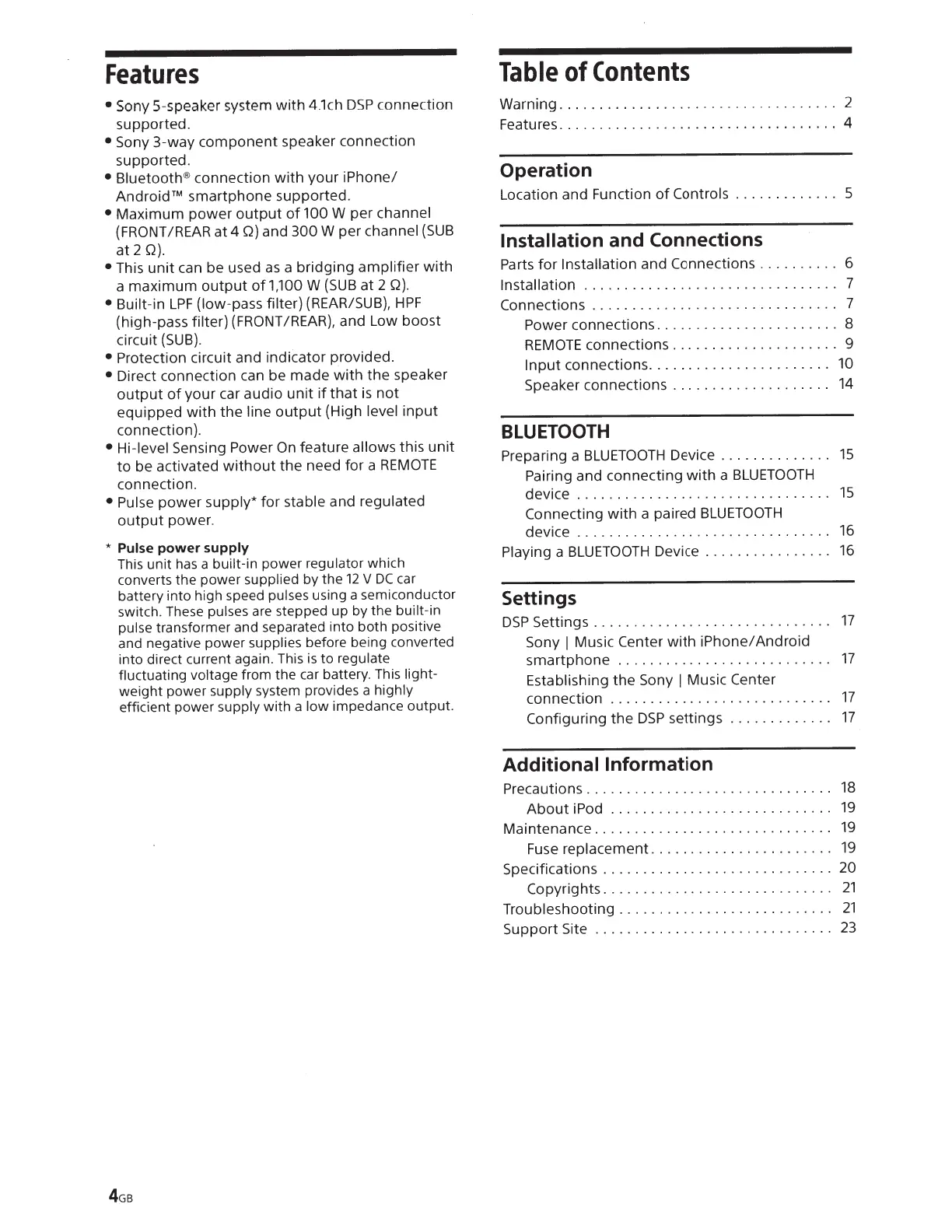Features
• Sony
5-speaker system
with
4.1ch
DSP
connection
supported.
• Sony
3-way
component
speaker connection
supported.
• Bluetooth®
connection
with
your
iPhone/
Android™
smartphone
supported.
•
Maximum
power
output
of
100
W per channel
(FRONT
/REAR at 4
Q)
and 300 W
per
channel
(SUB
at
2
Q).
•
This
unit
can be used
as
a
bridging
amplifier
with
a
maximum
output
of1,100
W
(SUB
at 2
Q).
• Built-in
LPF
(low-pass filter)
(REAR/SUB),
HPF
(high-pass
filter)
(FRONT
/REAR), and Low
boost
circuit
(SUB).
•
Protection circuit and indicator provided.
• Direct connection can be
made
with
the
speaker
output
of
your
car
audio
unit
if
that
is
not
equipped
with
the
line
output
(High
level
input
connection).
• Hi-level Sensing Power
On
feature
allows
this
unit
to
be activated
without
the
need for a
REMOTE
connection.
• Pulse
power
supply*
for
stable
and
regulated
output
power.
*
Pulse
power
supply
This
unit
has
a
built-in
power
regulator which
converts the power supplied
by the
12
V
DC
car
battery into high speed
pulses
using a semiconductor
switch.
These
pulses
are
stepped up by the
built-in
pulse
transformer and separated into both positive
and negative power
supplies
before being converted
into direct current again.
This
is
to
regulate
fluctuating
voltage
from the
car
battery.
This
light-
weight power
supply system provides a highly
efficient power supply
with a
low
impedance output.
4GB
Table
of
Contents
Warning
...................................
2
Features
...................................
4
Operation
Location and Function
of
Controls
.
. . . . . . . . . . . . 5
Installation
and Connections
Parts
for
Installation and Connections
..........
6
Installation .
. . . . . . . . . . . . . . . . . . . . . . . . . . . . . . . 7
Connections . . . . . . . . . . . . . . . . . . . . . . . . . . . . . . . 7
Power connections
.......................
8
REMOTE
connections
.....................
9
Input
connections
.......................
10
Speaker
connections . .
. . . . . . . . . . . . . . . . . .
14
BLUETOOTH
Preparing a
BLUETOOTH
Device . . . . . . . . . . . . . .
15
Pairing
and connecting
with
a
BLUETOOTH
device
................................
15
Connecting
with
a paired
BLUETOOTH
device
................................
16
Playing a
BLUETOOTH
Device . . . . . . . . . . . . . . . .
16
Settings
DSP
Settings
. . .
. . . . . . . . . . . . . . . . . . . . . . . . . . .
17
Sony
I
Music Center
with
iPhone/
Android
smartphone
. . . . . . . . . . . . . . . . . . . . . . . . . . .
17
Establishing
the
Sony
1
Music Center
connection . . . . . . . . . . . . . . . . . . . . . . . . . . . .
17
Configuring
the
DSP
settings . . . . . . . . . . . . .
17
Additional Information
Precautions . . . . . . . . . . . . . . . . . . . . . . . . . . . . . . .
18
About
iPod . . . . . . . . . . . . . . . . . . . . . . . . . . . .
19
Maintenance.
. . . . . . . . . . . . . . . . . . . . . . . . . . . . .
19
Fuse
replacement. . . . . . . . . . . . . . . . . . . . . . .
19
Specifications
.............................
20
Copyrights. .
. . . . . . . . . . . . . . . . . . . . . . . . . . .
21
Troubleshooting . . . . . . . . . . . . . . . . . . . . . . . . . . .
21
Support
Site
.
. . . . . . . . . . . . . . . . . . . . . . . . . . . . .
23
