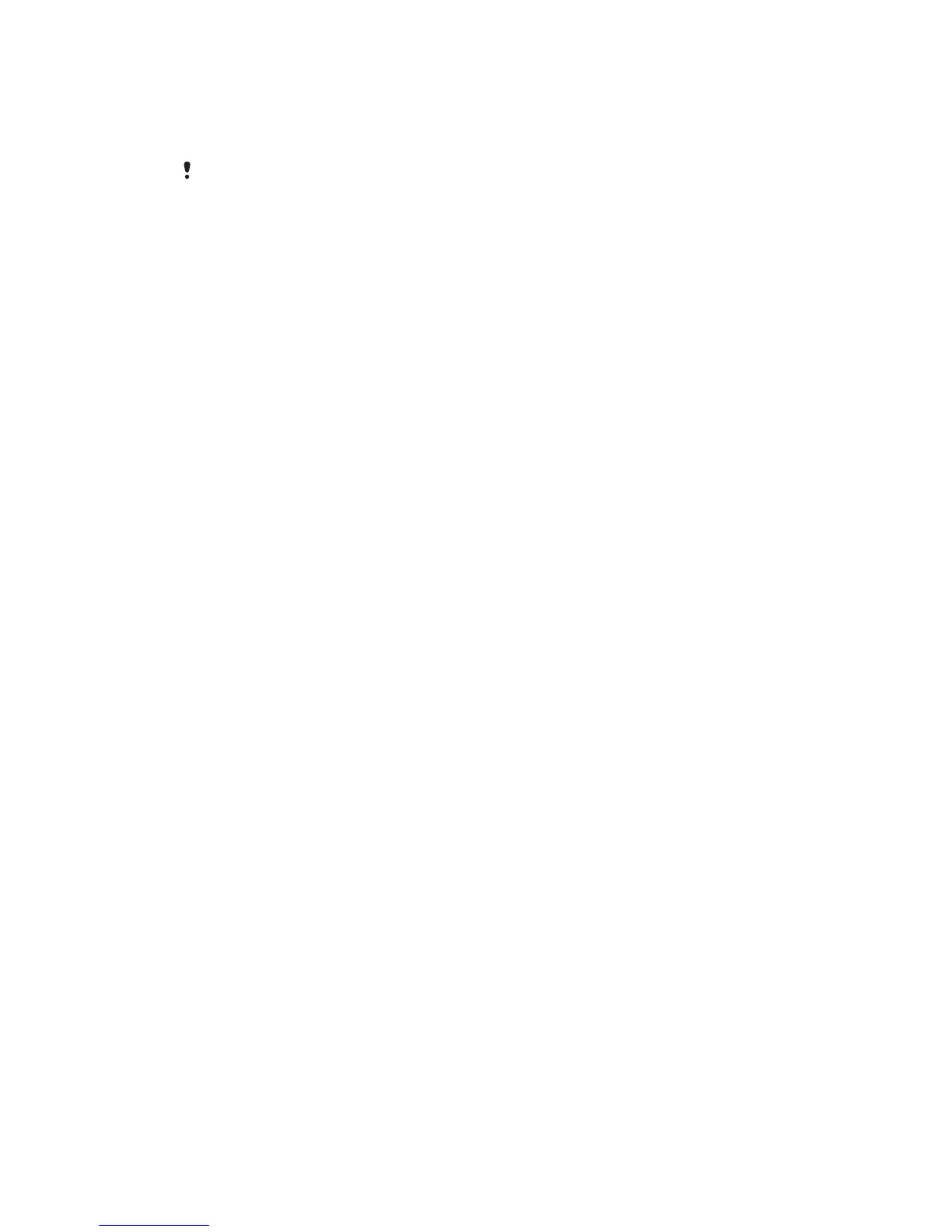Important information
Please read the Important information leaflet before you use your mobile phone.
Some of the services and features described in this User guide are not supported in all
countries/regions or by all networks and/or service providers in all areas. Without limitation,
this applies to the GSM International Emergency Number, 112. Please contact your network
operator or service provider to determine availability of any specific service or feature and
whether additional access or usage fees apply.
Use of certain features and applications described in this guide may require access
to the Internet. You may incur data connection charges when you connect to the
Internet from your phone. Contact your wireless service provider for more
information.
6
This is an Internet version of this publication. © Print only for private use.