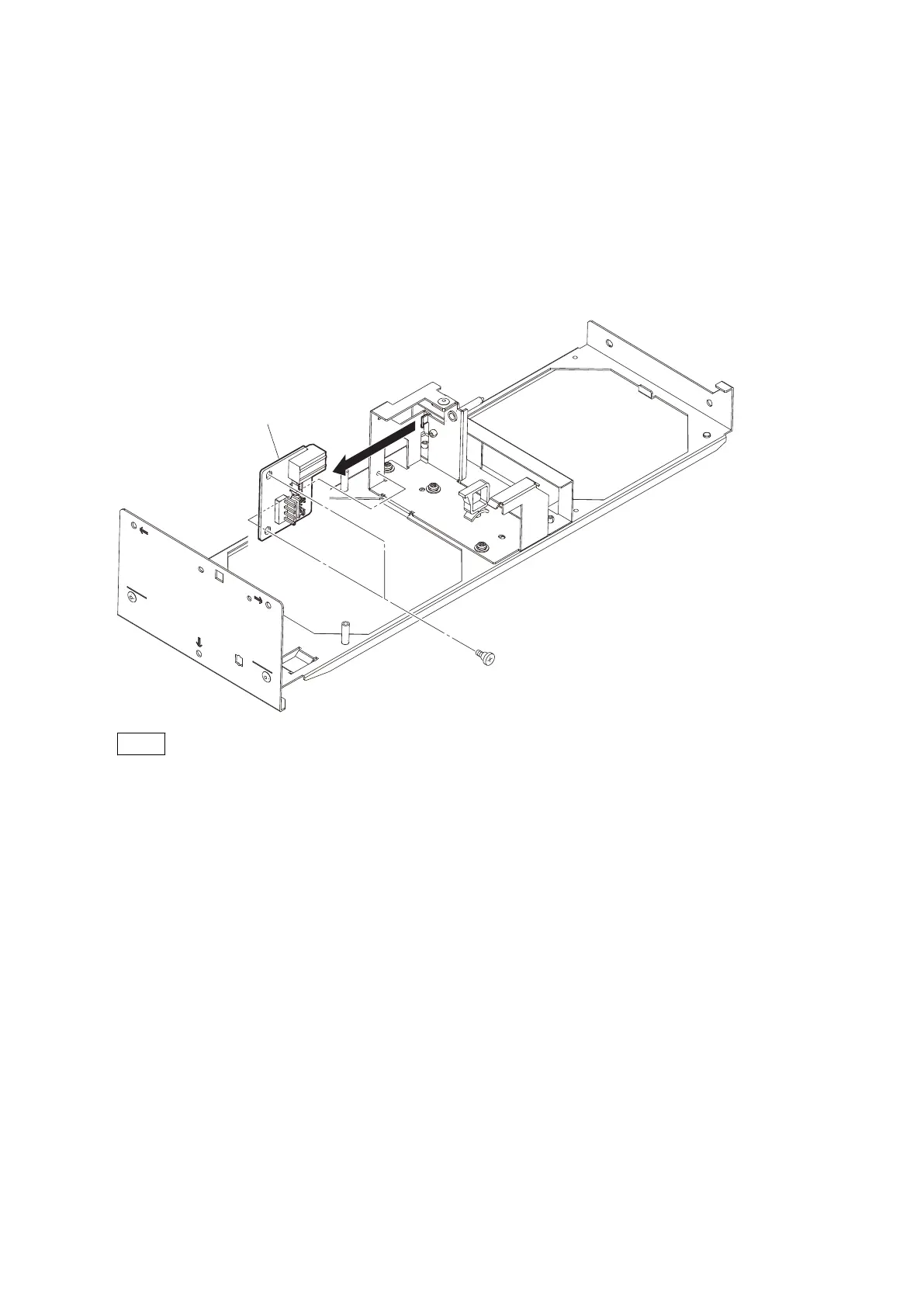4-5. CN-3824 Board
Preparation
1. Remove the fan holder assembly. (Refer to “4-4-1. Fan Holder Assembly”)
2. Remove the DC fans. (Refer to “4-4-2. DC Fan (Fan Holder assembly (A))”,“4-4-3. DC Fan (Fan Holder assembly
(B))”)
Procedure
1. Remove the two shoulder screws, then remove the CN-3824 board.
CN-3824 board
M3
(Shoulder screw)
Note
When installing the CN-3824 board, confirm that it remove, after tightened the two shoulder screws.
2. Install the removed parts by reversing the steps of removal.
XVS-8000-C/XVS-8000
4-7