Status
dis-
play
LED1
Status
dis-
play
LED0
Status Possible cause Recovery means
0 9 Waiting for con-
nection to
PWS-110SC1
The Group ID and Unit ID are
not set correctly.
Set the Group ID of PWS-110SC1 (Refer to “1-17.
Panel Configuration” in the ICP-X7000 Installation
Manual.)
Set the group ID and unit ID on the menu panel
(MKS-X7011). (Refer to the User’s Guide of the sys-
tem.)
Set the CA-92 board switch S1101 of this unit. (Refer
to “1-8. Description of On-board Switches and
LEDs” in the Installation Manual.)
Abnormal software status of
PWS-110SC1
Restart PWS-110SC1.
Reinstall the software package
*1
.
DVP-68 Board (XKS-8475)
Status
dis-
play
LED1
Status
dis-
play
LED0
Status Possible cause Recovery means
8. 8. Waiting for board
startup
Failure of the board Replace the board.
S. 0. to 4. Waiting for FPGA
initialization
Failure in initialization during
the startup process
Restart the unit or reset the switcher by Menu7315
according to the User’s Guide of the system.
VPR-129 Board (XKS-8440)
Status
dis-
play
LED1
Status
dis-
play
LED0
Status Possible cause Recovery means
8. 8. Waiting for board
startup
Failure of the board Replace the board.
S. 0. to 4. Waiting for FPGA
initialization
Failure in initialization during
the startup process
Restart the unit or reset the switcher by Menu7315
according to the User’s Guide of the system.
*1: If this manual is required, please contact your local Sony Sales Office/Service Center.
XVS-9000-C/XVS-8000-C/XVS-7000-C/XVS-6000-C
3-3
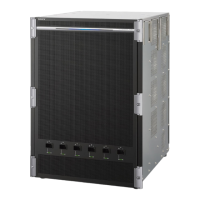
