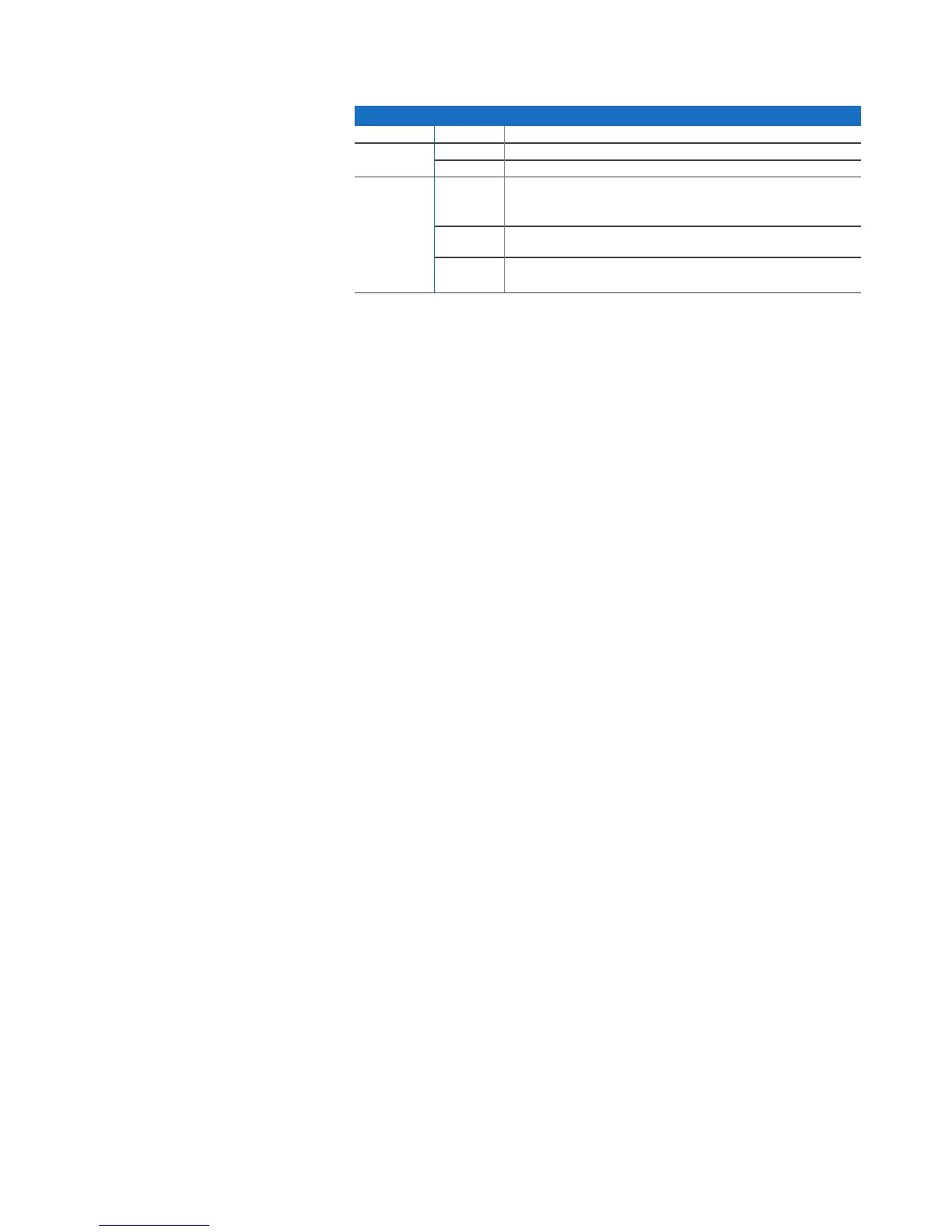Operating Instructions
LED Status
LED on Front
Off Off AP is off or reboot started
Green Solid Normal operation
Flashing AP is booting & connecting to wireless controller
*
Red Solid Error, no wireless controller found. AP will reboot (if not yet claimed
by a controller). Check network connection if error persists.
If reset button pressed: AP preparing configuration reset
Flashing
slowly
Configuration reset in progress
*
Flashing
fast
Firmware update in progress
*
Note: Do not disconnect from power
* Your AP should recover from this state after a maximum of 5 minutes.
Connection and Configuration
The initial connection of your access point to your network and the wireless
controller is described in the APX Quick Start Guide which was been shipped with
your device or is available under www.sophos.com/get-started-ap.
For the access point to communicate with Sophos Central servers the following
ports will need to be open on your firewall:
Ì 443 (HTTPS)
Ì 80 (HTTP)
Ì 123 (NTP)
After successful connection you can start your initial configuration.
Setting up your access point in Sophos Central
You will need a Sophos Central account to manage your access points. Please
go to https://central.sophos.com to sign in under your account or create a new
account.
After signing in select Wireless from the popup screen or click on Wireless in the
left navigation to get started.
Follow the Onboarding Wizard to register your access point.
For more information, please see the Sophos Central Admin Help.
Reboot & Reset
Your access point can be rebooted with the installed configuration or reset to the
factory default configuration depending on how long you press and hold the reset
button.
Reboot with current image and configuration
1. Press reset button
2. Release reset button
3. AP reboots (LED will go off, then will turn to solid green)
Reboot with current image and clear configuration
