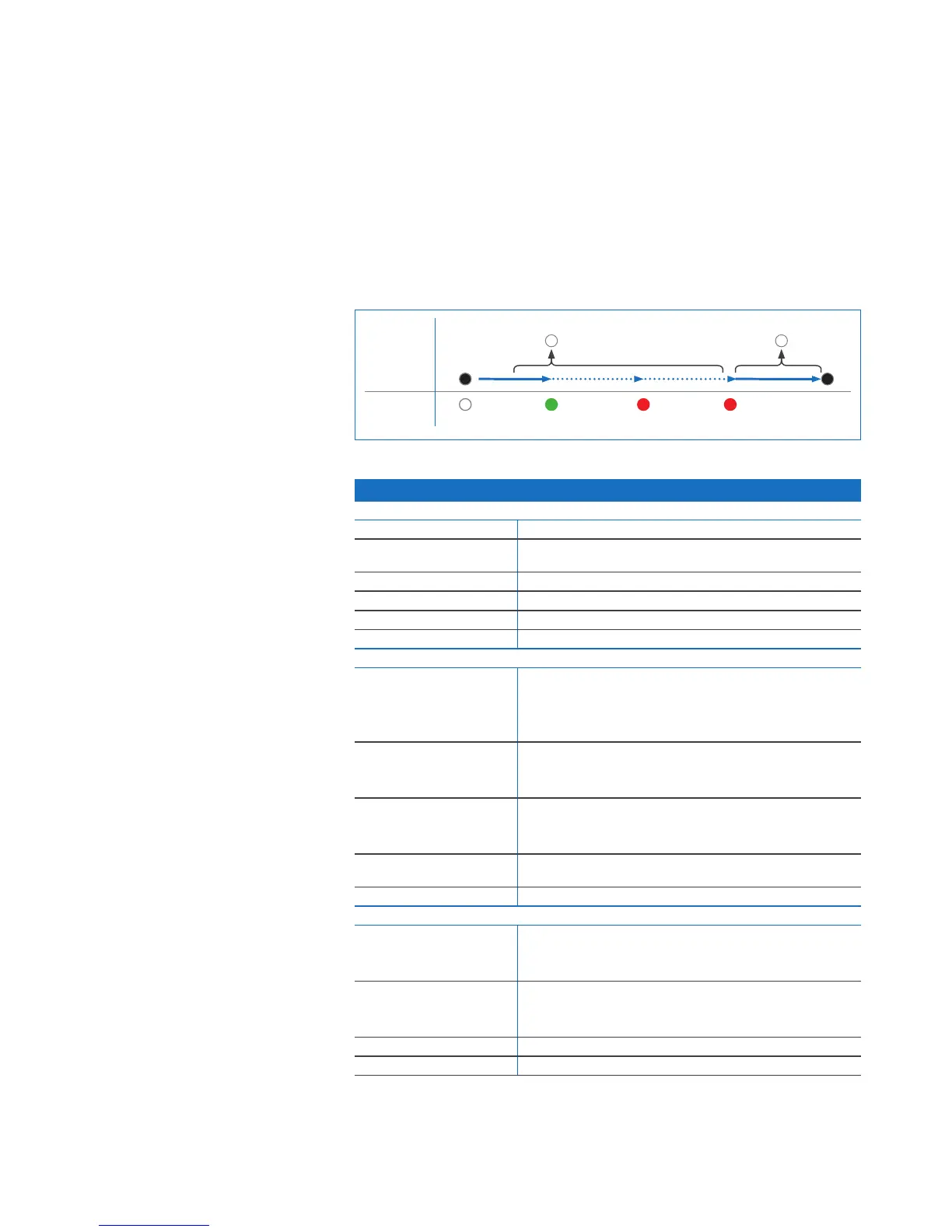Operating Instructions
1. Press and hold reset button
2. AP reboots (LED will go off and then switch to green briefly)
3. LED will turn solid red for 5 sec. You can still cancel
the configuration clearance process by releasing the
reset button before the LED starts blinking
4. LED will blink red (configuration will be cleared)
5. Release reset button
6. AP reboots with factory default settings
Reset
Button
Status LED
Released
Pressed
Solid Solid Blinking
Reboot Reboot clear config
5 Sec
Off
Technical specifications
APX 320
Environment
Power consumption 11.5 W (max.)
Power over Ethernet
(PoE) requirements
802.3af
Operating temperature 0°-40° C
Storage temperature -40°-70° C
Humidity 10-95% non-condensing
Hazardous substances RoHS-2 and REACH compliant
Physical specification
I/O ports 1x RJ45 connector console serial port
1x RJ45 10/100/1000 Ethernet w/PoE (802.3af)
1x Reset button
1x Kensington security slot
Memory 512 MByte DDR3L
512 Mbyte NAND Flash
4 Mbyte SPI NOR Flash
Mounting Desktop
Wall-mount hang
Ceiling (15/16, 9/16, 3/8 inch ceiling tracks)
Dimensions
(Width x Depth x Height)
155x155x38 mm
Weight 0,474 kg
Wireless specification
Radios 1x 2.4 GHz/5 GHz dual-band
1x 5 GHz single band
1x Bluetooth low energy (BLE)
Antennas 2x internal dual band antenna for Radio-1
2x internal 5Ghz antenna for Radio-2
1x internal 2.4Ghz antenna for BLE
MIMO capabilities 2x2:2
Supported WLAN standards IEEE 802.11 a/b/g/n/ac
