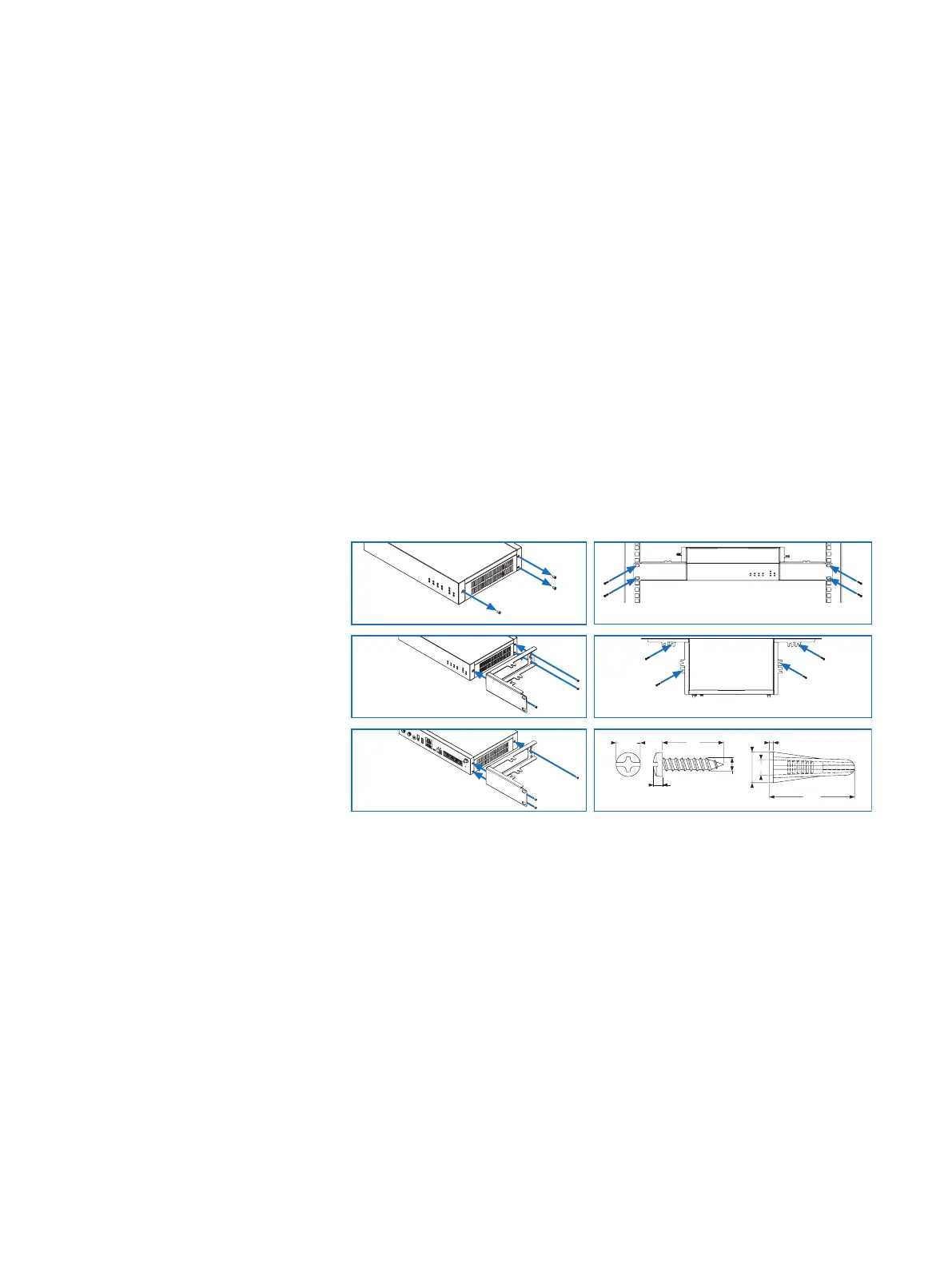10SD-RED 20 / SD-RED 60
Operating Instructions
SD-RED 20 mounting instructions
1. Remove existing screws from the
chassis
Remove the three screws from each
side of the chassis.
2. Install the rackmounting kit device
holder to the chassis
Please note: You can mount the unit
either with the front or with the back
side facing to you (see figures below).
Secure one device holder to each side
of the appliance using three flat head
M3 screws from the scope of supply.
The device holders must only be
fixed to the appliance by means of
the supplied screws. Screws with
other dimensions might damage the
appliance.
3. Install the unit
You can either install the unit into a
rack (3a) or you can hang the unit on a
wall (3b).
Use appropriate screws (not supplied
with this kit) for this purpose.
For wall mount installation we
recommend using wall plugs and
screws with the dimensions shown
below (3c).
LEDs
Ports
1.
2a. Front facing installation
2b. Back facing installation
3b. Wallmount installation
3a. Rackmount installation
3c.
ø3.5
16
2.3
ø6.3
22.2
1.0ø8
ø4