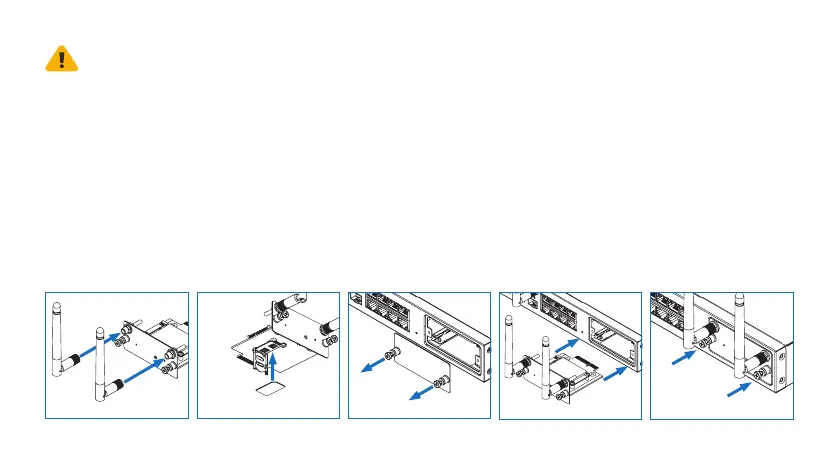2SG/XG 125(w)/135(w) Rev. 3
Please note
Ì Before installing/removing the expansion module
please make sure that the appliance is powered
off and power cables are removed, and that no
3G/4G dongle is connected to any USB port.
Ì The 3G/4G Expansion module is only
supported on the following models:
SG/XG 125/125w/135/135w rev.3
Ì Put the sticker that reads 'Contains FCC ID:
N7NMC7455' at the bottom of the appliance enclosure
3G/4G Expansion Module Mounting Instructions
Mounting the 3G/4G Expansion module
1. Attach the antennas shipped with the expansion
module to the connectors at the back of the module
2. Insert your 3G/4G SIM card into the slot at
the bottom of the expansion module
3. Unscrew and remove the metal plate
from the expansion slot
4. Insert the 3G/4G Expansion module into the slot
5. Tighten the screws of the module
3.1. 4. 5.2.
