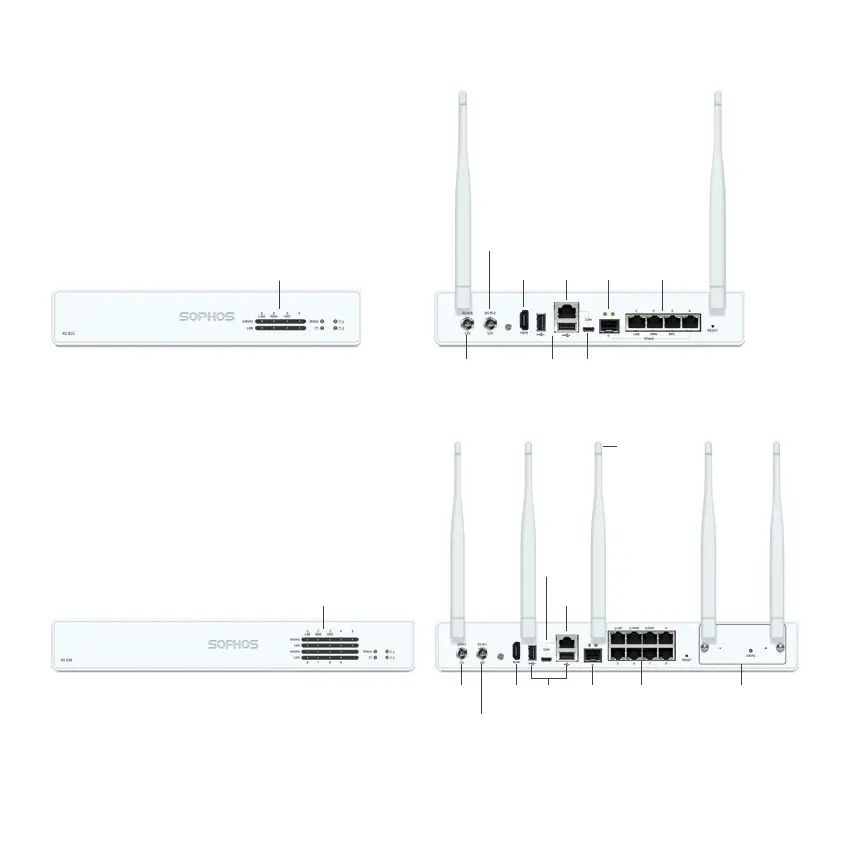2 Quick Start Guide XG 115(w)/125(w)/135(w) Rev. 3, XG 106(w) Rev. 1
Device Images: Front and Back
*
* The displayed front image is of the XG 115 and XG 135 device and the back is of the XG 115w and XG 135w.
1 x COM
(RJ45)
2 x
USB 2.0
1 x Micro
USB
4 x GbE
copper port
1 x GbE SFP
(shared)
1 x
HDMI
Power
Supply
Connector for optional 2
nd
redundant power supply
2 x external antenna
(XG 106w and XG 115w only)
Status LEDs
(w-model has additional Wi-Fi LED)
1 x COM
(RJ45)
3 x external
antenna
(XG 125w and
XG 135w only)
2 x
USB 2.0
8 x GbE
copper port
Power
Supply
Connector for optional 2
nd
redundant power supply
1 x Micro
USB
1 x
HDMI
Expansion bay
(shown with optional
module incl. 2 antennas)
1 x GbE
SFP
Status LEDs
(w-model has additional Wi-Fi LED)
XG 125(w)/135(w)
XG 106(w)/115(w)
