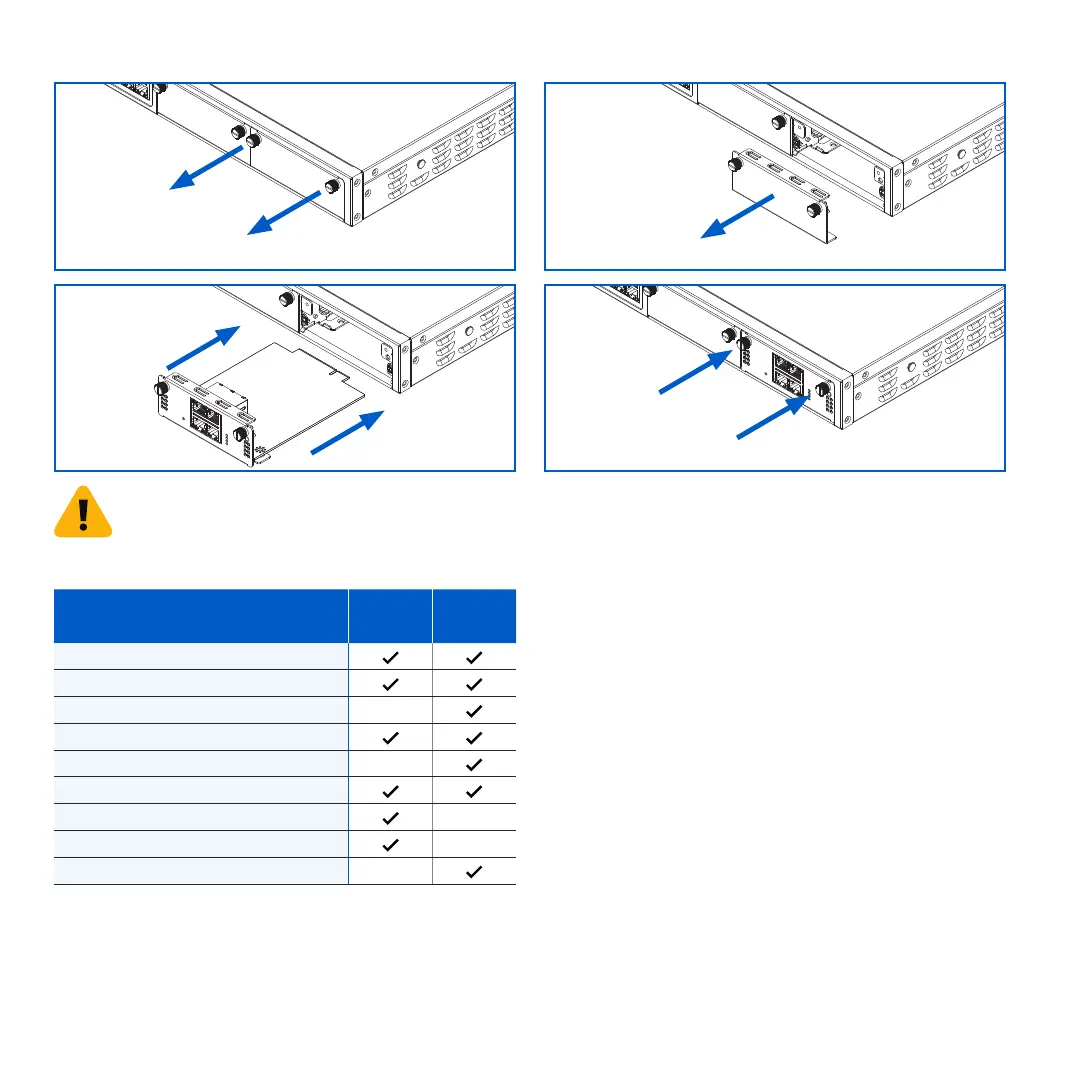1 XGS Appliance Series
LAN Modules Mounting Instructions
3. 4.
Please note
Before you begin please check the table below to make sure that your LAN module is supported by your XGS appliance.
Module
Supported
in XGS 1U
models
Supported
in XGS 2U
models
8 port GbE copper
8 port GbE fiber SFP
8 port 10 GbE fiber SFP+
4 port LAN bypass
2 port 40 GbE fiber QSFP+
4 port 10 GbE fiber SFP+
4 port 2.5 GbE PoE
*
4 port GbE PoE
*
+ 4 port GbE
12 port GbE copper
*
+ 4 port 2.5 GbE copper
*
* Please note: For electromagnetic reasons, please only use shielded RJ45 Ethernet
cables on the indicated ports of this module.
Mounting
1. Power off the appliance and disconnect all power cables.
2. Unscrew the metal plate from the vacant slot you want to use.
3. Remove the metal plate.
4. Insert the LAN module into the open slot.
5. Tighten the screws of the LAN module.
6. Reconnect all power cables and power on the appliance.
