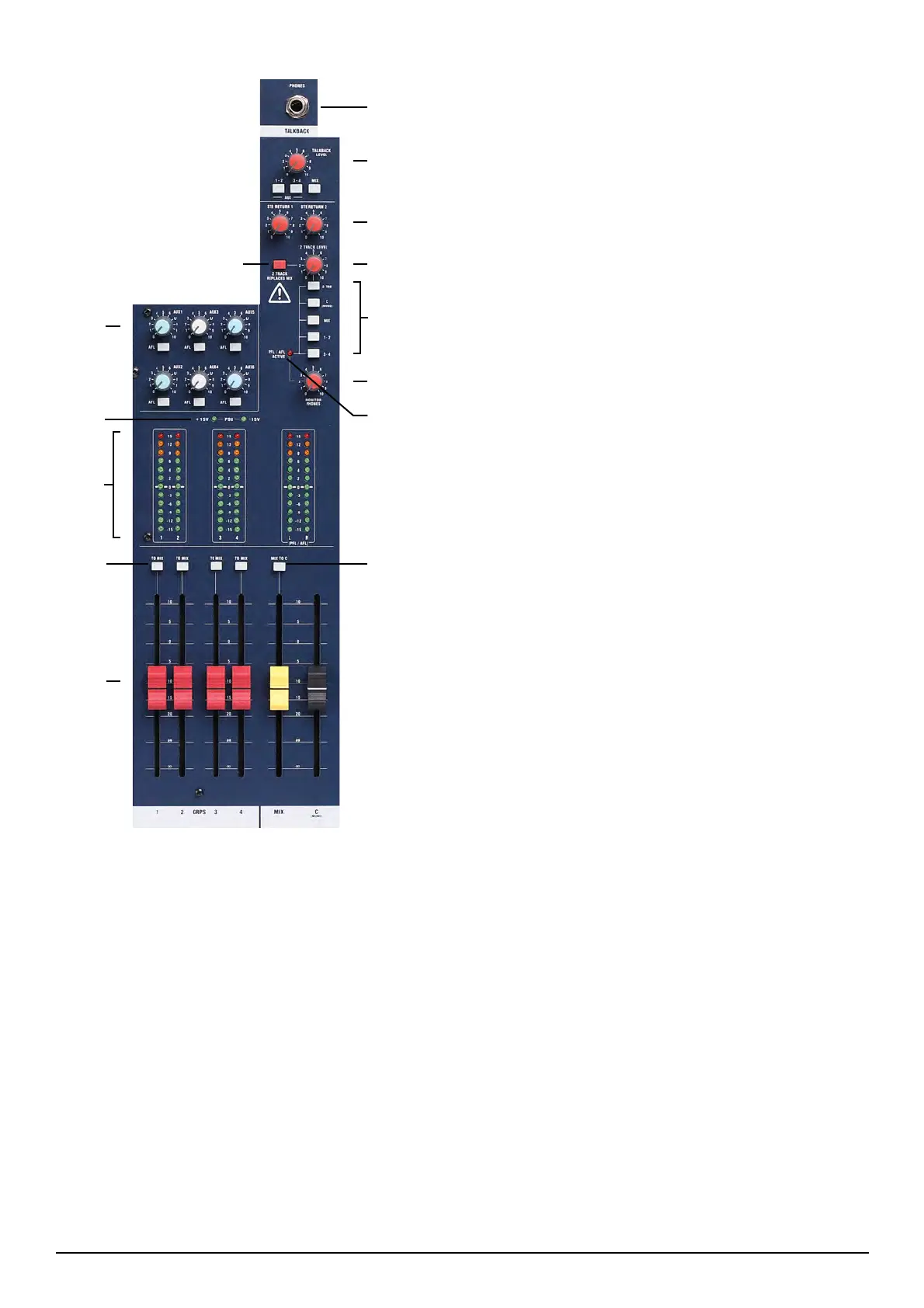28
(12 MONITOR SOURCE SELECT) above the control.
When any PFL or AFL switch is pressed the source for the Monitor out-
puts and Headphones is switched to the mono PFL/AFL signal without
interrupting the other outputs from the mixer, to allow individual
signals to be monitored. The original monitor source is restored when
the PFL/AFL switches are released.
14 - PFL/AFL
The PFL/AFL LED illuminates to show that a PFL/AFL is active and is
the source for the monitors and meters. The LED will normally be OFF.
7
8
11
9
10
12
13
14
1
4
5
3
2
6