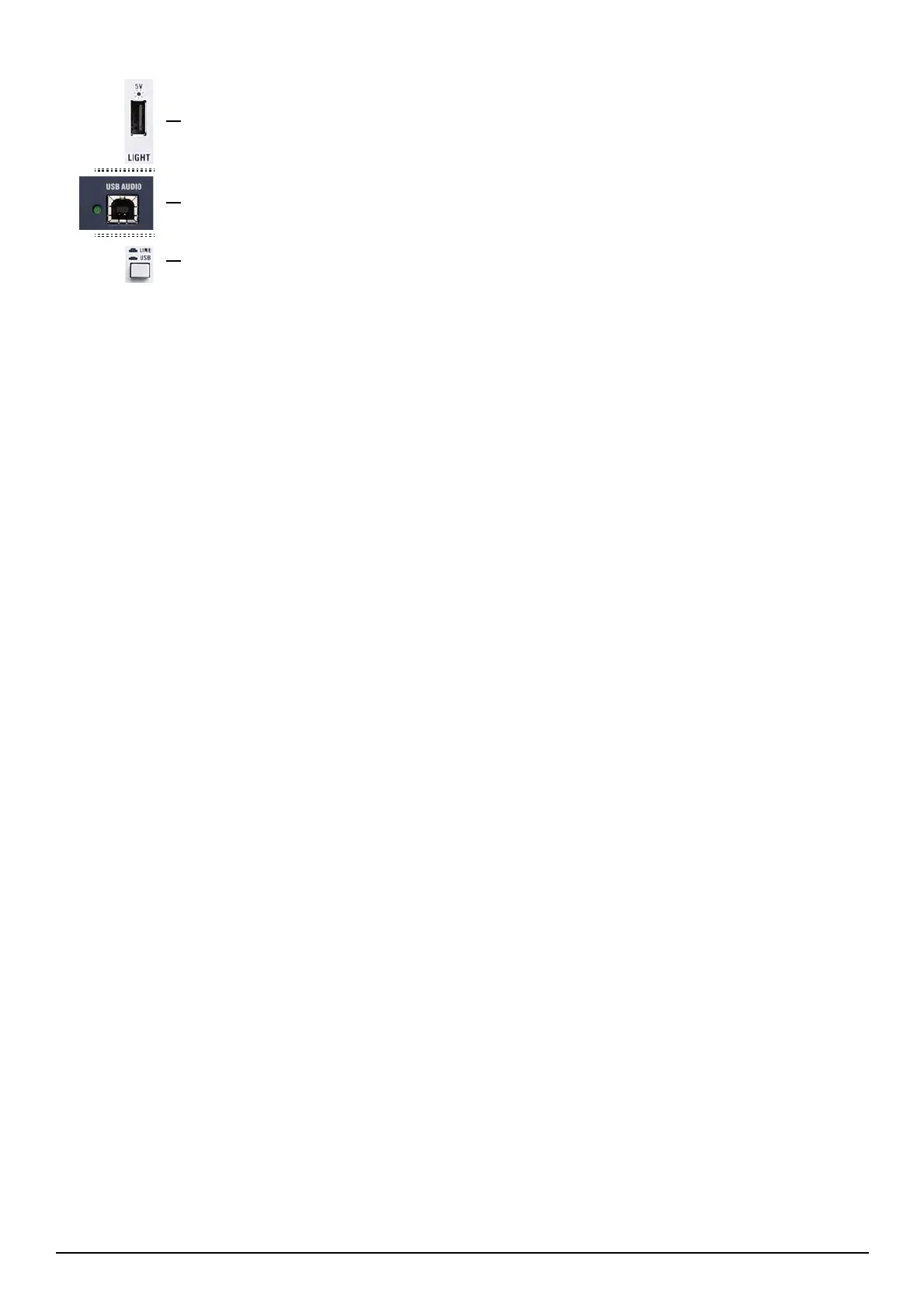29
USB Section
1 - USB POWER SOCKET
The Standard-A USB power socket supplies power of 5.0V DC, 0.5A
(maximum) and can be connected to USB-powered/chargeable pe-
ripherals like a USB lamp.
2 - USB AUDIO
The USB AUDIO connector allows the console to work with digital
audio systems or computer-based digital audio workstations. Cong-
ured in 2-in and 2-out, the Standard-B USB connector can either send
audio signals to the unit for playback or receive MIX L/R signals from
it.
Playback
Connect your digital audio system or computer-based workstation to
USB AUDIO using a USB A-B cable. Master left and right outputs will
enter the console through the two USB input channels.
Recording
By selecting recording from the console on your digital audio system,
the MIX L/R signals will be recorded from the console through the two
USB output channels.
3 - USB/LINE SWITCH
The USB/LINE switch allows to input audio signals to Stereo 2 either
through the RCA connectors (STEREO I/P 2, See '1-INPUT JACKS') or
the USB Audio connector. (See '8-USB/LINE SWITCH' in 'Stereo Input
Channel' ).
1
3
2