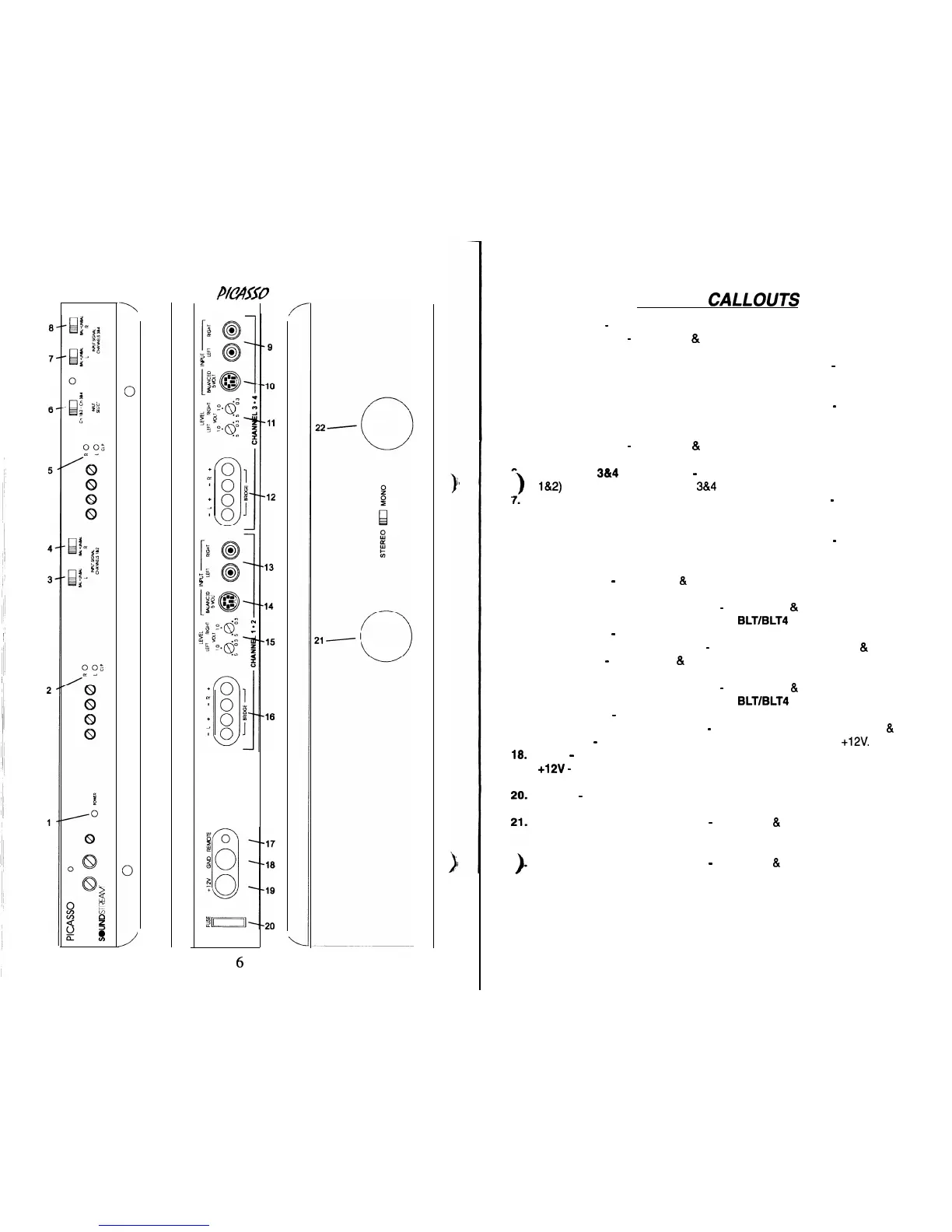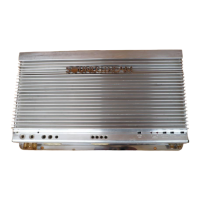1.
2.
3.
4.
5.
a.
9.
10.
11.
12.
13.
14.
15.
16.
17.
ia.
19.
KEY TO
CALLOUTS
Power LED
-
Indicates amplifier power.
Clip indicators
-
Channels 1
&
2; Indicates the signal output level is too high
and the output stage of the amplifier is clipping.
Left Channel Balanced/Unbalanced input Selector
-
Channel 1; Select
“BALANCED”
to use the
6
pin Balanced signal input. Select “UNBALANCED” to
use the RCA signal inputs.
Right Channel Balanced/Unbalanced input Selector
-
Channel 2; Select
“BALANCED” to use the 6 pin Balanced signal input. Select “UNBALANCED” to
use the RCA signal inputs.
Clip Indicators
-
Channels 3
&
4; Indicates the signal output level is too high
and the output stage of the amplifier is clipping.
Channels
3&4
Input Select
-
Selectable inputs from internal (from channels
l&2)
or external (from channels
3&4
local balanced or RCA Inputs).
Left Channel Balanced/Unbalanced input Selector
-
Channel 3; Select
“BALANCED’, to use the 6 pin Balanced signal input. Select “UNBALANCED” to
use the RCA signal inputs.
Right Channel Balanced/Unbalanced input Selector
-
Channel
4;
Select
“BALANCED,, to use the 6 pin Balanced signal input. Select “UNBALANCED” to
use the RCA signal inputs.
RCA Inputs
-
Channels 3
&
4; Right and Left channel RCA (Unbalanced)
inputs.
Balanced Signal input Connector
-
Channels 3
&
4; 6-Pin Balanced input
connector for use with the Soundstream
BLT/BLT4
Balanced Line Transmitter.
Input Levels
-
Channels 3 & 4; Independent Left and Right input level controls.
Speaker Connection Terminal
-
Speaker connections for Ch’s 3
&
4.
RCA Inputs
-
Channels 1
&
2; Right and Left channel RCA (Unbalanced)
inputs.
Balanced Signal input Connector
-
Channels 1
&
2; 6-Pin Balanced input
connector for use with the Soundstream
BLT/BLT4
Balanced Line Transmitter.
input Levels
-
Channels 1 & 2; Independent Left and Right input level controls.
Speaker Connection Terminal
-
Speaker connections for Channels 1
&
2.
REMOTE
-
Remote turn-on input from the head unit. Accepts
+12V.
GND
-
Main ground connection. Bolt to a clean chassis point in the vehicle,
+12V
-
Connected to a fuse or circuit breaker, then to the battery’s positive
terminal
FUSE
-
Main power supply fuse. Warning: Replace only with the same value
fuse!
Stereo/Bridged Mono Switch
-
Channels 1
&
2; Select “Bridge” for bridged
mono operation (use right channel input). Select “Stereo” for two-channel
operation.
Stereo/Bridged Mono Switch
-
Channels 3
&
4; Select “Bridge” for bridged
mono operation (use right channel input). Select “Stereo” for two-channel
operation.
TOP VIEW FRONT VIEW
6
BOTTOM VIEW