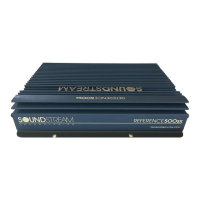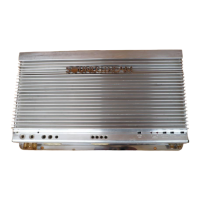[ 16 ]
TROUBLE SHOOTING
SYMPTOMS CHECK REMEDY
NO SOUND Is the Status LED Check all fuses to amplifier.
green illuminated? Be sure Turn-on lead is connected
(NO) check signal leads.
Check gain control.
Check Tuner/Deck volume level.
Clean contacts on fuse holders.
Is the Status LED Check for speaker short or
red illuminated? (YES) amplifier overheating.
AMP NOT No power to power wire Repair power wire or connections.
SWITCHING ON
No power to remote Check connections to radio.
wire with receiver on
Burnt or broken fuse Replace fuse
NO SOUND ON Check Speaker Leads Inspect for short circuit or an
ONE CHANNEL open connection.
Check Audio Leads Reverse Left and Right RCA inputs
to determine if the problem is
occurring before the amp.
AMP TURNING Check Speaker load Be sure proper speaker load
OFF impedance impedance recommendations
are observed.
STATUS LED Shut down Turn radio down
ON RED wait for Amp to cool down
Speaker wires shorted Separate speaker wires and insulate

