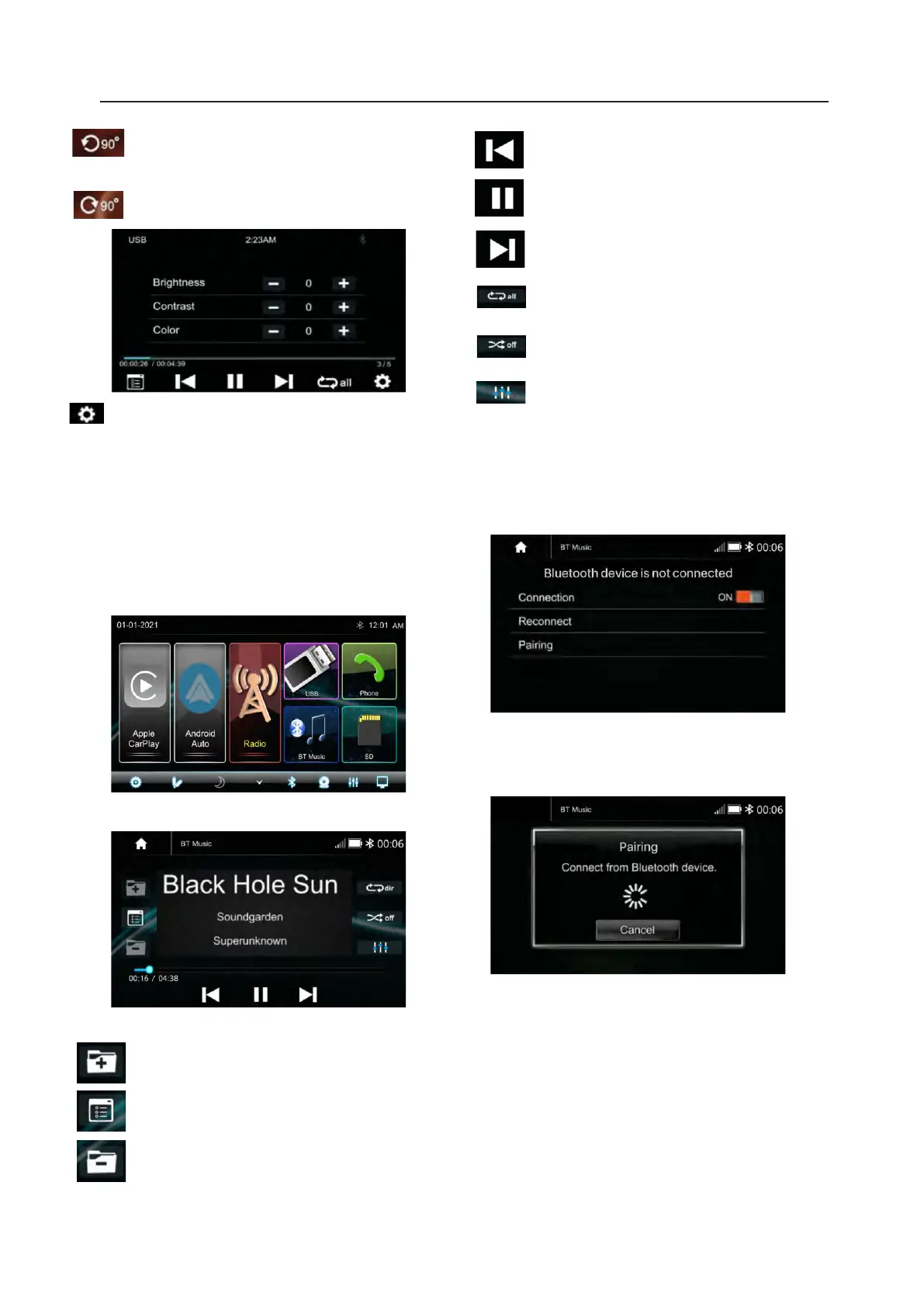Bluetooth Music
Touch the BT Music icon to enter Bluetooth
Music playing mode. If the Bluetooth is
connected, the music will be playing as
following shown:
Bluetooth Music Playback
Bluetooth Connect
If the Bluetooth is not connected, press Re-
connect the paired phone or paring to pair the
new device.
11.Bluetooth Audio
15
Press to go to the next folder.
Press to select Audio setting or
set the prefer EQ of each band
in custom mode.
Press to search Audio, Video or
Picture files.
Press to go to the previous folder.
Play or pause button.
Short press to skip next track,
Long press to fast forward.
Press to switch Random is
On or Off.
Short press to skip next track,
Long press to fast forward.
Bluetooth Pairing
Press Pairing the Pairing Mode screen will be
shown as below:
Turn On the Bluetooth of the Mobile phone/
Bluetooth device, you can see the
VRCPAA-7DRM. Select the VRCPAA-7DRM for
pairing and connection.
Touch to rotate the picture anti-
clockwise for 90 degree (for picture
playback)
Touch to rotate the picture clockwise
for 90 degree (for picture playback)
Touch to set the video Brightness,
Contrast and Color (for video playback)
Press to select Repeat All >
Repeat 1> Repeat Directory.
