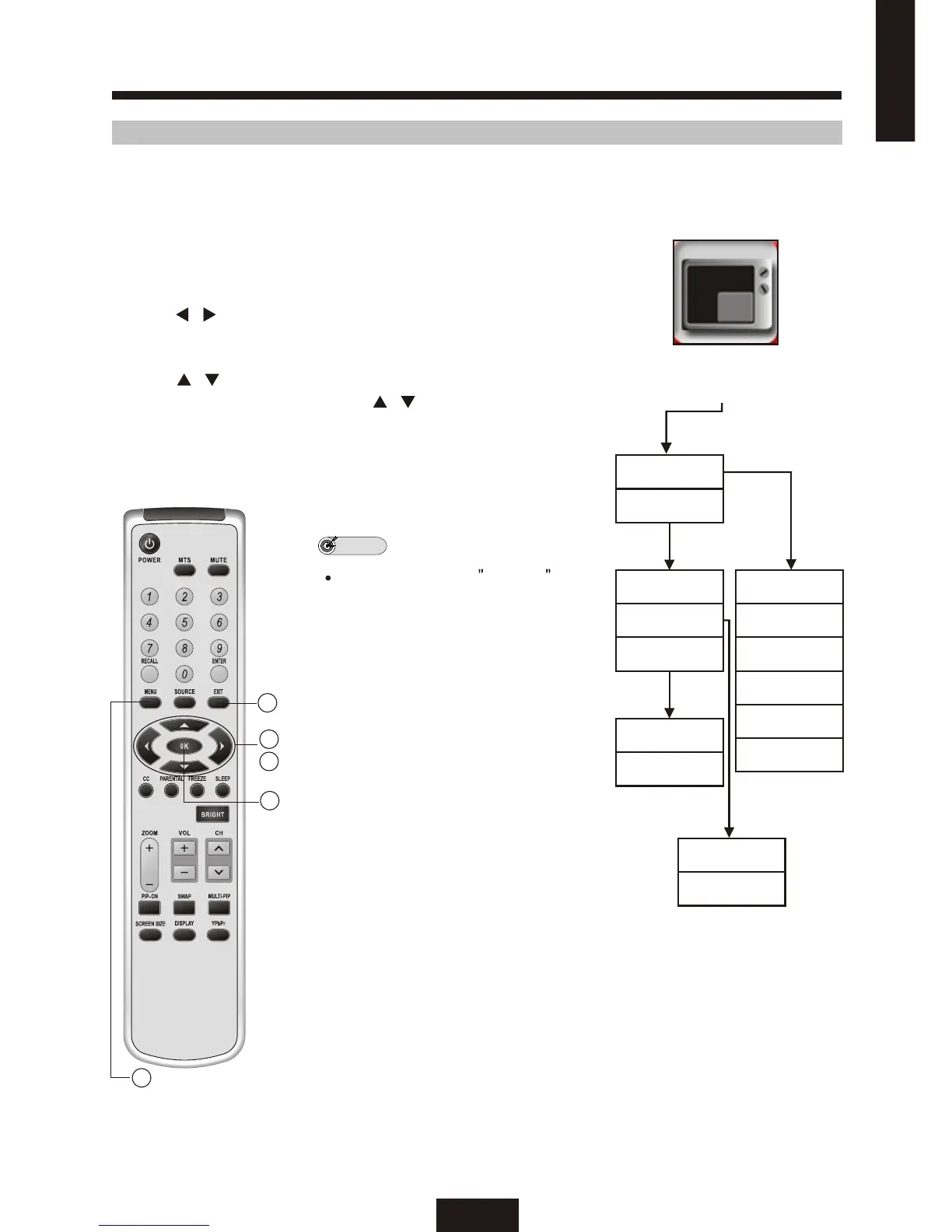ADJUSTMENTS (Continued)
ADJUSTING PICTURE-IN-PICTURE SETTINGS
22
PIP adjustment lets you see two pictures or multiple pictures from different sources (from an
antenna, VCR , DVD , etc.) on the same display at the same time.
PICTURE-
IN-
PICTURE
PIP SIZE
MULTI PIP
SET PIP SIZE
1. Press MENU to display the MENU screen.
2. Press / to move the cursor to PICTURE-IN-PICTURE
menu.
3. Press / to move the cursor to PIP SIZE , press OK to
show all available options, press / to choose preferred
size , press OK to confirm your selection.
4. Press EXIT twice to return to the main screen.
OFF
OFF
13 FRAME
9 FRAME
SMALL
MEDIUM
LARGE
PBP
POP
AUTO
AUTO
BROWSE
BROWSE
NOTE
There is a hot key PIP-ON
to let you set PIP SIZE
easily on remote controller.
ENGLISH
2.
3.
4.
1.
3.