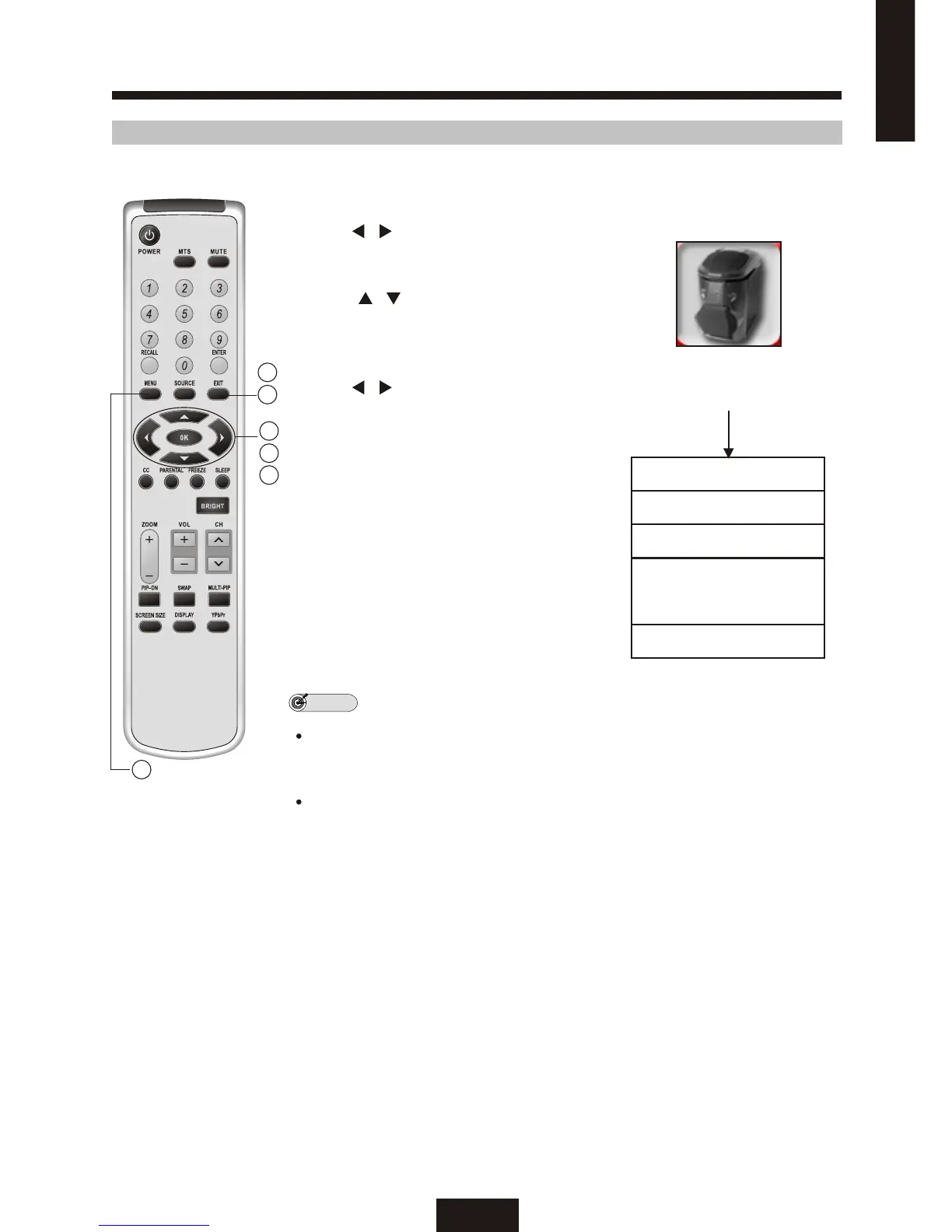ADJUSTMENTS (Continued)
21
ADJUSTING AUDIO SETTINGS
AUDIO
SETTING
BASS
TREBLE
BALANCE
EQUALIZER
LINE OUT
VOLUME
1. Press MENU to display the MENU screen.
2. Press / to move the cursor to
AUDIO SETTINGS menu.
3. Press / to move the cursor to the
desired item, BASS/TREBLE/BALANCE
etc. The selected item changes to RED.
4. Press / to adjust the highlighted
setting.
5. Press EXIT botten to return to the main
menu.
6. Press EXIT button again to return to
the main screen.
NOTE
LINE OUT VOLUME: You can use this volume control to adjust audio
output through your stereo amplifier system.
EQUALIZER: There are ROCK, CLASSIC,POP, NORMAL and USER's
types. Depend on customer like to select.
ENGLISH
2.
5.
3.
6.
4.
1.
