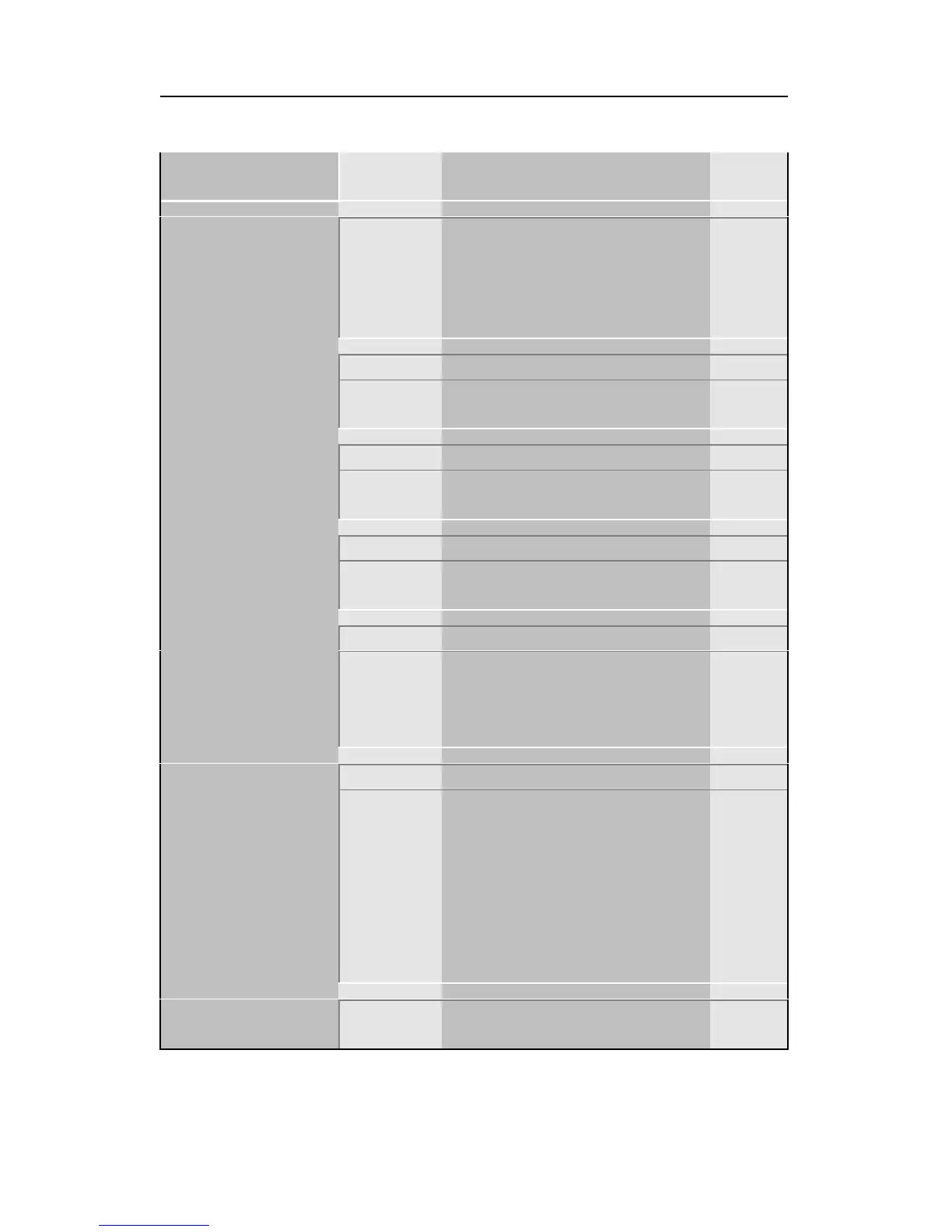BIOS Setup Utility SY-5EMM
49
CHIPSET FEATURES SETUP (Continued)
CHIPSET
FEATURES
Setting Description Note
AGP Aperture
Size
64M
4-256M
AGP could use the DRAM
as its video RAM. Choose
the JDRAM size that you
wish to allocate as video
RAM.
Default
Disabled Default
AGP-2X Mode
Enabled Enable only if your AGP card
supports 2x mode (faster)
Disabled
OnChip USB
Enabled Enable if you use a separate
USB controller card
Default
Disabled Default
USB Keyboard
Support
Enabled Enabled if you use an USB
Keyboard.
Disabled Use the default setting Default
Spread Spectrum
Modulated
Enabled When using Spread
Spectrum Modulated 1.5%
or 6% for FCC or DOC
testing.
Disabled Use the default setting Default
CPU Warning
Temperature
Enabled Set CPU temperature from
50°C to 70°C. The CPU will
slow down when CPU
temperature goes beyond
the preset value. The CPU
will continue to run slow until
the temperature returns
back within the safe range.
Current System
Temp.
°C/°F
Show the current status of
the system temperature.
CHIPSET FEATURES SETUP (Continued)