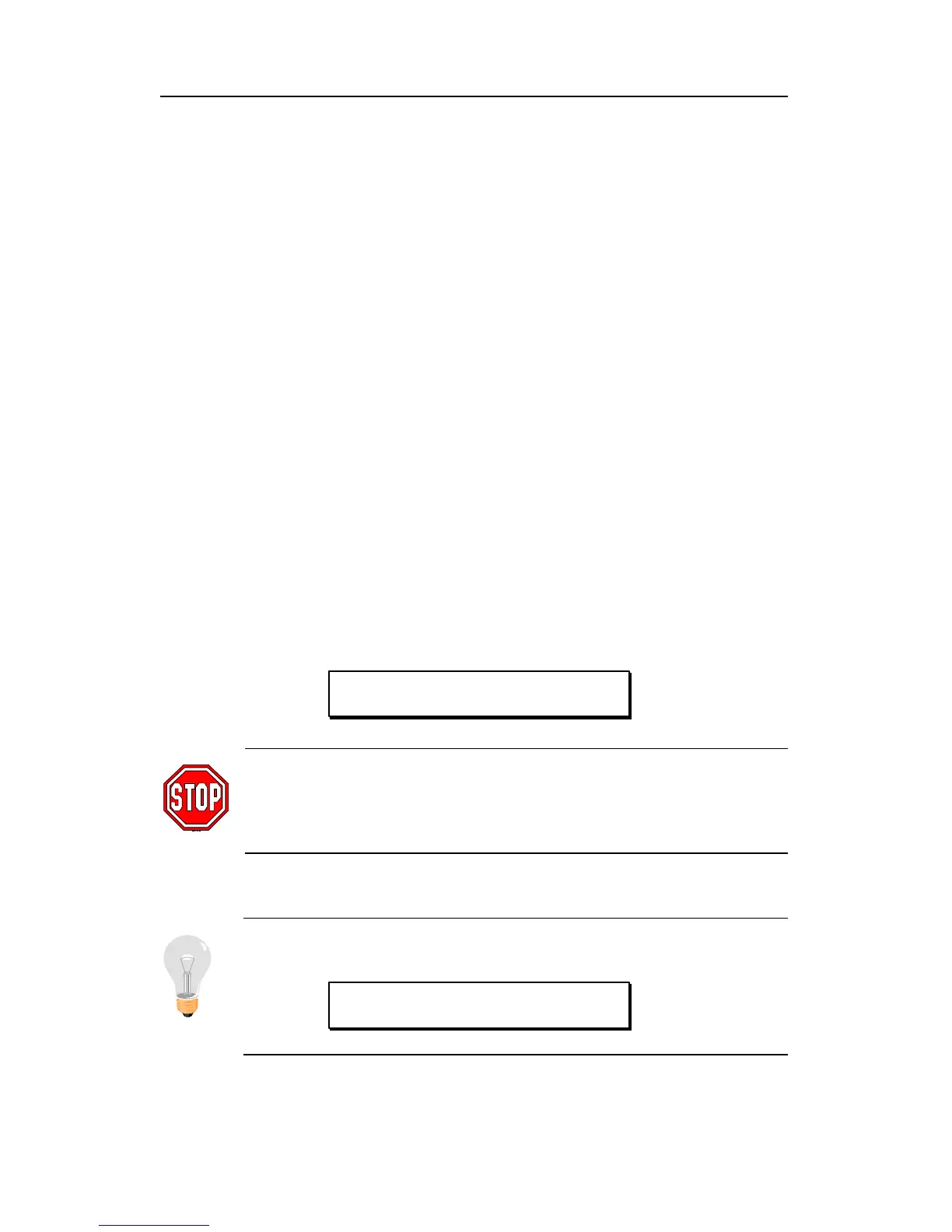BIOS Setup Utility SY-5EMM
64
3-9 SUPERVISOR PASSWORD
Based on the setting you have made in the [Security Option] of the
[BIOS FEATURES SETUP] section, the password prevents access
to the system or the setup program by unauthorized users. Follow
this procedure to set a new password or disable the password:
1. Choose [BIOS FEATURES SETUP] in the Main Menu and
press [Enter]. Select the [Security Options] item and set the
field to:
a. [System]: The password is required every time the system
is booted. This means only a person who knows the
password can use this computer.
b. [Setup]: The password is required only when you attempt
to enter the BIOS Setup program.
2. Choose [SUPERVISOR PASSWORD] from the Main Menu and
press [Enter]. The following prompt appear:
Warning: If you forget or lose the password, the only way
to access the system is to set jumper JP5 to clear the
CMOS RAM. All setup information is lost and you must run
the BIOS setup program again.
Note: If you do not wish to use the password function,
press [Enter] directly and the following message appears:
Enter Password:
Password Disabled!!
