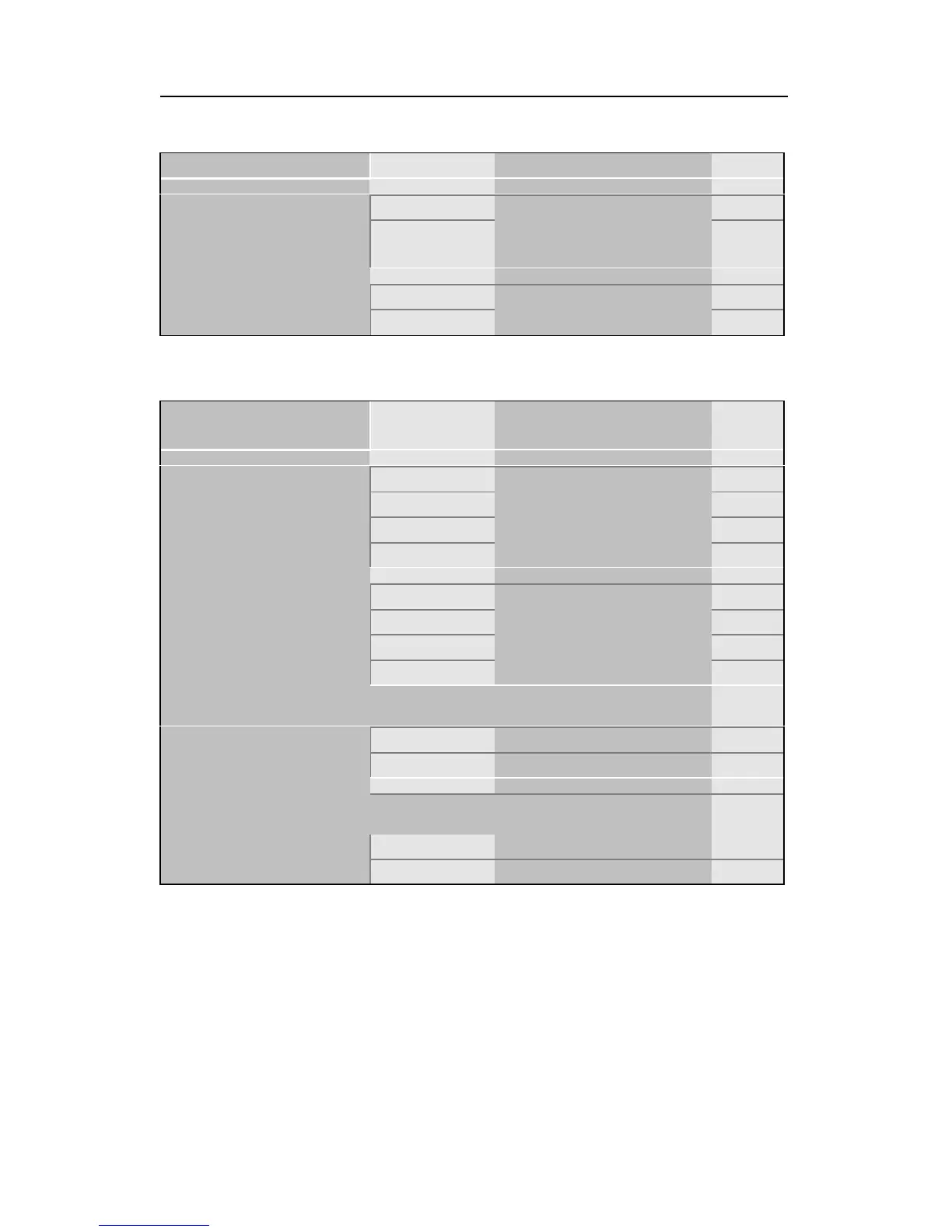BIOS Setup Utility SY-5EMM
63
3-8.4 Onboard Parallel Ports
IR Pins Controls Setting Description Note
Half Default
IR Duplex mode
Full
Select the IR mode
your IR module
supports
IR-RX2TX2 Default
Use IR Pins
IR-RX TX
3-8.5 Onboard Parallel Ports
Onboard Parallel
Ports
Setting Description Note
378 Default
Disabled
3BC
Onboard Parallel
Port
278
Choose the printer I/O
address.
ECP + EPP
Normal Default
EPP
Parallel Port Mode
ECP
The mode depends on
your external device
that connects to this
port.
If [Parallel Port Mode] is set to [ECP] or [ECP+EPP].
3 Choose DMA3 Default
ECP Mode Use DMA
1 Choose DMA1
If [Parallel Port Mode] is set to [EPP] or [ECP+EPP].
EPP1.9 Choose EPP Ver. 1.9 Default
Parallel Port EPP
