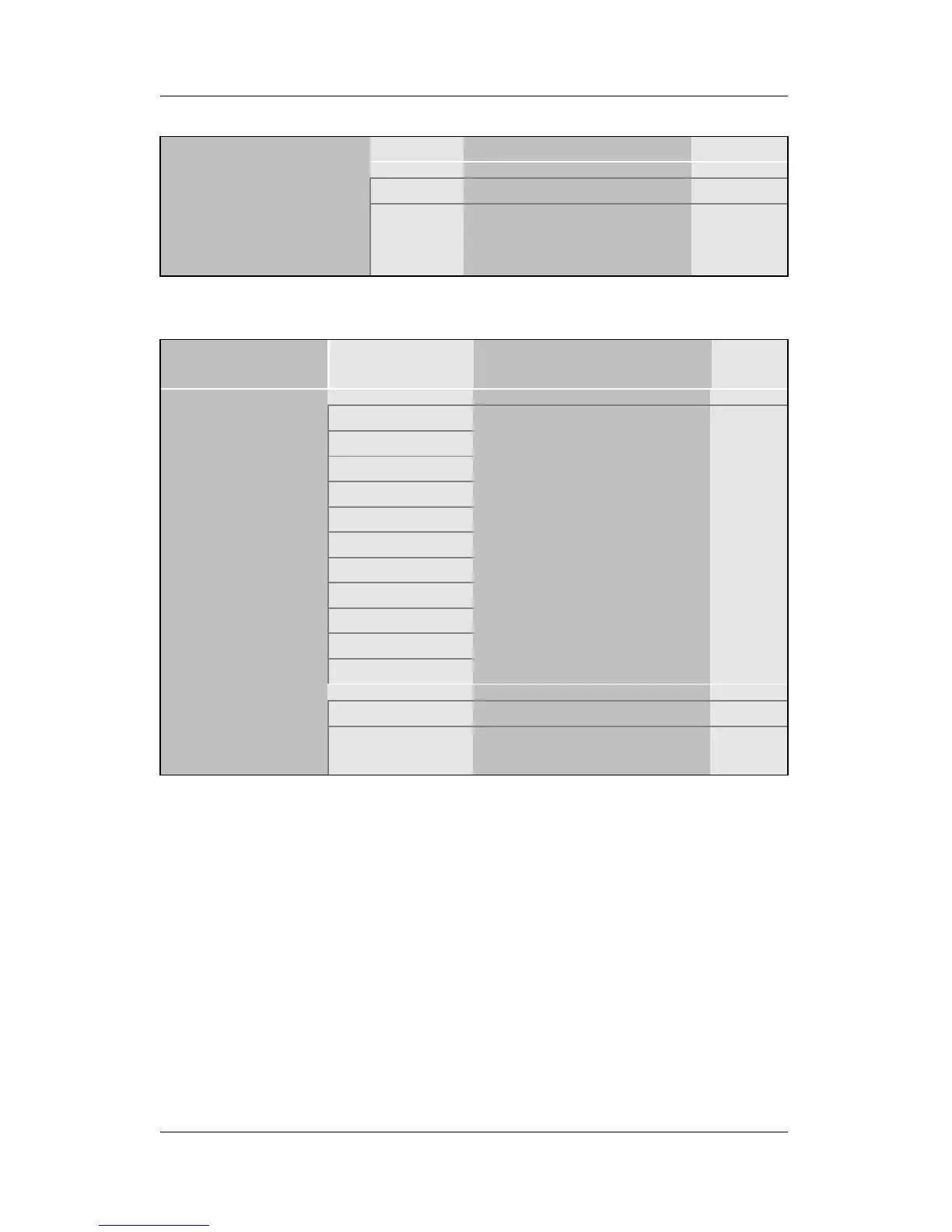BIOS Setup Utility SY-6BA+
30
3-1.2 L2 Cache Memory
Setting Description Note
Disabled
CPU L2 Cache ECC
Checking
Enabled This option activates
the CPU L2 cache ECC
checking function.
Default
3-1.3 System Boot Control Settings
System Boot
Control Settings
Setting Description Note
A, C, SCSI
C, A, SCSI
C, CD-ROM, A
CD-ROM, C, A
D, A, SCSI
E, A, SCSI
F, A, SCSI
SCSI, A, C
SCSI, C, A
C only
Boot Sequence
LS/ZIP, C
Choose the boot
sequence adapted to
your needs, for example:
l [A, C, SCSI] means
the BIOS will look for an
operating system first in
drive A, then in drive C,
and eventually in SCSI
device.
Disabled
Quick Power On
Self Test
Enabled Provides a fast POTS at
boot-up.
Default