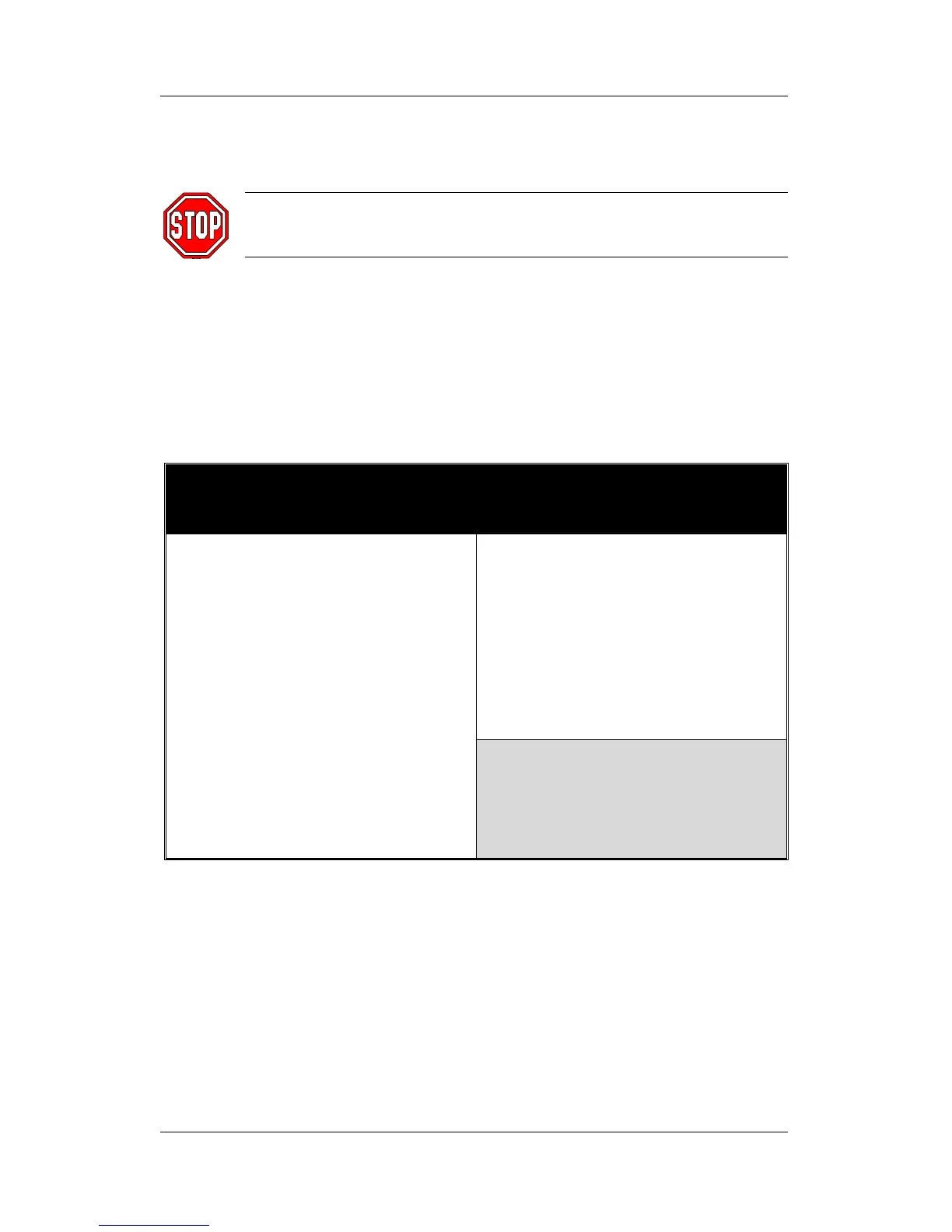BIOS Setup Utility SY-6BA+
51
3-8 INTEGRATED PERIPHERALS
Caution: Change these settings only if you are already
familiar with the Chipset.
The [INTEGRATED PERIPHERALS] option changes the values of
the chipset registers. These registers control the system options in
the computer.
The following screen shows setup default settings.
The following tables describe each field in the INTEGRATED
PERIPHERALS Menu and provide instructions on how to configure
the IDE controls, FDC controls, and the onboard serial and parallel
ports.
ROM PCI/ISA BIOS
INTEGRATED PERIPHERALS
AWARD SOFTWARE, INC.
Onboard Parallel Port
Parallel Port Mode
ECP Mode Use DMA
: 378/IRQ7
: ECP+EPP
: 3
ESC
F1
F5
: Quit
: Help
: Old Values
↑ ↓ → ←
PU/PD/+/-
(Shift) F2
: Select Item
: Modify
: Color
IDE HDD Block Mode
IDE Primary Master PIO
IDE Primary Slave PIO
IDE Secondary Master PIO
IDE Secondary Slave PIO
IDE Secondary Master UDMA
IDE Secondary Slave UDMA
On-Chip Primary PCI IDE
On-Chip Secondary PCI IDE
USB Keyboard Support
Init Display First
Onboard PDC Controller
Onboard Serial Port 1
Onboard Serial Port 2
UR2 Mode
UR2 Duplex Mode
: Enabled
: Auto
: Auto
: Auto
: Auto
: Auto
: Auto
: Enabled
: Enabled
: Disabled
: PCI Slot
: Enabled
: 3F8/IRQ4
: 2F8/IRQ3
: Normal
: Half
F6
F7
: Load BIOS Defaults
: Load Setup Defaults