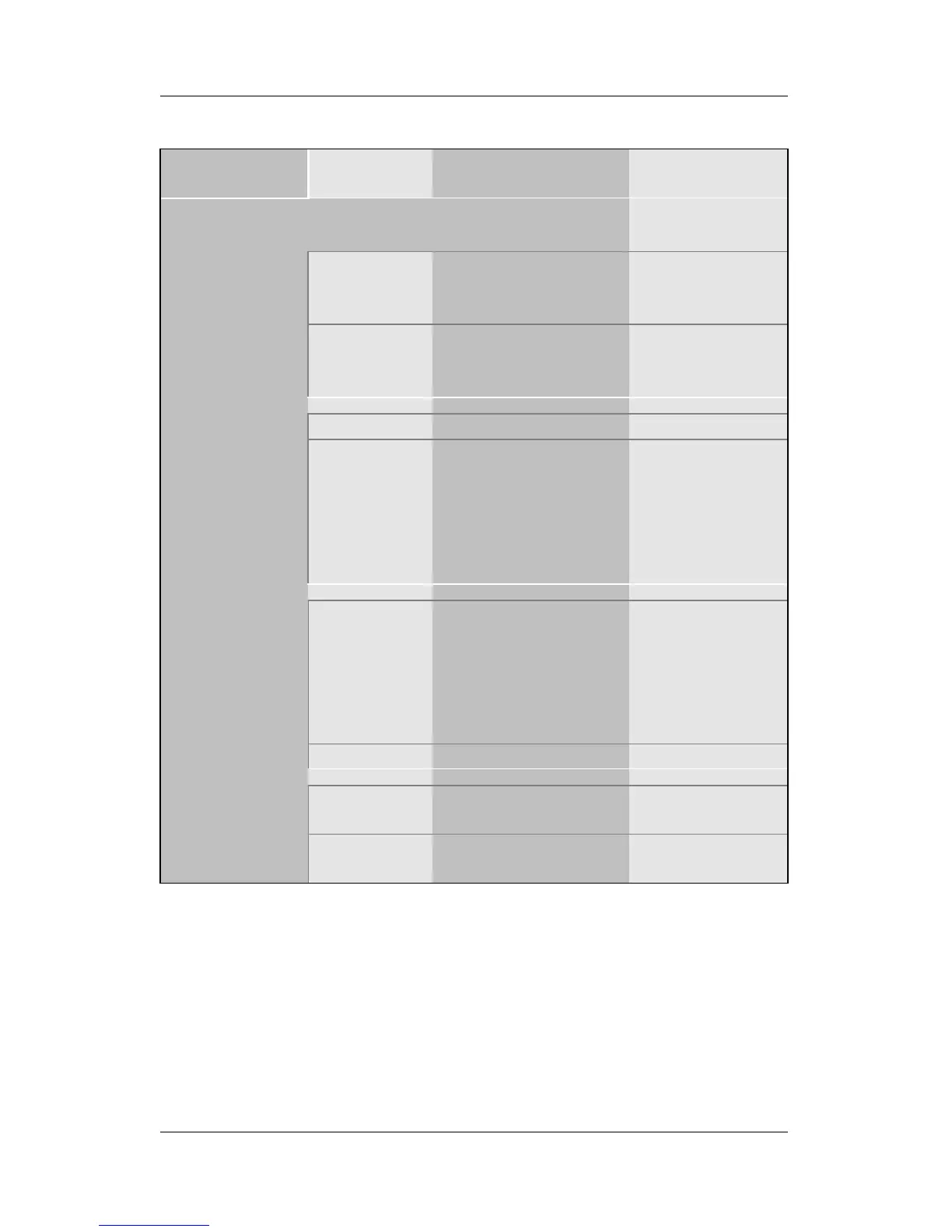BIOS Setup Utility SY-6BA+
49
3-6.2 PNP/PCI Configuration Setup
PNP/PCI
Setup
Setting Description Note
If [Resources Controlled By] is set to [Manual]
PCI/ISA PnP Choose IRQ-# and
DMA-# assigned to
PCI/ISA PnP card.
IRQ-3,4,5,7,9,10,
11,12,14,15
DMA-0,1,3,5,6,7
IRQ-# and
DMA-#
assigned to:
Legacy ISA Choose IRQ-# and
DMA-# assigned to
Legacy ISA card.
IRQ-3,4,5,7,9,10,
11,12,14,15
DMA-0,1,3,5,6,7
N/A Default
Based MEM
base addr
I/O address C800,CC00,D000,D
400,D800,DC00.
(Asking card
provider for the
exactly I/O address
of this add-on card.)
Use this function
only when
problems occur
while using
some certain
add-on cards.
Memory
length
8K,16K,32K,64K.
(Please ask your
card provider for the
exactly memory
length of this add-on
card.)
This item
appears only
when the [Based
MEM base addr]
set to I/O
address.
Based MEM
Length
Enabled BIOS will assign IRQ
for USB port.
Default
Assign IRQ
For USB
Disabled BIOS won’ t assign
IRQ for USB port.