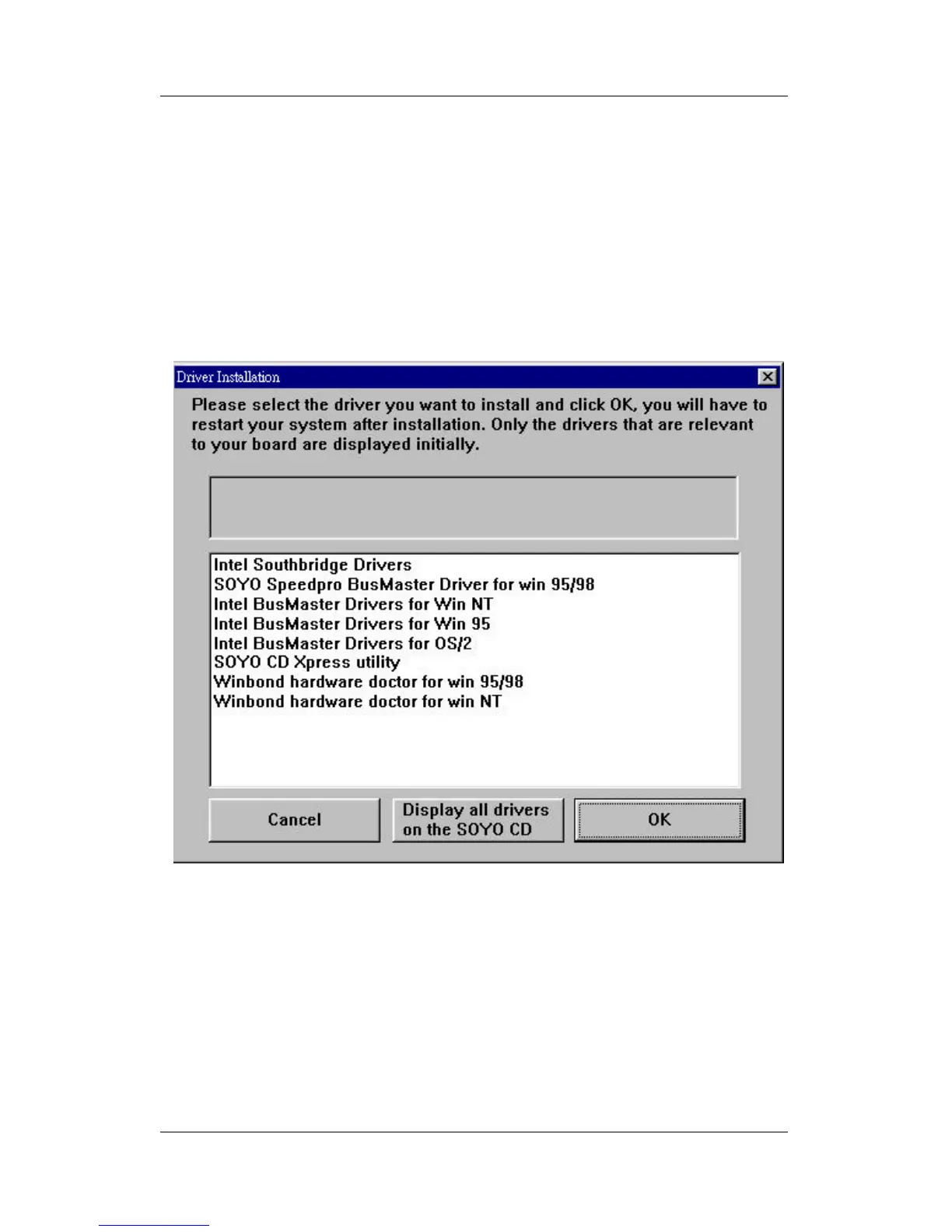Drivers installation SY-6BA+
59
Step 1. Install Drivers
Click the Install Drivers button to display the list of drivers software
that can be installed with your Motherboard. The Start Up program
displays the drivers available for the particular model of
Motherboard you own. We recommend that you only install those
drivers.
The following drivers are available for Windows 95
(Driver Installation Menu)