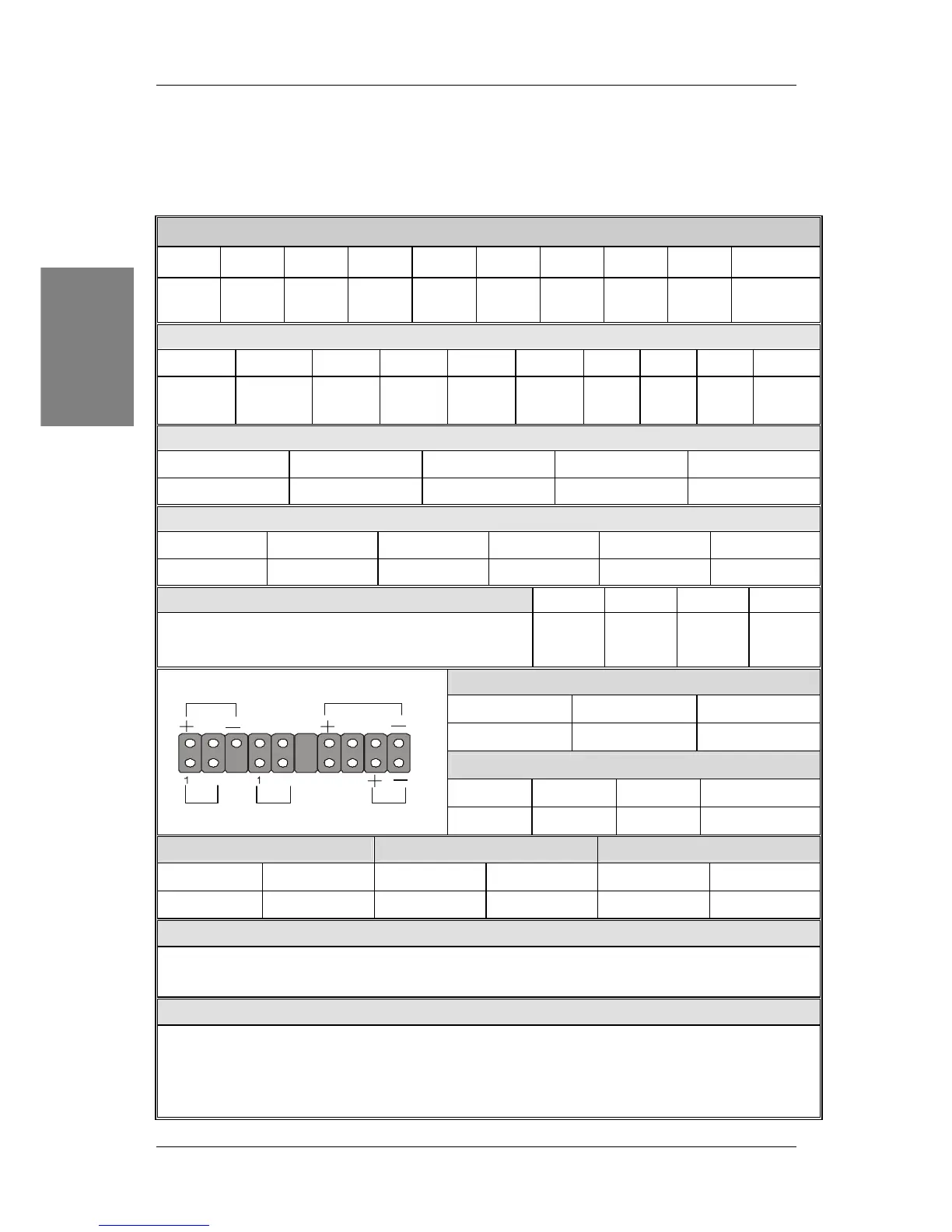SY-P4VGM V1.0 Quick Start Guide
10
Installation
Step 4. Connections to the Motherboard
Refer to the following for information on connecting the SY-P4VGM V1.0 mainboard’s devices:
Connectors and Plug-ins
AUDIO01 (Front Panel Audio Header)
Pin1 Pin2 Pin3 Pin4 Pin5 Pin6 Pin7 Pin8 Pin9 Pin10
MIC IN GND VCC MIC
+5V
AUDIO
LINE
OUT(R)
LINE
OUT (R)
NC EMPTY
LINE
OUT (L)
LINE OUT (L)
USB2 (Front panel USB Connector)
Pin1 Pin2 Pin3 Pin4 Pin5 Pin6 Pin7 Pin8 Pin9 Pin10
VERG_FP_
USBPWR0
VERG_FP_
USBPWR0
USB_FP_
P0-
USB_FP_
P1-
USB_FP_
P0+
USB_FP_
P1+
GND GND KEY
USB_FP_
OC0
JUSBC (These pins shared with one of the USB port of the I/O back panel)
Pin1 Pin2 Pin3 Pin4 Pin5
VCC USB- USB+ GND KEY
SIR1 (Infrared Port)
Pin1 Pin2 Pin3 Pin4 Pin5 Pin6
NC KEY +5V GND IRTX IRRX
CD1 (Internal Sound Connections)
Pin1 Pin2 Pin3 Pin4
Connect the CD Line-in cord from the CD-ROM/
DVD device to the matching connector CD1
CD IN L GND GND CD IN R
Power LED
Pin1 Pin2 Pin3
VCC NC GND
Speaker
Pin1 Pin2 Pin3 Pin4
VCC NC NC Speaker out
HDD LED PWRBT RESET
Pin1 Pin2 Pin1 Pin2 Pin1 Pin2
LED Anode LED Cathode Power On/Off GND Control PIN GND
Power On/Off: PWRBT
Connect your power switch to this header (momentary switch type).
To turn off the system, press this switch and hold down for longer than 4 seconds.
ATX 12V Power Supply: ATX PW
Attach the ATX 12V Power cable to three connector. (This motherboard requires an ATX 12V power
supply, an AT or ATX power supply can NOT be used.)
When using the Power-On by Keyboard function, please make sure the ATX power supply is able to
provide at least 720mA on the 5V Standby lead (5VSB).
Speaker
Reset
PWRBT
Power LED
HDD LED