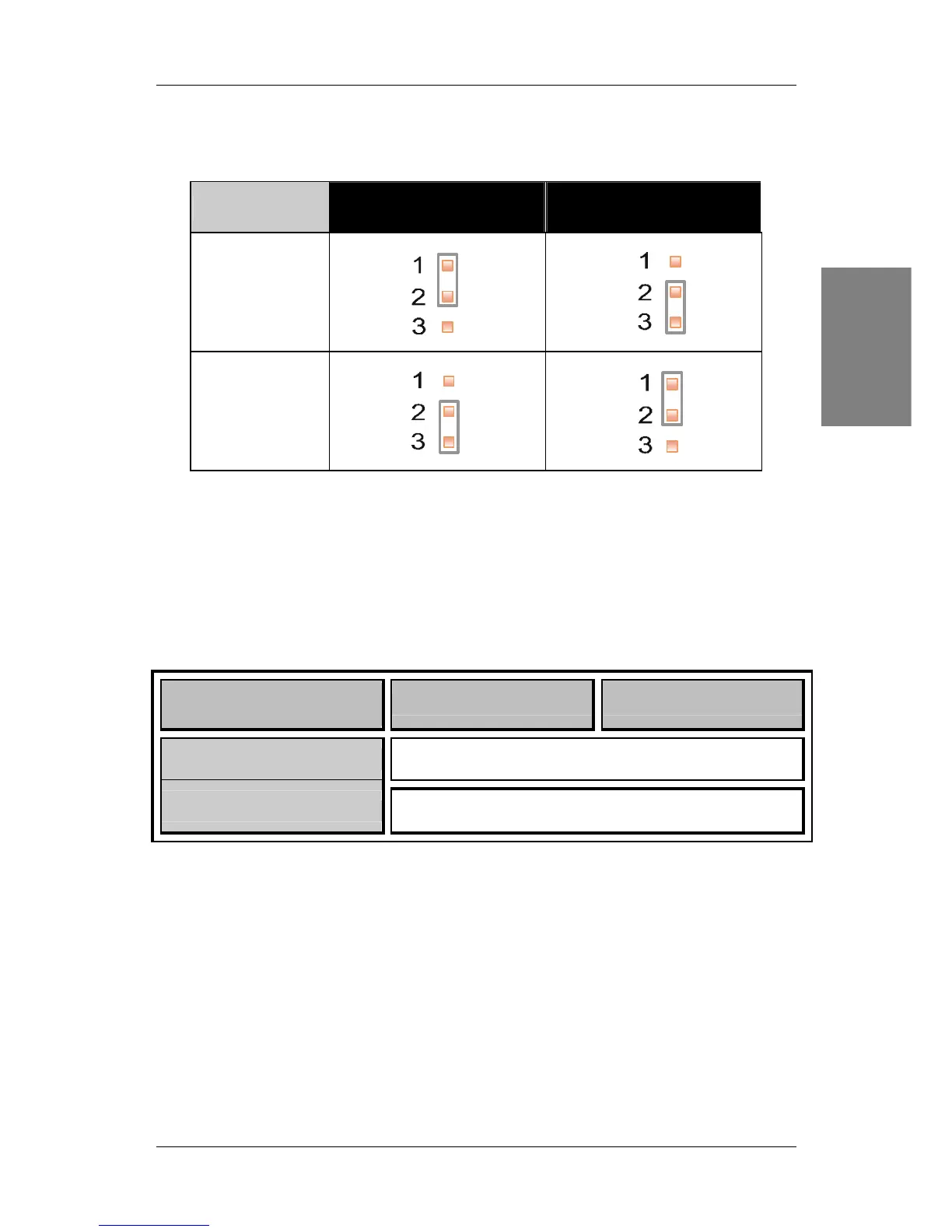SY-P4VGM V1.0
Quick Start Guide
9
Installation
JP1A1, JP1B1: CPU front Side Bus settings
Use this jumper to enable the selection of the CPU frequency.
CPU Clock
JP1A1
JP1B1
100 MHz
133 MHz
Check the motherboard layout on page 4 for the JP1A1 and JP1B1 location
Step 2. Configure Memory
Your board comes with two DIMM sockets, providing support for up to 2GB of main
memory using unbuffered and non-ECC DIMM modules.
Memory Configuration Table
Number of Memory
Modules
DIMM 1 DIMM 2
RAM Type DDR RAM (non-ECC and non-registered)
Memory Module Size (MB) 128 / 256 / 512 / 1024 MB
Step 3. Installation of Expansion Cards
The motherboard has 1 AGP slot and 3 PCI slots.
1. Read the instruction document of the related expansion card before inserting the
expansion card into the computer.
2. Press the expansion card firmly into expansion slot in the motherboard.
3. Make sure the metal contacts on the card are correctly seated in the slot.
4. Replace the screw to secure the slot bracket of the expansion card.
5. Install driver for the operating system you use.
