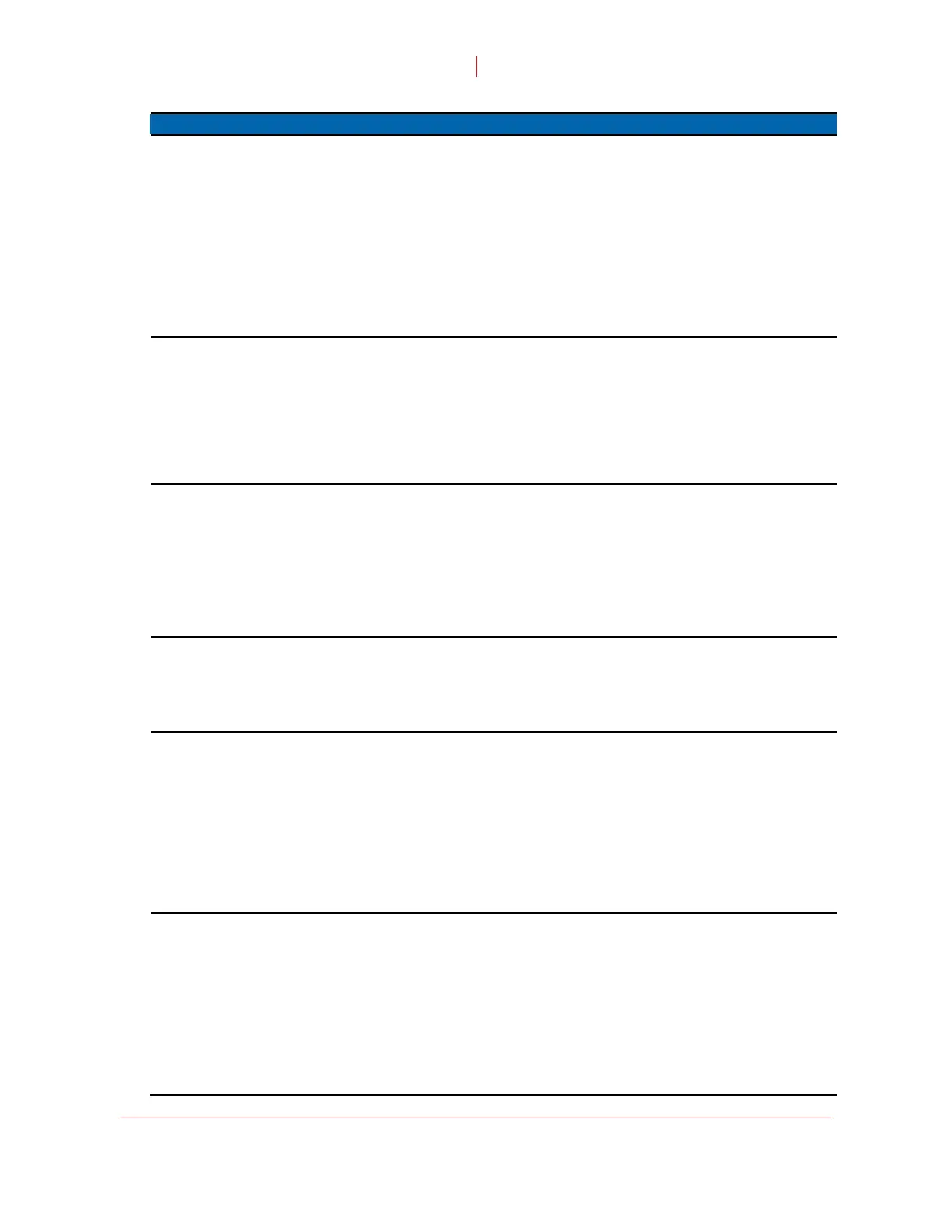Appendix A: Troubleshooting VirTis Wizard 2.0
22 Revision 001, 03/09
© SP Industries, Inc. 2009
Condition Recommended Corrective Action
Condenser Time Exceeded
Alarm
• The Condenser Time Limit Minutes may be too short. Set the Condenser
Time Limit Minutes to a reasonable time.
• The Condenser Setpoint may be too low. Set the Recipe’s Condenser
Setpoint to a reasonable temperature. Ensure that your system is capable
of reaching the set temperature within the Condenser Time Limit Minutes.
• If you have Freeze Assist set to Yes, the condenser pull-down time will be
greater. This is because some of the refrigerant is devoted to maintaining
the shelf temperature. Set the Condenser Time Limit Minutes to allow
enough time for Freeze Assist.
• Set the Condenser Time Limit Minutes to allow enough time for the
vacuum phase to finish. This time may vary depending on your vacuum
pump and chamber size.
Vacuum Time Exceeded Alarm
• The Condenser Time Limit Minutes establishes the duration of the
vacuum phase. Set the Condenser Time Limit Minutes at or above the
factory setting (at least 10 minutes).
• If the Condenser Time Limit Minutes are set to a reasonable time and the
vacuum will not pull down, you may have a vacuum leak. Ensure that all
Quickseal valves and chamber doors are closed tightly and that the hoses
and gaskets are in good repair.
Note: Regular maintenance will reduce the potential for vacuum leaks.
See your freeze dryer operator’s manual for more information.
Vacuum Safety Alarm
• Check that the vacuum setpoint is above your active vacuum range.
• Excessive Vacuum Safety alarms can indicate that a high level of product
vapor exists in the system and is not being adequately captured by the
condenser. This can be a symptom of excessively high shelf
temperatures or insufficiently frozen product.
• Test your refrigeration and vacuum systems without product to ensure
system integrity.
Note: Periodically test your condenser and vacuum systems in Manual
Mode.
Check Door Seal Alarm
• The Door Seal Minutes should be at the factory setting or greater
(typically 5 to 15 minutes).
• Check all gaskets and hoses. Ensure that they are firmly connected and
in good condition before proceeding.
• Check that all Quickseal valves and chamber doors are closed.
Condenser Overload Alarm
• Set the Condenser Overload temperature at least 20 °C greater than your
unit’s Condenser Blank-Off Temperature. The Condenser Overload
temperature will vary depending on your product, freeze dryer and the
aggressiveness of your recipe.
• If the recipe is aggressive and the product releases excessive vapor, you
may need to increase this setting.
• If the Vacuum Safety alarm triggers with the Condenser Overload alarm,
test your refrigeration and vacuum systems without product to determine
if the problem is related to the unit. If the systems are functioning
correctly, confirm that your product is fully frozen before drying.
Note: For more information, contact SP Service at (877) 548-4666.
Step Time Exceeded Alarm
• To prevent this alarm from triggering excessively, the recipe must be
within the reasonable limits of your unit. Heating or cooling the shelf
between 0.5 and 1 °C per minute is generally within reasonable limits.
• The recipe will not go to the next step until the shelf temperature is within
tolerance levels. The temperature acceptance band allows the recipe to
continue to the next step if the shelf temperature is within a specified
range.
• Depending on industry and product requirements, you may be able to
widen the temperature acceptance band.
Note: Expanding the tolerance band may affect the properties of the
recipe and your final product.