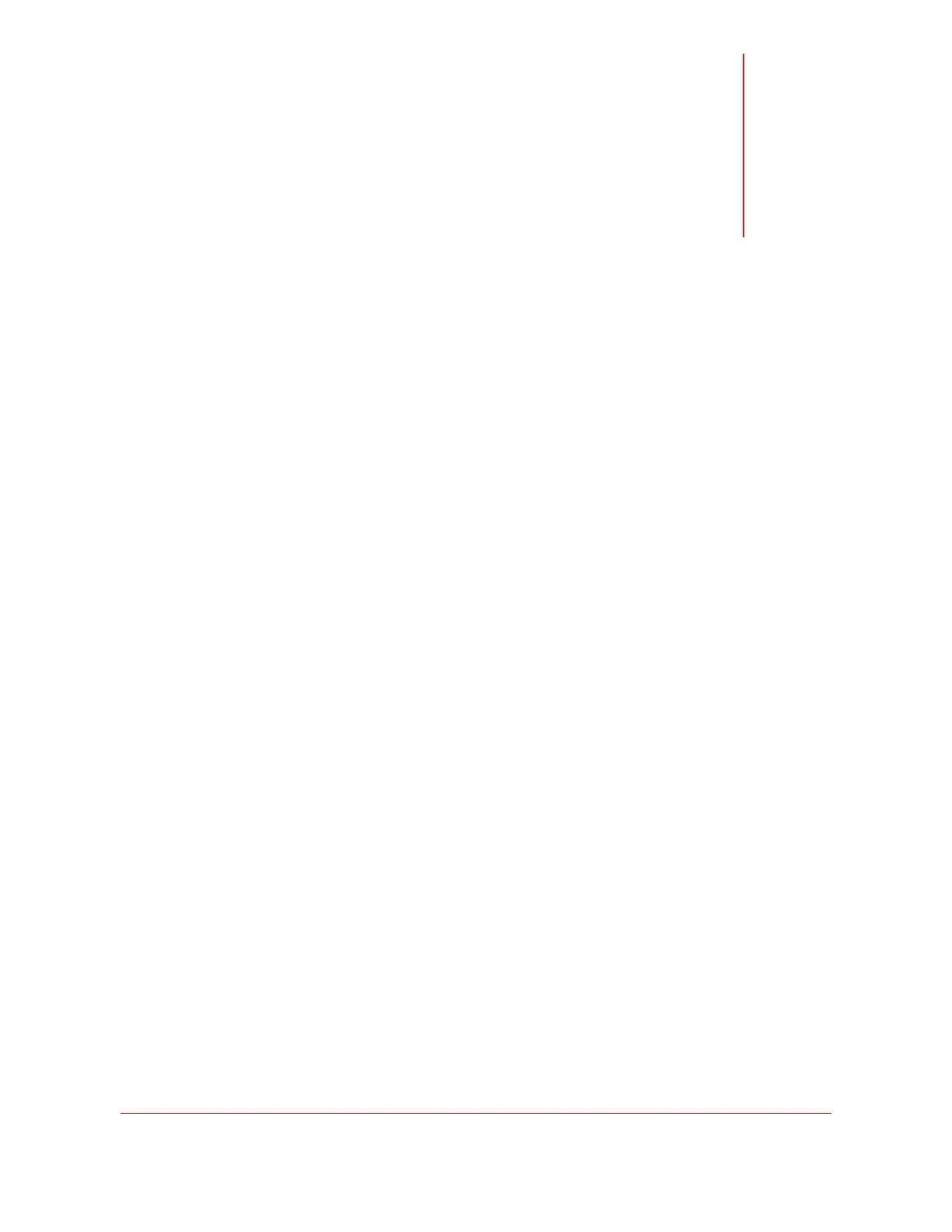Chapter
1
Revision 001, 03/09 1
© SP Industries, Inc. 2009
Introduction
Building on the proven success of the Wizard Controller, the Wizard 2.0 exceeds the
power and user-friendliness of other embedded microprocessor controllers. With
complete recipe management and full alarming, the Wizard 2.0 controller provides full
process automation for VirTis-brand freeze dryers, including the AdVantage 2.0,
AdVantage Plus, Genesis, Ultra and VirTual series lyophilizers.
The Wizard 2.0 controller handles single or multiple refrigeration compressor
applications and boasts a long list of options. Its powerful microprocessor is fast
enough to accommodate multiple temperature sensors, while providing immediate
alarms for adverse conditions.
Select any of the 16 full-cycle recipes and, with the push of a button, the large liquid
crystal display plots the profile of the directed shelf temperature, while providing a
cycle progress bar graph. The display continually scans all configured transducers. If
an alarm occurs, the display indicates the out-of-tolerance condition.
To minimize warming during the condenser and vacuum phases, the Wizard 2.0
controller can be configured in a special freeze assist mode. Once configured, the
controller can keep your product at the set freeze temperature until primary drying
conditions are achieved.
Two Methods of Control
The Wizard’s unique software configuration allows the freeze-dry cycle to be shelf- or
product-driven, depending on your application requirements.
In the product-driven mode, the Wizard 2.0 uses the product temperature average to
determine if freeze conditions have been achieved and when to advance from primary
to secondary drying. During shelf-driven mode, the Wizard 2.0 directs drying through
a shelf temperature profile. Product temperature probes can be utilized to monitor
cycle conditions.