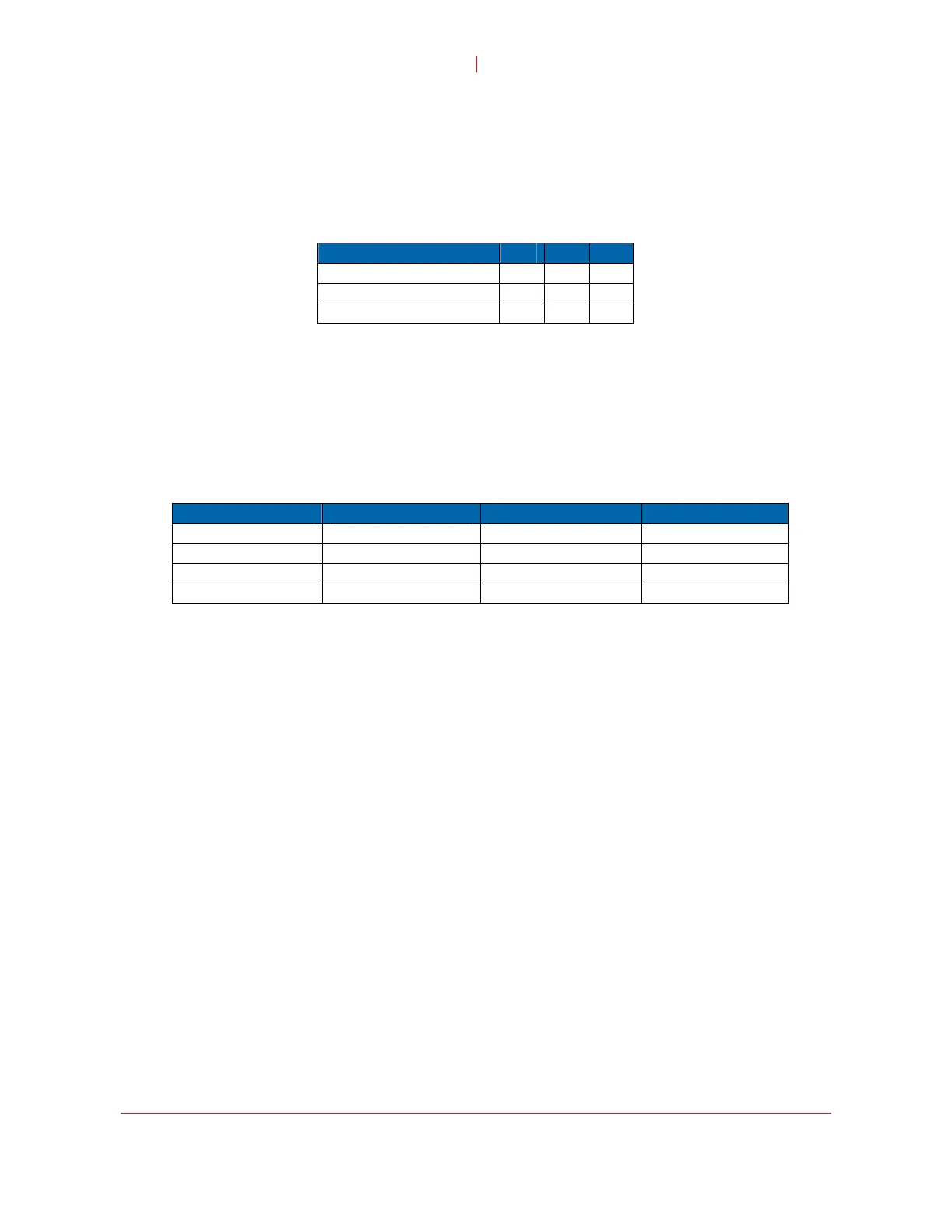VirTis Wizard 2.0 Appendix B: Factory Settings
Revision 001, 03/09 27
© SP Industries, Inc. 2009
PID Control Settings
These settings are used in the proportional-integral-derivative (PID) tuning
calculations for the heating and cooling controls.
Suggested settings are as follows:
Model P I D
AdVantage 2.0 5 16 1
AdVantage Plus 2 16 0
Genesis, Ultra and VirTual 2 16 1
Note: PID Control Settings are factory-set based on performance during quality control testing.
Your settings may not match the settings above. SP Industries recommends recording your
factory default settings before making any changes.
Relay Test
The Relay Test menu displays the four output groups. Use this screen for
troubleshooting electrical or mechanical problems, as well as during a freeze-drying
run to observe active outputs.
SSR 1 SSR 2 SSR 3 SSR 4
Vacuum Heater Defrost Alarm Output
Vacuum Release Condenser Valve Fluid Pump Stoppering ^
Compressor 1 Compressor 2 Spare Stoppering -
Freeze Valve Negative Shelf Isolation Valve Spare
Pressing the corresponding number on the numerical keypad will begin a test of each
SSR group. The outputs in this SSR group will energize in sequence for
approximately two seconds each. A dark square appears next to an active output.
Notes: All control loops are disabled unless you are viewing the Synoptic screen.
Only a qualified SP Industries Technician should interpret the results of a relay function test.
Not all functions are available on all units.