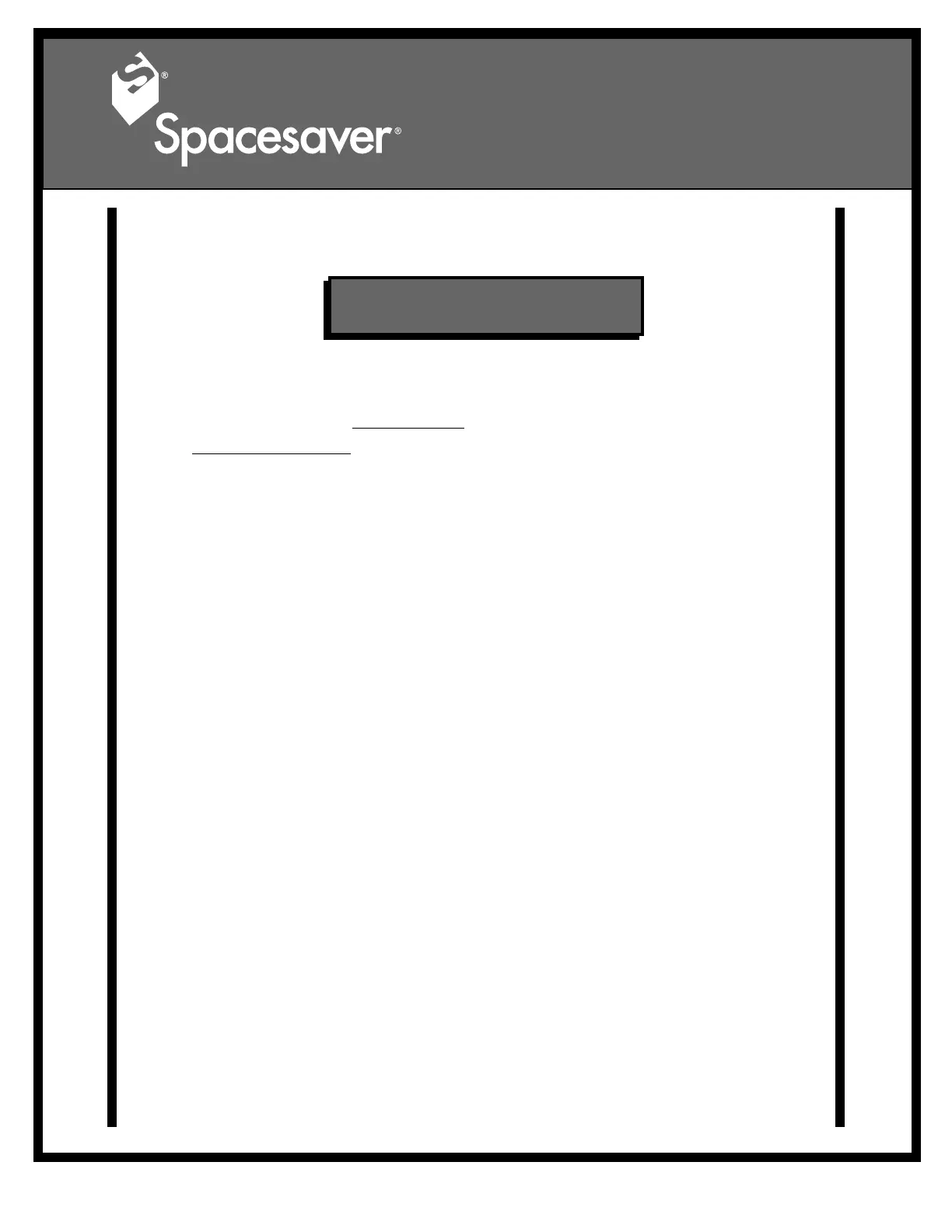REV. 4.0/OP-9209 SSC/EPD
IN 5500-553
For Spacesaver Area Contractors
and Distributors
1. Form #1 provides confirmation that the customer is satisfied with the system
installation and training and will start the clock for the warranty period. This
document should be hand deliv
ered to the customer and completed during
face-to-face dialogue.
2. Form #2 is a check for the installer to confirm, in detail, that Spacesaver’s
specifications for installation have been met & the Field Quality Form is to
note discrepancies with manufacturing product. The factory certified installer
should sign this form.
3. Form #3 is the warranty activation. This card should be provided to those cus-
tomers interested in activating their system warranty on the Spacesaver’s
Corporate website.
4. The customer should receive:
4.1 Copy #1 of Form #1 (Certification of Warranty/System Acceptance.)
4.2 The “Operation Instructions” booklet.
4.3 The printed copy of the "Proper Use/Improper Use" document.
5. Your office should retain:
5.1 Copy #2 of Form #1 (Certification of Warranty/System Acceptance.)
6. Spacesaver should receive:
6.1 Copy #3 of Form #1 (Certification of Warranty/System Acceptance.)
6.2 Form #2 signed by a Certified Installer.
Please return the items at #6 above in the postage paid enclosed envelope.
FORM 1: CERTIFICATE OF WARRANTY/
SYSTEM ACCEPTANCE
FORM 2: INSTALLATION/FIELD QUALITY
REPORT INSPECTION FORM
FORM 3: WARRANTY ACTIVATION CARD
USE:
Effective Use Of: