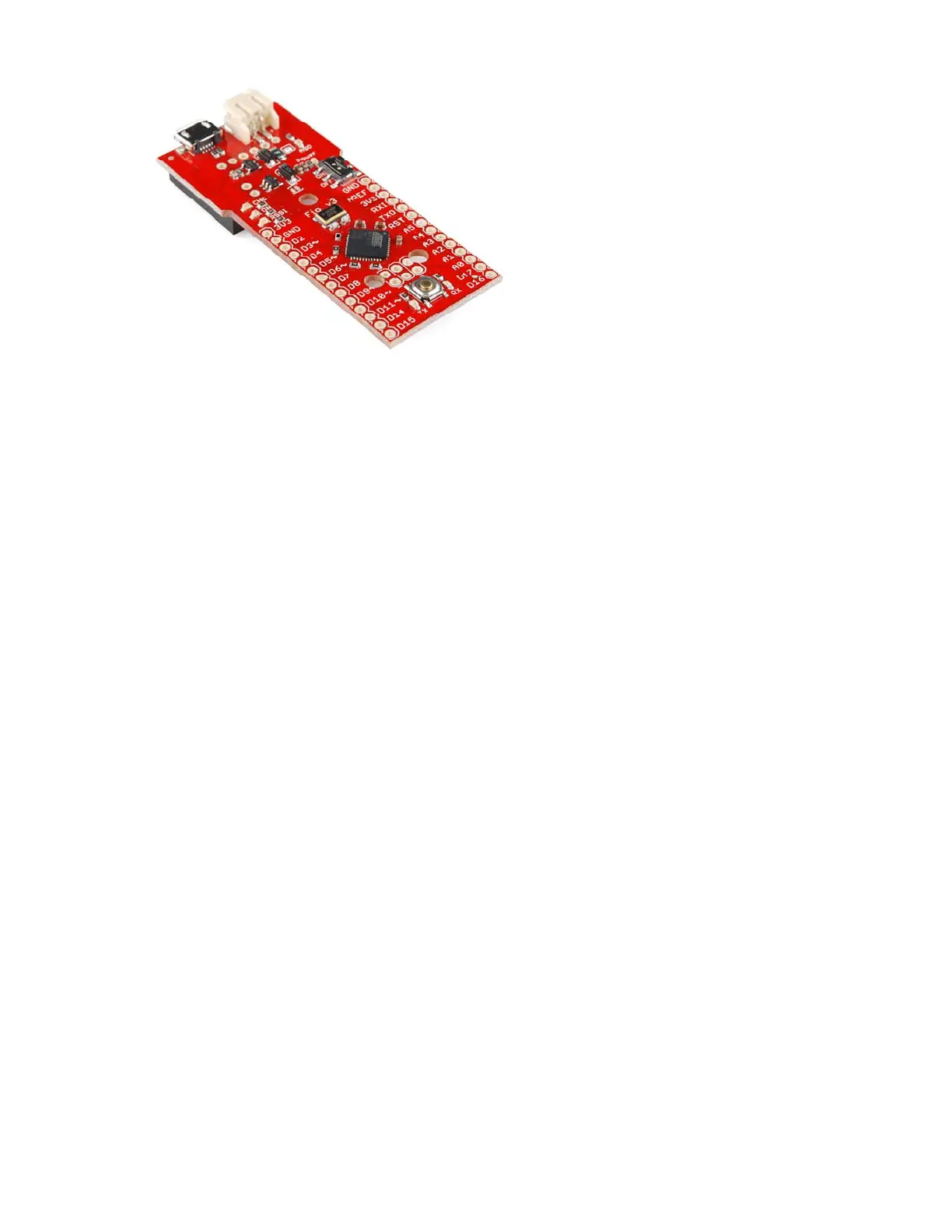Covered In This Tutorial
This tutorial aims to introduce you to both the hardware and firmware sides
of the Pro Micro (and Fio v3). We’ll also dedicate a few pages to helping
install the boards on Windows and Mac. Here’s a summary of what will be
covered:
• Hardware Overview: Pro Micro – An overview of the pinout and
hardware features of the Pro Micro.
• Hardware Overview: Fio v3 – An overview of the pinout and
hardware features of the Fio v3.
• Installing on Windows – How to install the drivers and Arduino addon
on Windows.
• Installing on Mac/Linux – How to install the drivers and Arduino
addon on Mac.
• Example 1: Blinkies – A simple “Hello, world” sketch specifically
suited to the Pro Micro and Fio v3.
• Example 2: HID Mouse and Keyboard – An introduction to the HID
USB capability of the Pro Micro. How to emulate USB keyboards and
mice!
• Troubleshooting and FAQ – Helpful troubleshooting tips and tricks for
getting the most out of the Pro Micro.
Suggested Reading
Before delving into this tutorial, here are some concepts you should be
familiar with. If you’re not, consider checking out the related tutorial first.
• What is Arduino? – An introduction to the Arduino platform and IDE.
• How to Install Arduino – A general installation guide for Arduino.
• Serial Communication – Serial is a great, easy-to-use communication
protocol.
Hardware Overview: Pro Micro
Page 2 of 2