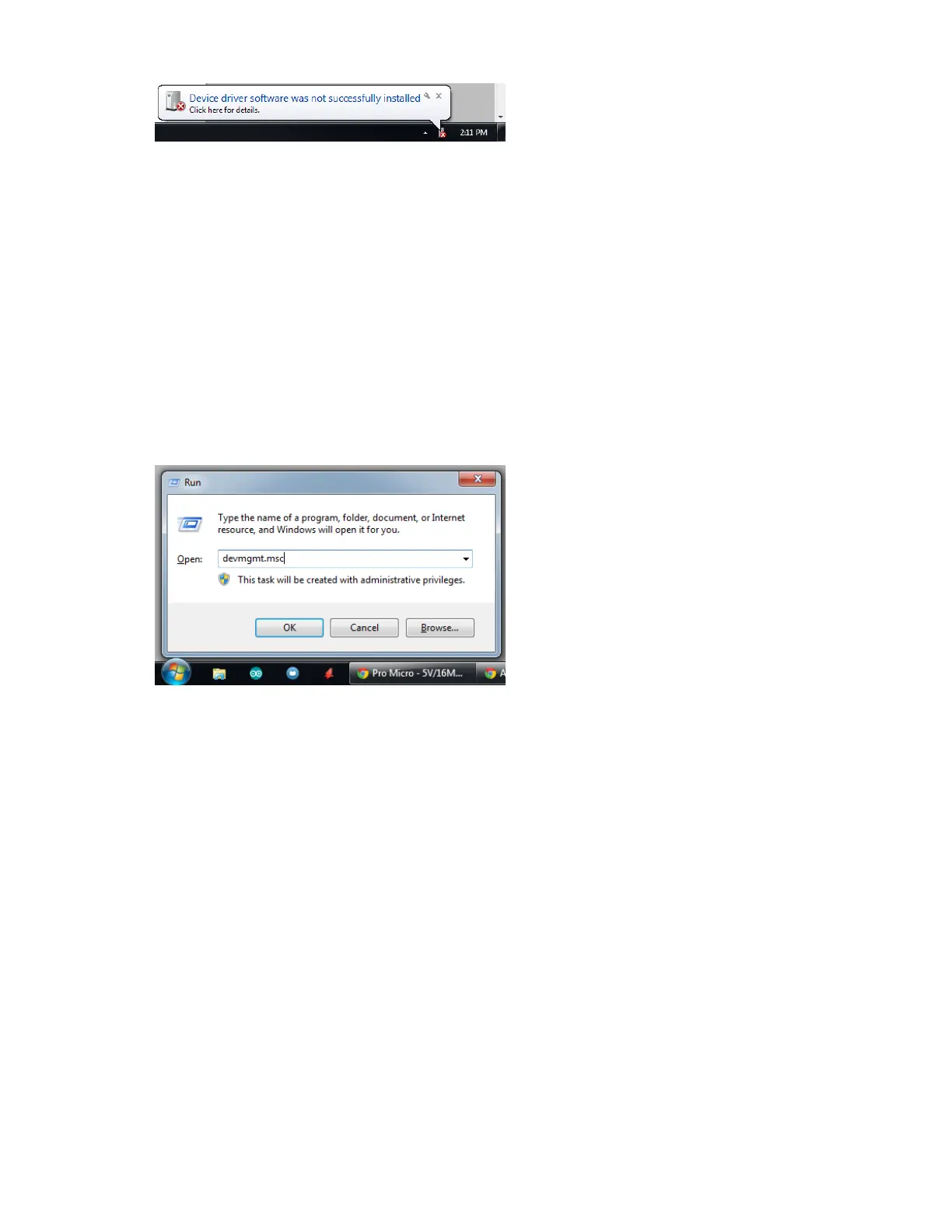Never fear! Windows just doesn’t know where to find our driver.
Note: Some users have experienced issues when plugging the Pro Micro
into a USB 3.0 port. If you experience issues on USB 3.0 ports, try
switching to use a USB 2.0 port.
Step 3: Open the Device Manager
From here, the most straightforward way to install the driver is through the
Device Manager. To get to the Device Manager, click the Start button, then
open the Control Panel. In the Control Panel, click System and
Maintenance, and then open the Device Manager.
Alternatively, you can open the Run prompt (Windows key+R) and type
‘devmgmt.msc’ and click OK.
In the Device Manager, expand the ‘Other devices’ tree, where you should
find a ‘USB IO Board’ with a yellow warning sign over its icon. Right-click
the ‘USB IO Board’ and select Update Driver Software….
Page 10 of 2