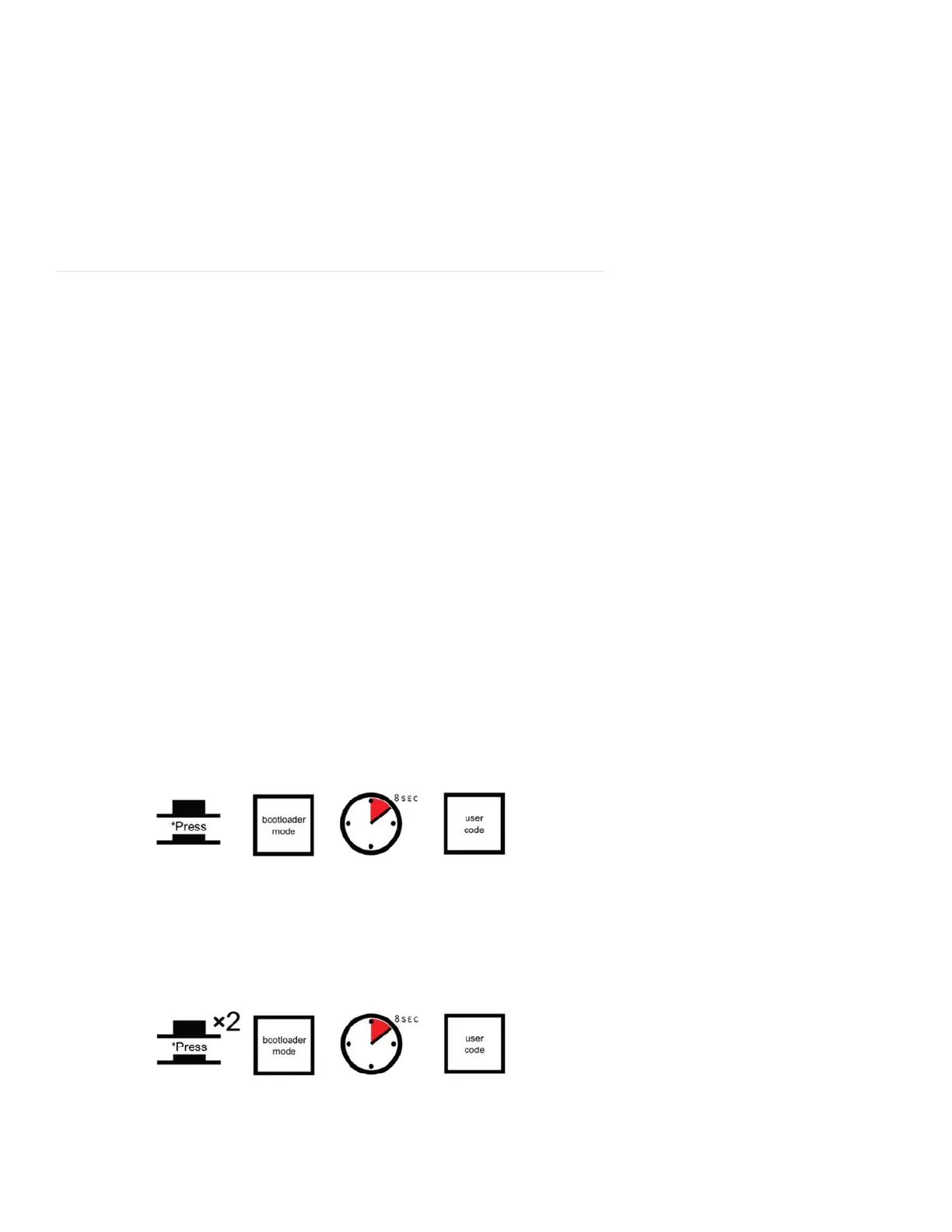• Frequently Asked Questions
◦ What are VIDs and PIDs?
◦ How Can I Change the VID and PID on an ATmega32U4?
◦ Why Does my ATmega32U4 Board Show up Twice in the
Device Manager?
◦ How Does the IDE Know Which COM Port to Use?
◦ How Do I Reinstall the Bootloader?
Serial Port Not Showing Up in ‘Tools > Board’
Menu
The Pro Micro can be a finicky little thing. There are a few series of events
that can lead to its serial port being removed from the Arduino IDE’s Serial
Port selection menu. If you can’t see your Pro Micro’s serial port, give these
steps a try:
1. Close all Arduino windows. (Don’t forget to save!)
2. Unplug Pro Micro from your computer.
3. Wait a few seconds for the device to be detached.
4. Plug Pro Micro back in.
5. Open Arduino back up, check the Serial Ports menu again.
Reset to Bootloader
We ship the Pro Micro with a modified version of the Arduino Leonardo
bootloader, with one major enhancement. When a Leonardo (or any device
using the “stock” bootloader) is externally reset, it goes back into the
bootloader…and waits there eight seconds before it starts running the
sketch. For some embedded projects, waiting eight seconds before a
program runs isn’t acceptable, so we modified the bootloader run time.
Leonardo bootloader on reset functionality.
When a Pro Micro is externally reset (by pulling the RST pin low), it’ll only
briefly (<750ms) start the bootloader before continuing on to the sketch. If
you need the bootloader to run longer, resetting twice quickly will get the
Pro Micro to enter bootloader mode for eight seconds.
Pro Micro and Fio v3 reset functionality. Press reset twice, quickly to enter
bootloader mode.
Page 2
of 2
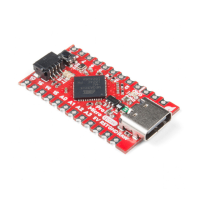