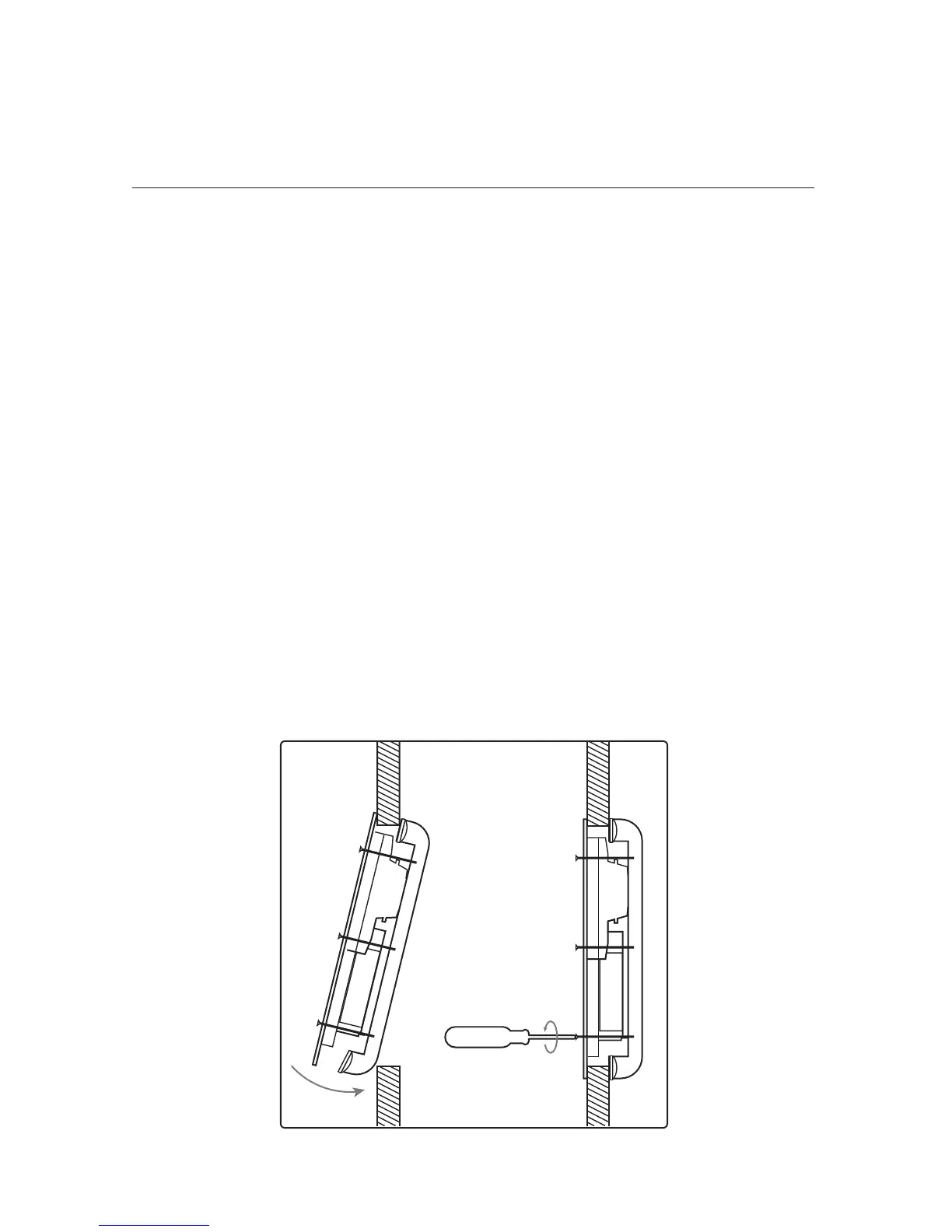SPEAKER INSTALLATION
Note: Your MT8 Three or Four may have come with the optional Jawz
™
speaker
wire connector. Before using Jawz
™
, please follow the instructions included with the
connector.
TheuniqueI-BeammountingsystemincorporatedintotheMT8ThreeandMT8Four
allows for a quick installation by following these easy steps.
1. RemovethegrillebypushingthetwoI-Beams,locatedattherearofthespeaker,
towardsthefrontofthespeaker.ThelongscrewsattachedtotheI-Beamswillforce
the grille off the baffle.
2.TheMT8speakersaremirrorimaged.TheUni-Pivotisattheleftedgeofonebaffle
and the right edge of the other. When mounting in pairs, place the speakers so
thattheUni-Pivotsareattheinsideofthepair.
3. Connect the speaker cable, observing the proper polarity with your amplifier (+ to
+and-to-).Makesuretheleftchanneloftheamplifierisconnectedtotheleft
speaker, and the right channel is connected to the right speaker.
4.SlidethetopendsofthetwoI-Beams(atthewooferendofthespeaker)upintothe
drywall opening until there is enough room at the bottom for the other ends of the
I-Beamstocleartheopening.Slidethebottomendsintotheopeningandposition
them behind the drywall. (See Figure 9)
14
Figure 9
