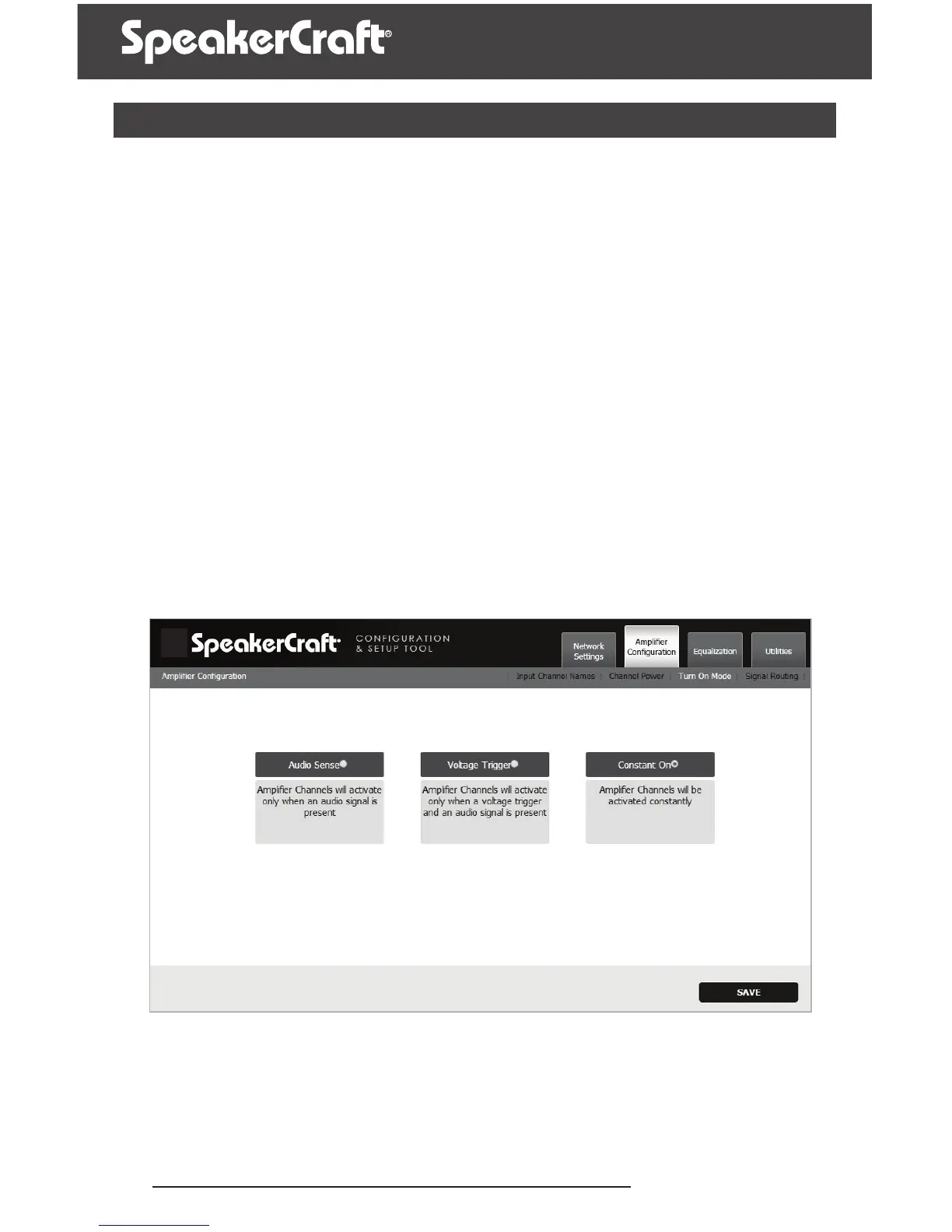22
www.SpeakerCraft.com
CONFIGURATION AND SETUP TOOL
AMPLIFIER CONFIGURATION MAIN SELECTION –
TURN ON MODE SUB SELECTION
Choose the Turn On Mode sub selection and the Turn On Mode page
is displayed. Refer to page 28 for more details on the three available
turn on modes.
1. Select one of three available check boxes that corresponds to the Turn On
Mode you wish to use, Audio Sense, Voltage Trigger or Constant On.
2. Select Save to save the Turn On Mode to the amplier’s memory.
Default Setting: Audio Sense
FIGURE 11
