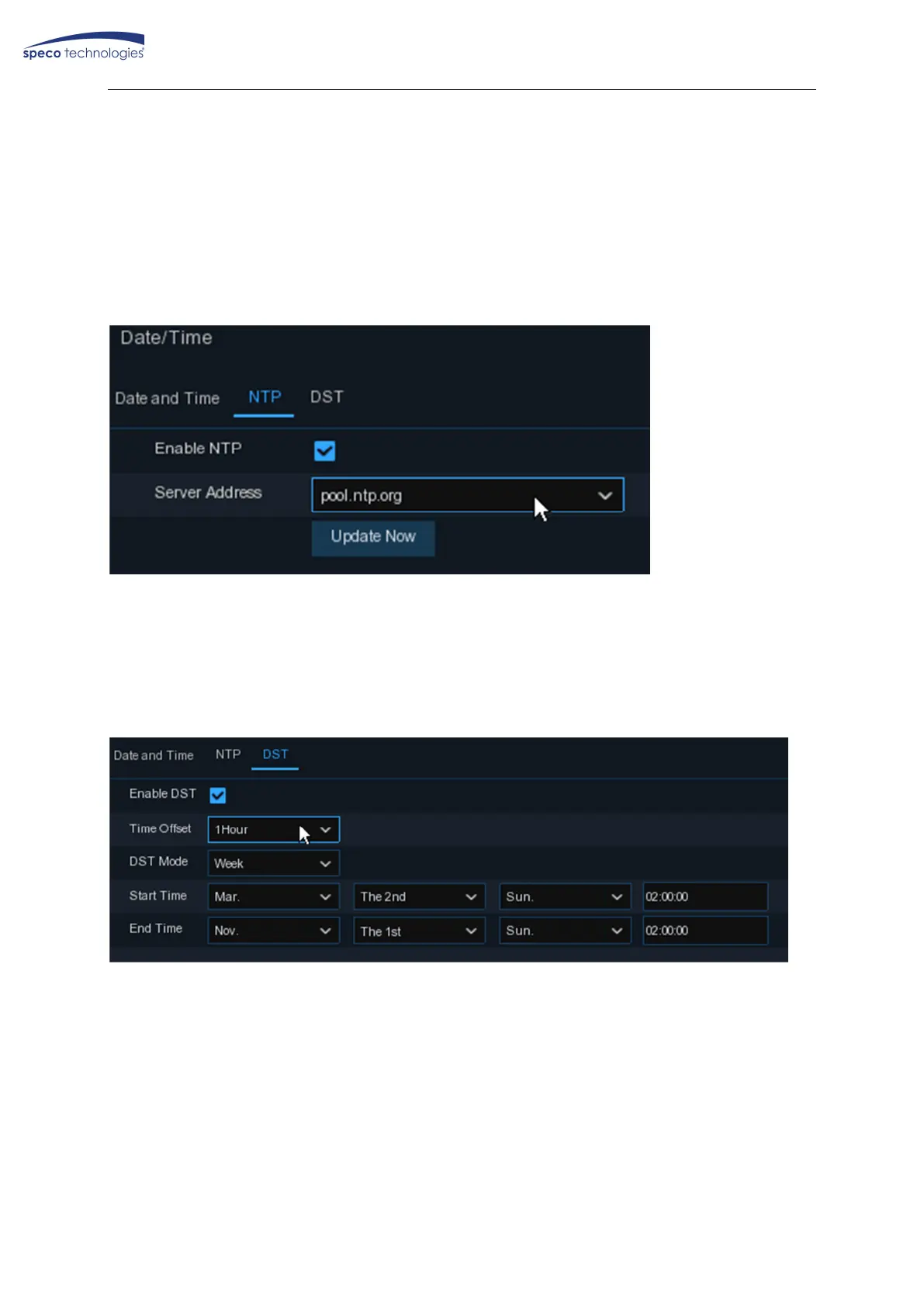USER MANUAL
14
Time Format:
Choose time format between 24Hour and 12Hour.
Time Zone:
Set the correct time zone.
NTP
NTP stands for Network Time Protocol. This feature allows you to synchronize the date and time
automatically on the WIRELESS NVR over the Internet. For this to work, the WIRELESS NVR
needs to be connected to the Internet.
Check the “
NTP
” box, and select the NTP server.
DST
DST stands for Daylight Savings Time.
DST
: Enable if Daylight Saving Time (DST) is observed in your region
Time Offset
: Select the amount of time to offset for DST
Time Mode
: Choose to set the daylight saving time in weeks or in days
Start Time/End Time
: Set the start time and end time for daylight saving
