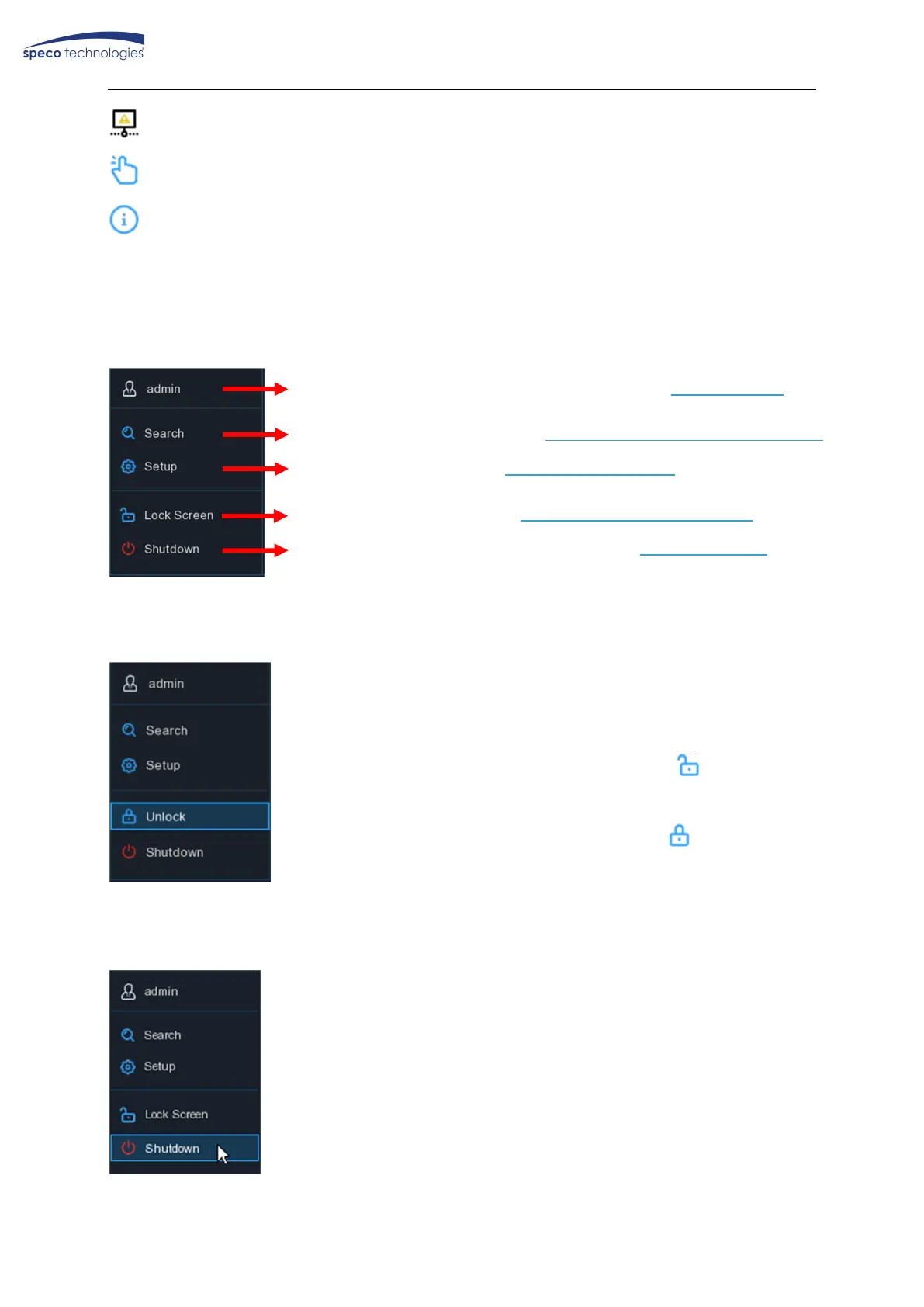USER MANUAL
20
This icon will appear if the network is disconnected.
To start or stop Manual Record .
To view system information, and network state.
4.2.3 Start Menu
With the start menu, you can switch user, search & playback, enter system setup menu, lock &
unlock the screen, shut down, reboot & logout the system.
4.2.3.1 Unlock and Lock Screen
4.2.3.2 Shutdown
To switch user. To enable multi-user, please view on 5.6.3 Multi-user.
Search & Playback. View more on Chapter 6 Search, Playback & Backup
NVR System Setup. View on Chapter 5 NVR System
Lock & unlock screen. View on 4.2.3.1 Unlock and Lock Screen.
Shutdown, reboot & logout the system. View on 4.2.3.2 Shutdown.
The screen will lock to protect unauthorized OSD operation while the
NVR is not in active menu operation for 1 minute.
If necessary, you can also lock the screen operation manually. To do so,
go to Start Menu, and then click the Lock Screen icon to lock the
system immediately.
If the system is locked, you can click the Unlock icon to unlock the
system for further operation.
