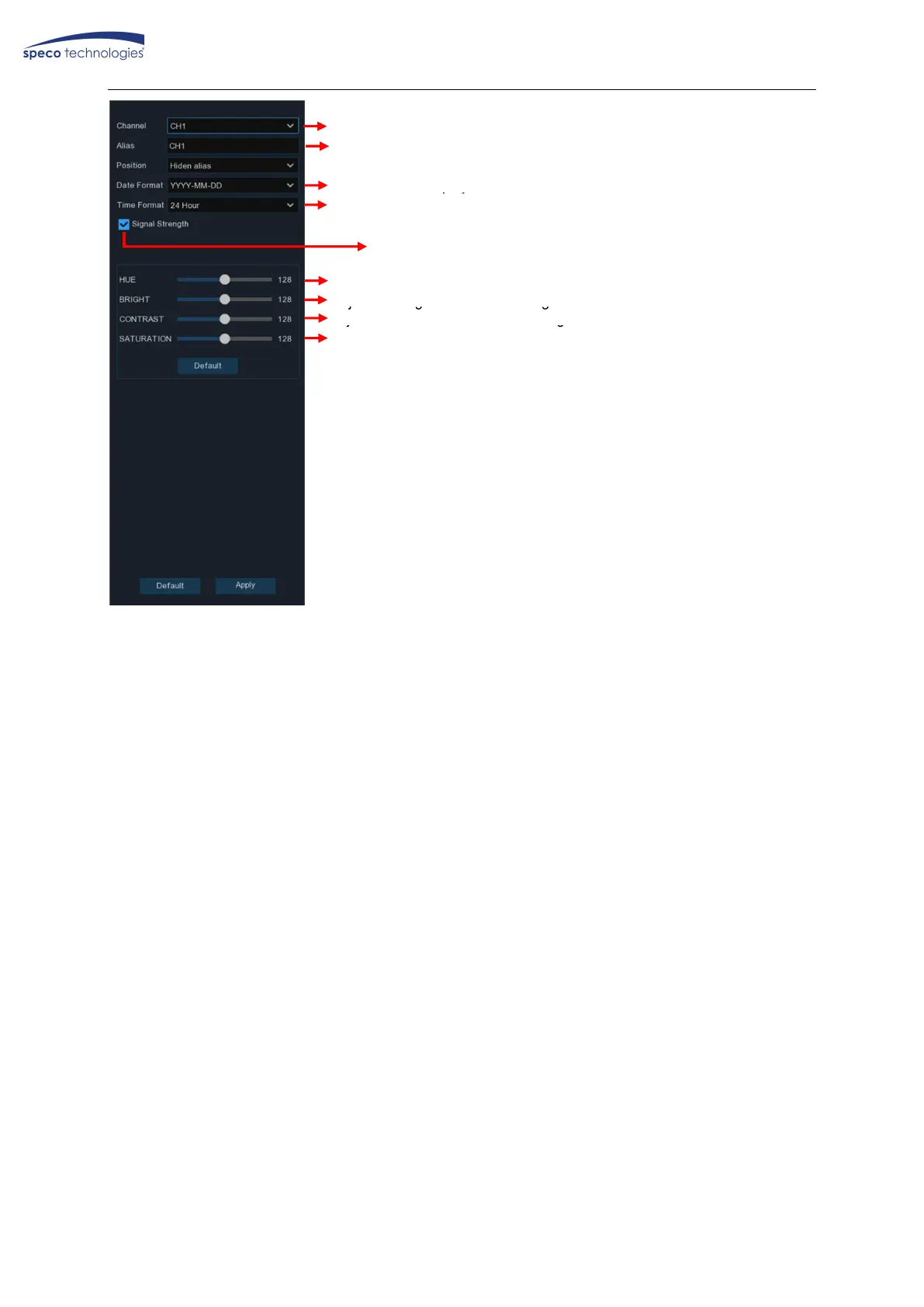USER MANUAL
25
Choose a channel to configure
Give a name to the camera
Date format to display for the
Time format to display for the Wireless camera
Adjust the Bright value for the image color
Adjust the Contrast value for the image color
Adjust the Saturation value for the image color
Adjust the Hue value for the image color
Click Default to load default settings, click Apply to save settings,
click right buttons of your mouse to exit.
Display signal strength