English
7
Discover Your New Equipment
Take a few minutes to discover your new SP60.
Front Panel
• [1]: Control panel, consists of the following items, from
left to right (see picture):
– [2]: Bluetooth LED
– [3]: Data recording LED
– [4]: Power LED
– [5]: Power/Configuration button
– [6]: Satellite tracking/Position LED
– [7]: UHF Radio LED
See SP60 Control Panel Description on page 14 for more
information.
• [8]: 5/8” threaded insert for rod mounting. This part is
securely mounted on a removable plate, thus making up
an assembly that can be replaced with a UHF module
(optional accessory) fitted with its own, specific threaded
hole and central coaxial socket for antenna connection
(see Using the UHF Kit Option on page 23).
• [9]: Power/data connector (DC input + RS232 serial port
A). The connector socket is protected by a black rubber
cap attached to the receiver case. Always keep the
protection cap on when the connector is not used. This
cap is a non-polarized one.
IMPORTANT: When you connect a cable to that connector,
be sure you align the red markings (a red dot on the plug,
a red line on the socket) before pushing the Lemo plug in.
[1]
[8]
[9]
[10]
[11]
[12]
[13]
[2] [4] [7]
[3] [6][5]
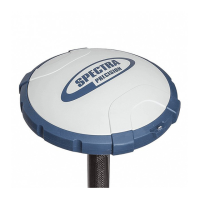
