Table of Contents
About Spectra Precision SP60 .............................................................1
SP60 Packout.....................................................................................2
Basic Supply.........................................................................2
UHF Kit PN92673-00 ...........................................................2
Office Power Kit P/N 94336 ..................................................3
Field Power Kit P/N 94335 ....................................................3
Standard Items......................................................................4
Other Optional Accessories .....................................................5
Firmware Options ..................................................................5
Trimble RTX Corrections Services............................................5
External Radio Kits & Antennas ..............................................6
Discover Your New Equipment .............................................................7
Front Panel ...........................................................................7
Phase Center Location ...........................................................8
Height Mark..........................................................................9
Buzzer................................................................................10
Using SP60 for the First Time ............................................................11
Charging the Battery ............................................................11
Inserting the Battery ............................................................12
Setting up the SP60 ............................................................13
Running a Survey ................................................................13
Ending a Survey ..................................................................13
SP60 Control Panel Description .........................................................14
Introducing SP60 as Rover ...............................................................17
Network Rover.....................................................................17
Rover Using Local Base........................................................17
L-Band Rover (Trimble RTX) .................................................18
Introducing SP60 as Local Base ........................................................19
Possible Local Base Configurations .......................................19
Internal vs. External Power Source ........................................19
Configuring SP60.............................................................................20
With Survey Pro...................................................................20
With FAST Survey................................................................21
Using the UHF Kit Option ...................................................................23
Installing the UHF Module into the Receiver ..........................24
Configuring the UHF Module ................................................25
Completing Rover Radio Setup..............................................26
Completing Base Radio Setup With External UHF Antenna ......27
Completing Base Radio Setup With Internal UHF Antenna.......28
Anti-Theft and Startup Protections......................................................29
Anti-Theft Protection............................................................29
Purpose...........................................................................29
Enabling/Disabling the Anti-Theft Protection.......................29
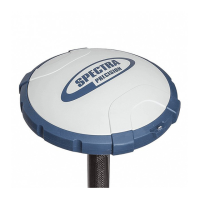
