How the Receiver Operates With the Anti-Theft On ..............29
What the Anti-Theft Protection Does Initially.......................29
What Events Will Trigger a Theft Alarm? .............................29
What Will Happen When a Theft is Detected?......................30
What if the Thief Removes the Battery? ..............................30
Disabling Anti-Theft Before Turning Off the Receiver ...........30
Lost your Anti-Theft Password? ..........................................30
Startup Protection ...............................................................31
Purpose...........................................................................31
Enabling/Disabling Startup Protection ................................31
How SP60 Operates with Startup Protection Active .............31
Difference Between Startup and Anti-Theft Protections ........31
Shared Resources.............................................................31
Can Anti-Theft and Startup Protections Be Both Active?.......31
Using Anti-Theft and Startup Protections in Survey Pro ..........32
Enabling/Disabling the Anti-Theft Protection.......................33
Using Anti-Theft and Startup Protections in FAST Survey .......34
Collecting Raw Data Files.................................................................. 35
Raw Data Logging in Standalone Mode ..................................35
Raw Data Logging from Field Software...................................35
Downloading Raw Data Files to a USB Key.............................36
Downloading Raw Data Files Directly to a Computer................36
Post-Processing Raw Data Files.............................................36
Using the SP60 From an Android Platform.......................................... 37
Connecting an Android Platform to the SP60 .........................37
Installing SPace ..................................................................37
Making SP60 the “Position Provider” ....................................37
More Information about SPace ..............................................37
Appendix......................................................................................... 38
SP Loader Software Utility....................................................38
Installing SP Loader .........................................................38
Getting Started With SP Loader .........................................38
Upgrading Receiver Firmware ............................................39
Installing a Firmware Option..............................................40
Validating RTX Subscription ..............................................41
Reading Receiver Warranty Expiration Date.........................41
SP File Manager Software Utility ..........................................42
Installing SP File Manager ................................................42
Connecting SP60 to your Computer ...................................42
Getting Started With SP File Manager ................................45
Establishing a Connection with the Receiver .......................46
Copying Files to the Office Computer .................................46
Deleting Files from the Receiver ........................................47
Restoring Factory Settings ....................................................47
Technical Specifications.......................................................48
GNSS Characteristics .......................................................48
Real-Time Accuracy (RMS) ...............................................48
Subscriptions to Trimble RTX Corrections
Services Supported by SP60 .............................................49
Real-Time Performance ....................................................49
Post-Processing Accuracy (RMS) .......................................49
Data Logging Characteristics .............................................49
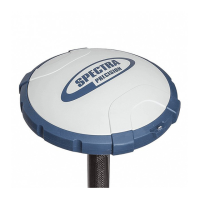
