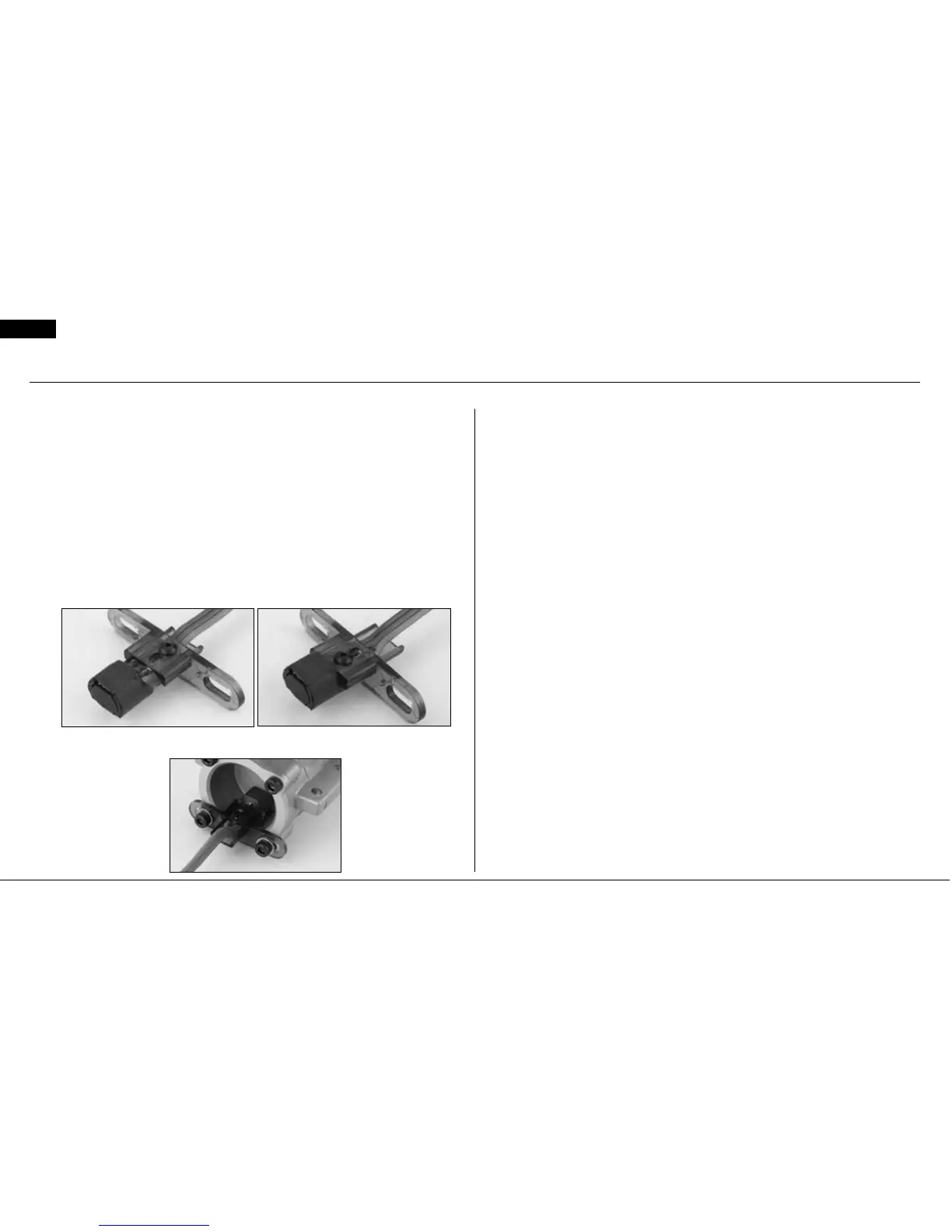Spektrum AR710010
EN
Installation (continued)
Important: Normally, the pickup is mounted touching the backplate of the
engine. If your system is not limiting RPM in flight, re-position the sensor
.5 to 1mm away from the back plate. This can be easily accomplished by
loosening the 2-56 button head screw on the sensor mount, re-adjusting
the position, and then tightening. This should resolve the issue.
Note: Threadlock must be used on the screws. The rpm sensor bracket is
adjustable for 50-size or 90-size engines by extending
or retracting the rpm sensor and fastening the screw in place.
• Plug the servo leads and rpm sensor into the appropriate ports in the
receiver.
• You are now ready to bind the system.
Note: In order for the system to operate, one remote receiver must be
plugged into receiver port B or R.
Connections
Note: The throttle and gear channels have two outputs. Output 1 is
unregulated and the pack voltage is provided at this port. Throttle and Gear
outputs 2 are regulated to 5.2 volts when a throttle servo and gyro are used
that are not compatible with high voltage. (Most gyros require less than 6
volts.)
.
Bracket adjusted for 50-size engine
Bracket adjusted for 90-size engine
