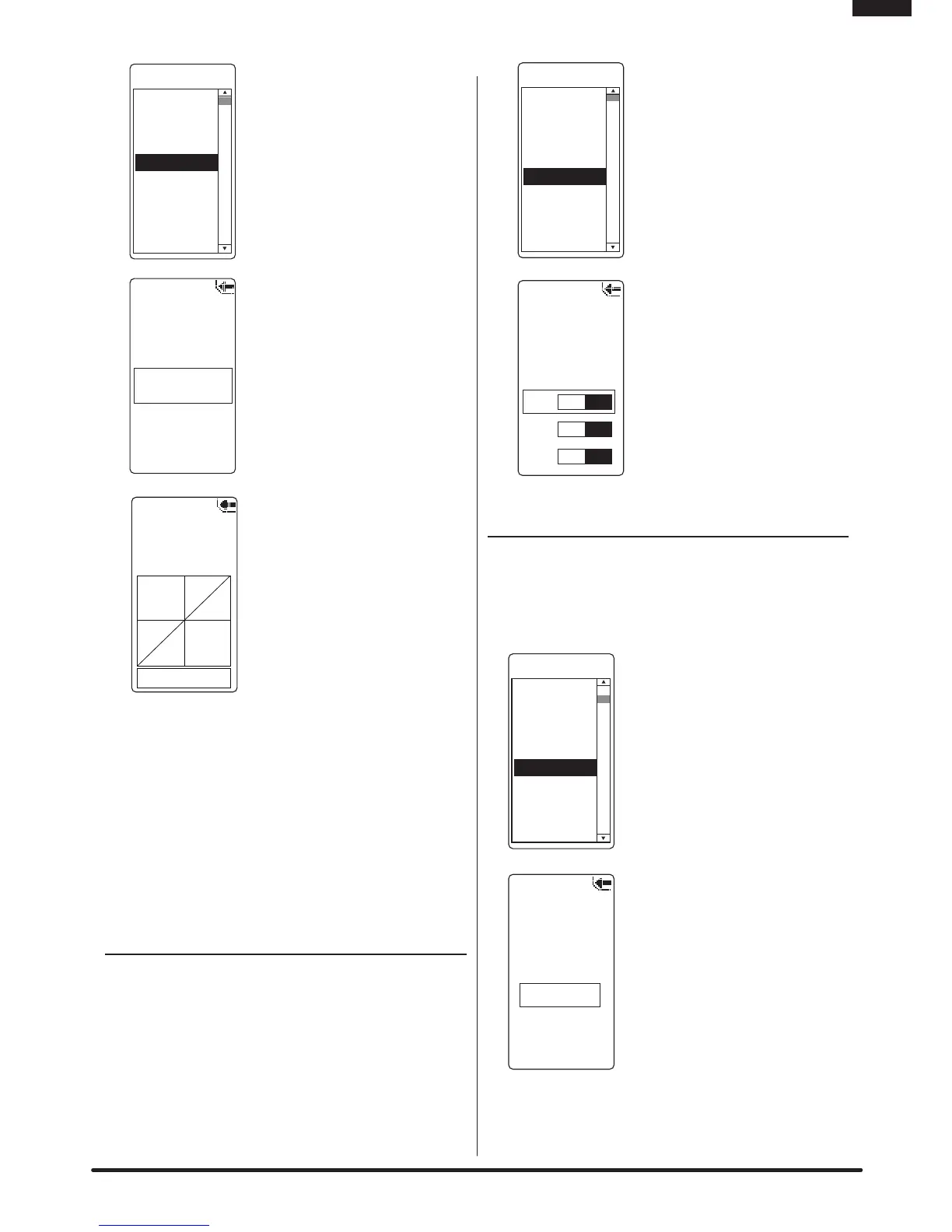11SPEKTRUM DX3R PRO USER GUIDE
EN
•FromtheListscreen,highlight
the Exponential function.
•Presstherollertoenterthe
Exponential function. The Expo
screen will display as shown.
Changing Values Equally:
•Rotatetherollertohighlightthe
channel you wish to adjust.
ST= Steering
TH= Throttle and brake
AX= Auxiliary channel 3
•Presstherollertoenterthe
highlighted channel’s travel
function.
•Rotatetherollertohighlight
the values at the bottom of the
screen. Press the roller to select
the values.
•Rotatingtherollerwheelwill
now adjust both the right and left
values simultaneously.
Changing Values
Independently:
•Toadjusttherightorleftvalues
independently, rotate the wheel
left or right for steering and aux,
or move the trigger forward or
backward for throttle. The left and
right values can now be adjusted independently.
•Tohighlightbothvaluesagain,presstherolleronce
and both values will be highlighted.
Note: Positive and negative Expo values are
available. A positive Expo value results in the
center being less sensitive (desirable most of
the time) while a negative value increases the
sensitivity around center (normally not used).
reverse
The Reverse function (servo reverse) establishes the
servo’s direction relative to the channel’s input (e.g., a
right steering input should result in a right steering angle
at the car). Reverse is available on all three channels.
•FromtheListscreen,highlight
the Reverse function.
•Presstherollertoaccessthe
Reverse function.
The following screen appears.
•Usetherollertoselectthe
channel you wish to reverse.
ST=Steering
TH=Throttle
AX= Auxiliary
•Presstherollertohighlightthat
channel and the surrounding
box will flash. Rotate the roller
to change to the desired servo
direction (REV or NOR).
•Presstherollertosetthevalue.
sub-TrIm
The Sub-Trim function corrects for minor angular
inaccuracies that occur when placing the servo horn
on the servo. In many cases, the servo horn is not
exactly perpendicular to the servo, or in the exact
optimum desired position.
•FromtheListscreen,highlight
the Sub-Trim function.
•Presstherollertoaccessthe
Sub- Trim function.
The following screen appears.
•Usetherollertoselectthe
channel you wish to reverse.
ST=Steering
TH=Throttle
AX= Auxiliary
•Presstherollertohighlightthat
channel. The surrounding box
will flash. Rotate the roller to
adjust the value and direction of
the sub-trim.
•Presstherollertosetthevalue.
User Name
01: Model 01
L 0%
R 0%
H 0%
L 0%
H 0%
L 0%
ST
TH
AX
Expo
01: Model 01
Steering
0% 0%
Expo
List
Model
Travel
Steer Rate
Exponential
Reverse
Sub Trim
Timer
Bind
Frame Rate
Main
User Name
01: Model 01
ST
TH
AX
Reverse
REV NOR
List
Model
Travel
Steer Rate
Exponential
Reverse
Sub Trim
Timer
Bind
Frame Rate
Main
User Name
01: Model 01
ST 0
TH 0
AX 0
Sub Trim
List
Model
Travel
Steer Rate
Exponential
Reverse
Sub Trim
Timer
Bind
Frame Rate
Servo Speed
