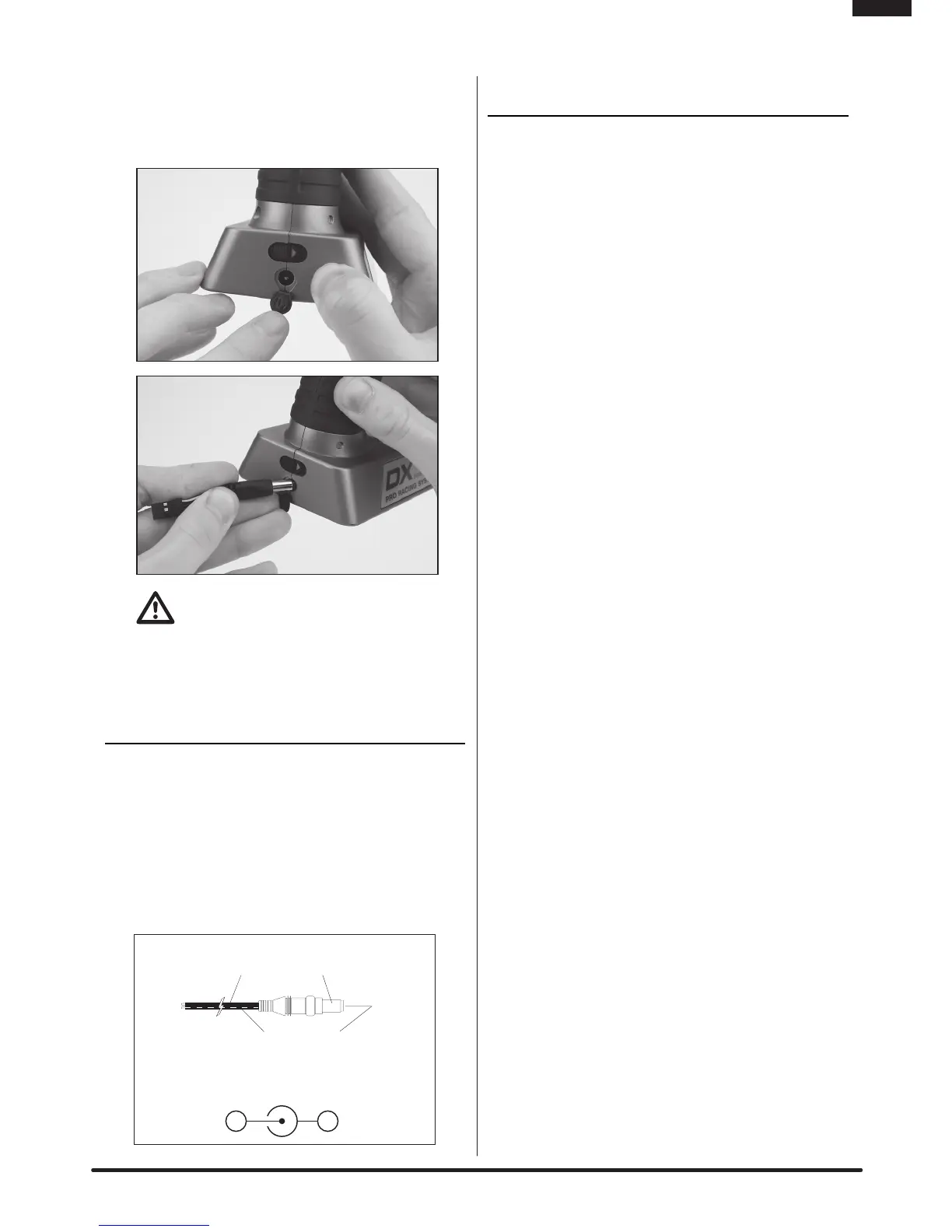5SPEKTRUM DX3R PRO USER GUIDE
EN
You can also use optional NiMH 1.2-volt AA
rechargeable batteries (SPM9525), which you can
recharge using the charge jack (not available on all
transmitters) below the transmitter’s on/off switch and
Spektrum’s optional charger (SPM9526).
WARNING: Charge only rechargeable
batteries. Non-rechargeable batteries may burst
causing injury to persons and/or damage to property,
and they may cause fire. Dry location use only.
ChargIng
(noT avaIlable on all TransmITTers)
Note: DX3R Pro transmitters with part numbers
that end in E or FR do not have charge jacks.
All Spektrum charge jacks are center pin negative.
Before using a charger, make sure the connector is
center pin negative, you can use a voltmeter for this.
Also, the DX3R PRO uses four cells. When charging,
use a charger designed for four cells (4.8-volt battery
pack).
Charger Pigtail for Transmitter
Spektrum Transmitter Charge Jack Polarity
BLACK TO POSITIVE
BLACK W/WHITE STRIPE TO NEGATIVE
-
+
ChargIng safeTy PreCauTIons
and guIdelInes
Failure to exercise caution while using this product
and comply with the following warnings could result
in product malfunction, electrical issues, excessive
heat, FIRE, and ultimately injury and property damage.
If the transmitter voltage drops below 4.0 volts
or the battery alarm goes off, change the batteries
or recharge them (if using rechargeable batteries)
immediately.
Read all safety precautions and literature prior to use
of this product.
•Neverleavebatteryandchargerunattendedduring
use.
•Neverallowminorstochargebatterypackswithout
adult supervision.
•Neverattempttochargedeadordamagedbatteries.
•Neverchargeabatteryifthecablehasbeenpinched
or shorted.
•Neverallowbatteriesorchargertocomeinto
contact with moisture at any time.
•Neverchargebatteriesinextremelyhotorcold
places (recommended between 50–80 degrees
Fahrenheit) or place in direct sunlight.
•AlwaysuseonlyNiMHrechargeablebatteries.
Chargers cannot charge batteries such as “heavy
duty,” “alkaline battery,” or “mercury battery.”
•Alwaysproperlyconnectchargerandbattery.
•Alwaysdisconnectthebatteryandchargerafter
charging, and let them cool between charges.
•Alwaysinspectthebatterybeforecharging.
•AlwaysterminateallprocessesandcontactHorizon
Hobby if the product malfunctions.
•Alwaysmakesureyouknowthespecicationsof
the battery to be charged or discharged to ensure it
meets the requirement of this charger.
•Alwaysconstantlymonitorthetemperatureofthe
battery pack while charging.
•Alwaysendthechargingprocessifthechargeror
battery comes hot to the touch or starts to change
form during the charge process.
