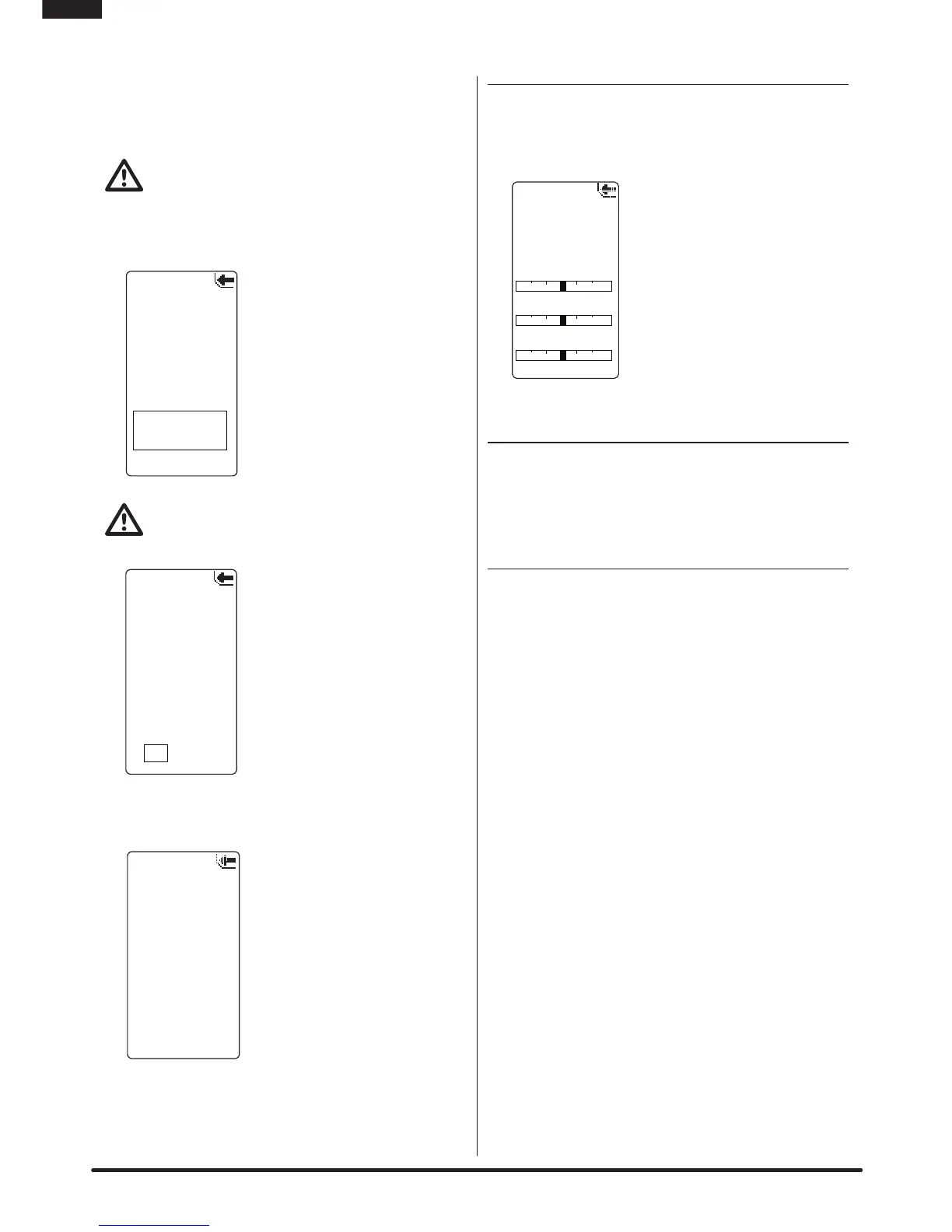16 SPEKTRUM DX3R PRO USER GUIDE
EN
Parameters:
Within Reset, you can use the Parameters function
to recalibrate the transmitter’s steering and brake
potentiometers.
CAUTION: If calibration is not properly
completed, the radio will not function correctly.
If after calibration the steering or throttle does not
function properly (the travel is reduced or no servo
travel), you will need to recalibrate the transmitter.
•IntheListscreenusetheroller
to highlight the Reset function.
•Presstherollertoaccessthe
Reset functions
•Usetherollertoselect
Parameters.
•Presstherollertoaccessthe
Confirm screen.
CAUTION: Once YES is selected, you must
complete all the calibration steps described in
this section or the radio will not function properly.
•UsetherollertohighlightYES
then press the roller to reset.
The following screen appears.
Note: The values will change to correlate with
the actual potentiometers.
•Rotatethesteeringwheelfull
right then full left; then move
the throttle trigger to full throttle
and full brake.
•Afterrealigningsteering
and throttle/brakes,
highlight SAVE. Press the
roller to save the settings.
monITor
The servo monitor displays the servo output positions
graphically and digitally. This monitor can be useful in
troubleshooting setups, displaying mixing functions
and how they interrelate.
•IntheListscreenusethe
roller to highlight the Monitor
function.
•Presstherollertoaccessthe
Monitor function. The real-time
servo output positions will
display.
sysTem
The System function allows you to program the six
available switches to a desired function. You can
select the user name, adjust the display and set alert
types.
Switch Select
The Switch Select function allows you to assign any
of the six available switches to one of the following
functions.
Inhibit Switch/button turned off
Aux 3P Channel three functions as a three-
position output
Aux 2P Channel three functions as a two-
position output
Aux Lin Channel three functions as a
linear output
Brake Full brake trim
Thr Exp Throttle exponential
Idle Up Engages idle up
ROSS bnd*
Activates Losi R.O.S.S. to the bind port
ROSS Aux* Activates Losi R.O.S.S. to the Aux port
Thr Trim Throttle trim—adjusts the neutral
throttle position
S/R Override Steering override
Str Exp Steering exponential
Str S/R Steering rate
Str Trim Steering trim
Timer* Activates up, down and rolling lap
timers
* ROSS Bnd, ROSS Aux, and Timer can only be
assigned to button F.
Cycle
Controls
SAVE
Calibrate
CH1- 1928
CH1 1929
CH1+ 1929
CH2- 2240
CH2 2240
CH2+ 2240
Model
01: Model 01
Reset
User Name
Parameters
Saving
incorrect
calibration
data may
cause radio
to operate
different than
expected
Confirm
NO
YES
User Name
01: Model 01
ST +0
TH +0
AX +0
Monitor
