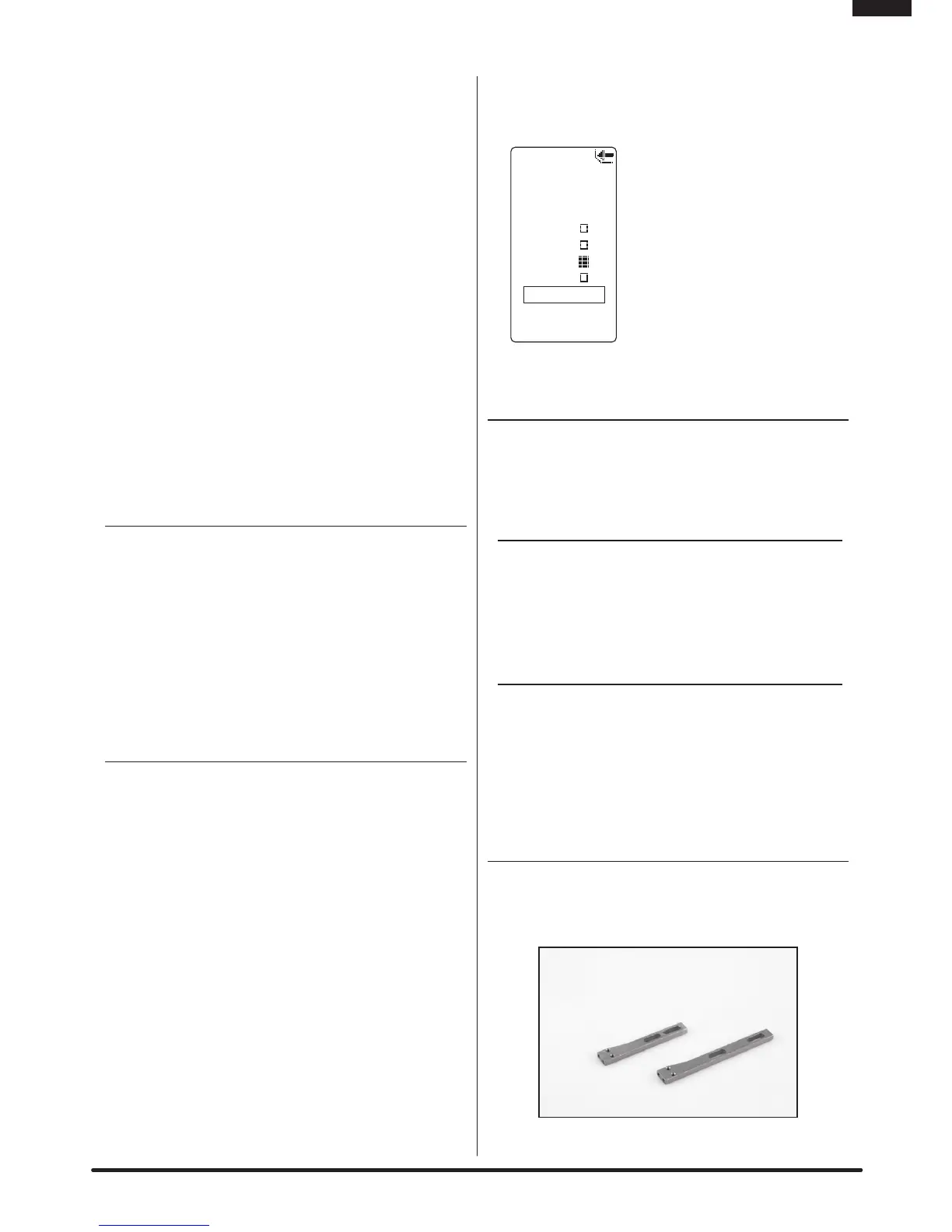19SPEKTRUM DX3R PRO USER GUIDE
EN
Method B
For this method you either need to know the internal
gear ratio (normally provided in the vehicle’s manual)
or calculate the ratio via the number of teeth on the
gears. It is also necessary to calculate the circumference
(distance around) of the tire. Once the internal ratio is
known, and the circumference in feet determined, divide
the circumference by the internal ratio and use this value
as the conversion.
To calculate circumference, multiply 3.14 x the tire’s
diameter in inches, then divide by 12 to get to feet.
To calculate internal gear ratio, divide the larger gear
by the small gear. With multiple gear transmissions,
multiply each of the larger to smaller gear reduction
ratios to arrive at the final ratio.
Note: The Telemetry screen displays the
maximum recorded speed from the point the
receiver was turned on. To reset the maximum
recorded speed, turn off the receiver, then back on.
Tele: Temp
Unit: Display Temperature Unit in degrees Fahrenheit
or Celsius.
Alert: The Temperature Alert allows you to preset an
alert warning when you reach a specified temperature.
Note: The Telemetry screen displays the
maximum achieved temperature from the point
the receiver was turned on. To reset the maximum
temperature, turn off the receiver, then back on.
Tele: Batt
Note: The voltage displayed is the receiver
voltage. This is especially useful for nitro cars in
alerting you to change your receiver pack before
your vehicle goes into failsafe due to low battery
pack voltage.
Alert: The Battery Alert setting allows you to preset
a low voltage warning. When the battery voltage
in your receiver drops below the preset voltage,
the transmitter will alert you by beeping. Typical
recommended preset value is 1.1-volt per cell.
However, when using high-current draw servos,
reduce that value to .9-volt per cell.
Recommended voltage settings:
•5-cell6.0-voltpack=5.5volts
•4-cell4.8-voltpack=4.4volts
•RotatetherollerandplaceaboxaroundTele:
Speed, then press the roller. The surrounding box
will flash.
•Rotatetheroller to select the desired sensor setting
for adjustment then press the roller.
•
Press the
roller
to select the
sensor parameters to adjust.
•Presstheroller and a
surrounding box will flash.
•Rotatetheroller to adjust the
value and press the roller to
select.
InsTallIng TelemeTry
sensors* In your vehICle
* Telemetry sensors, mounting brackets, and telemetry
compatible receivers sold separately. The SR3100
receiver is not telemetry compatible.
reCeIver baTTery volTage
Receiver battery voltage is built into the telemetry compatible
receiver and no further attachment of sensors is necessary.
Note: The receiver battery must be above 3.5
volts for proper telemetry operation.
rPm/sPeed sensor (nITro) (sPm1452)
An infrared sensor is available to record rpm values that the
transmitter unit can convert to actual speed in mph or km/h.
The sensor emits an infrared light and a receptor records
the reflection vs. the absorption of light. You need to place a
reflective or light absorbing decal (provided) on the flywheel to
allow the sensor to record rpm. Mounting hardware is available
for easy installation.
RPM/Speed Sensor Installation (Nitro)
• Choosethecorrectnitromountforyourengine.
Two mounts are available: one for .12–.15 engines
(SPM1502) and one for .21–.26 engines (SPM1501).
Tel. Setup
01: Model 01
Screen: Main
Batt:
Temp:
Speed:
Laps:
Tele:Speed
Units: MPH
Roll: 1.00
