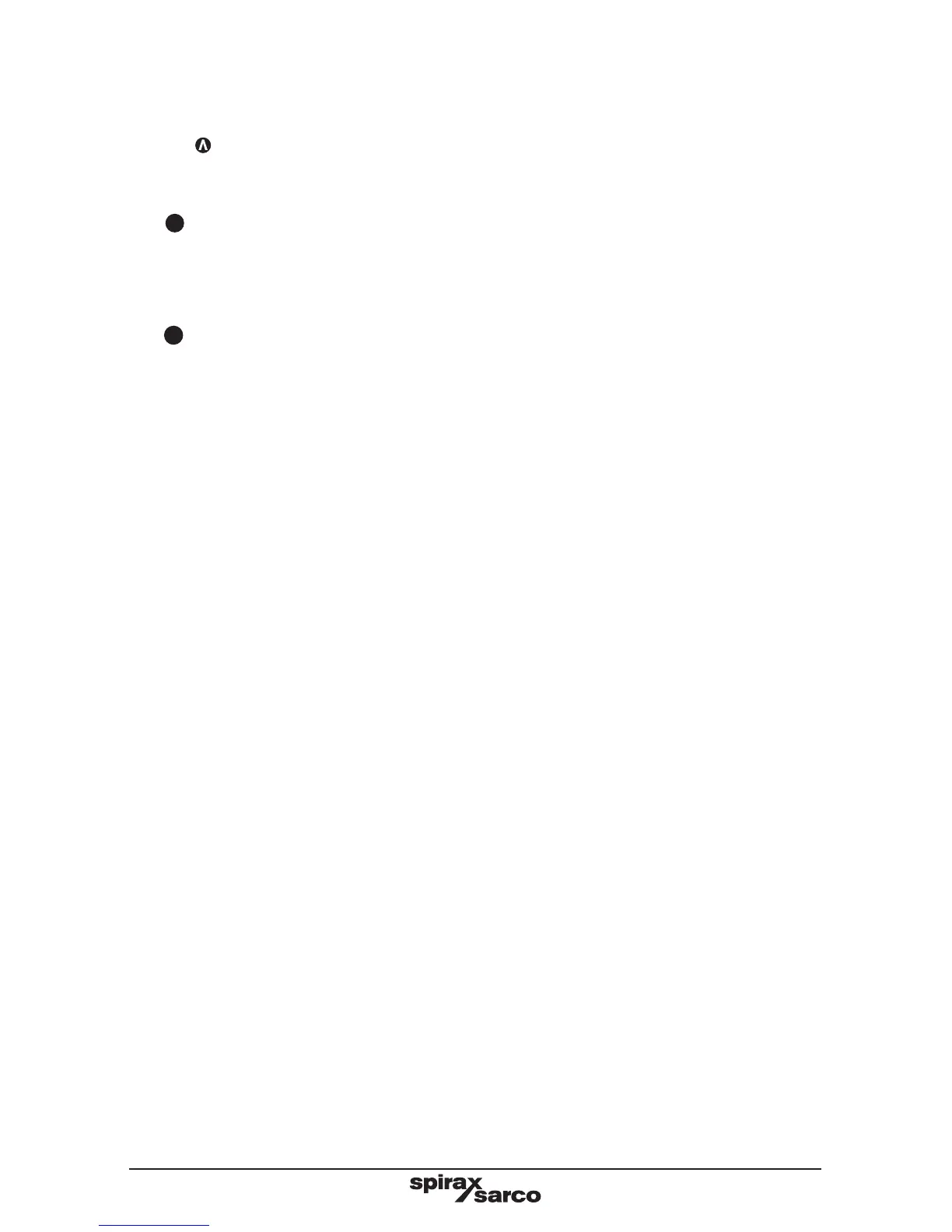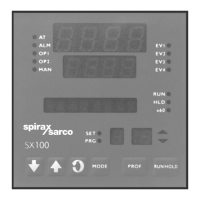9
2.3 Using the buttons
Use the button to:
-
scroll through the menus.
The
OK
button is used to:
-
enter the commissioning mode (press and hold for five seconds).
-
enter the alarm reset passcode.
The
AL
button is used to:
-
test the alarm relays.
-
test the external circuits.
2.4 LCD display
The LCD display shows what the system is doing.
It indicates whether:
-
an alarm condition is present.
-
the pump is operating (on / off control).
-
the valve is moving (proportional control).
Moving segments show whether the water is rising or falling. A single static segment indicates
the water input / steam output is in equilibrium.
