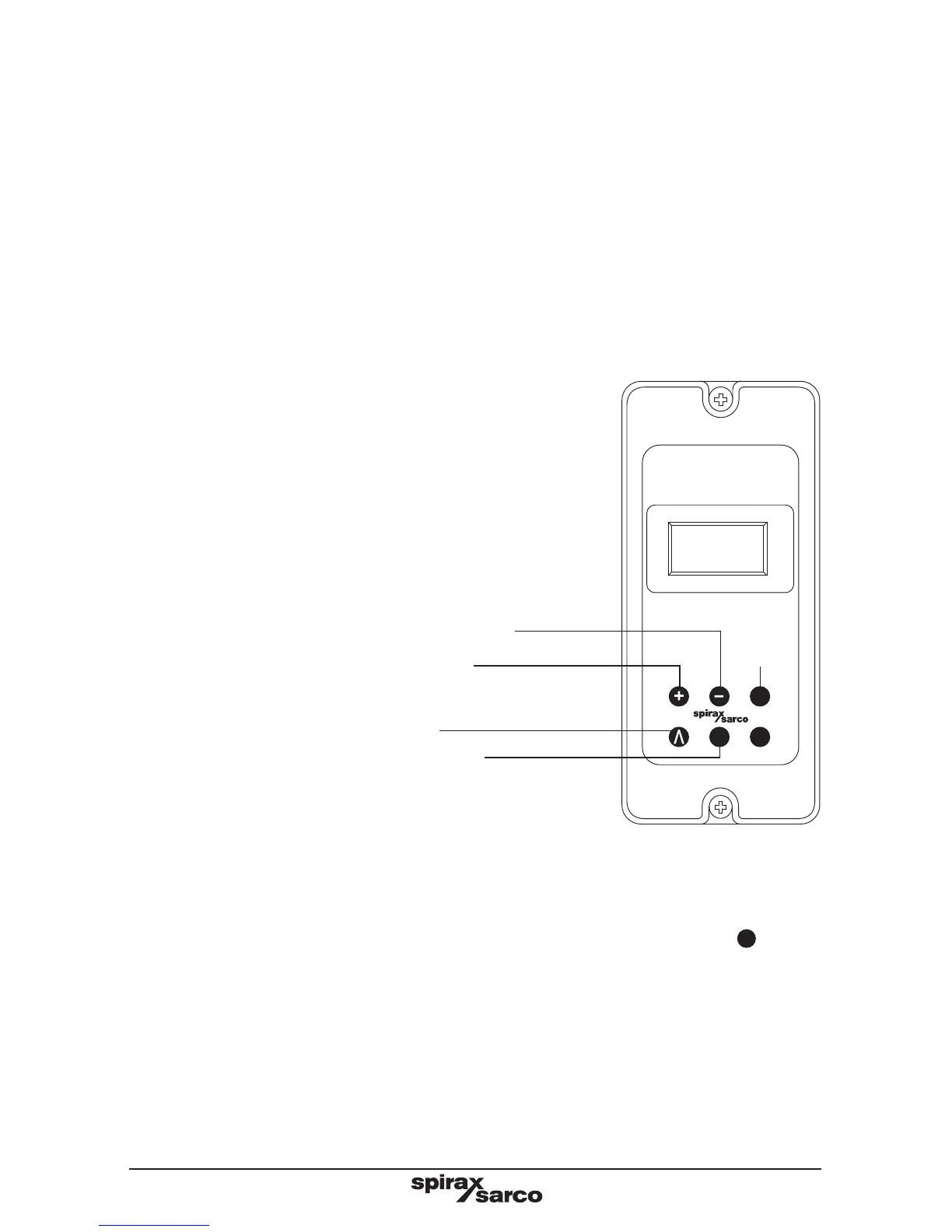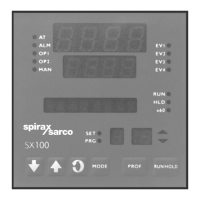24
LC2250
%
OK
AL
6. Commissioning
6.1 General information
All commissioning for the product is carried out via the front panel.
WARNING: On entering the commissioning mode the product will cease normal
control. The control relay (or 4 - 20 mA output) will stop the valve or switch off the
pump. For safety, the alarm relay(s) will continue to operate as normal. To regain
normal control, return to the run menu by selecting 'end'.
WARNING: If during commissioning, the buttons are not pressed for a period of
greater than 5 minutes, the controller will revert back to run mode and an error will
occur. If the calibration was incomplete the controller may not provide the correct
control.
Please note that the LC2250 has no battery. The programmed settings are held in non-volatile
memory (Flash) and are written to after changing a parameter and pressing the
OK
button.
Scroll up the menu and increment digits
Manually open valve or switch on the pump.
(Commission mode only)
Enter commissioning mode (five seconds) and
parameters / digits (when flashing)
Manually close the valve (Commission mode only)
LCD
display
Fig. 11 Display screen and keypad
Test
the
alarms