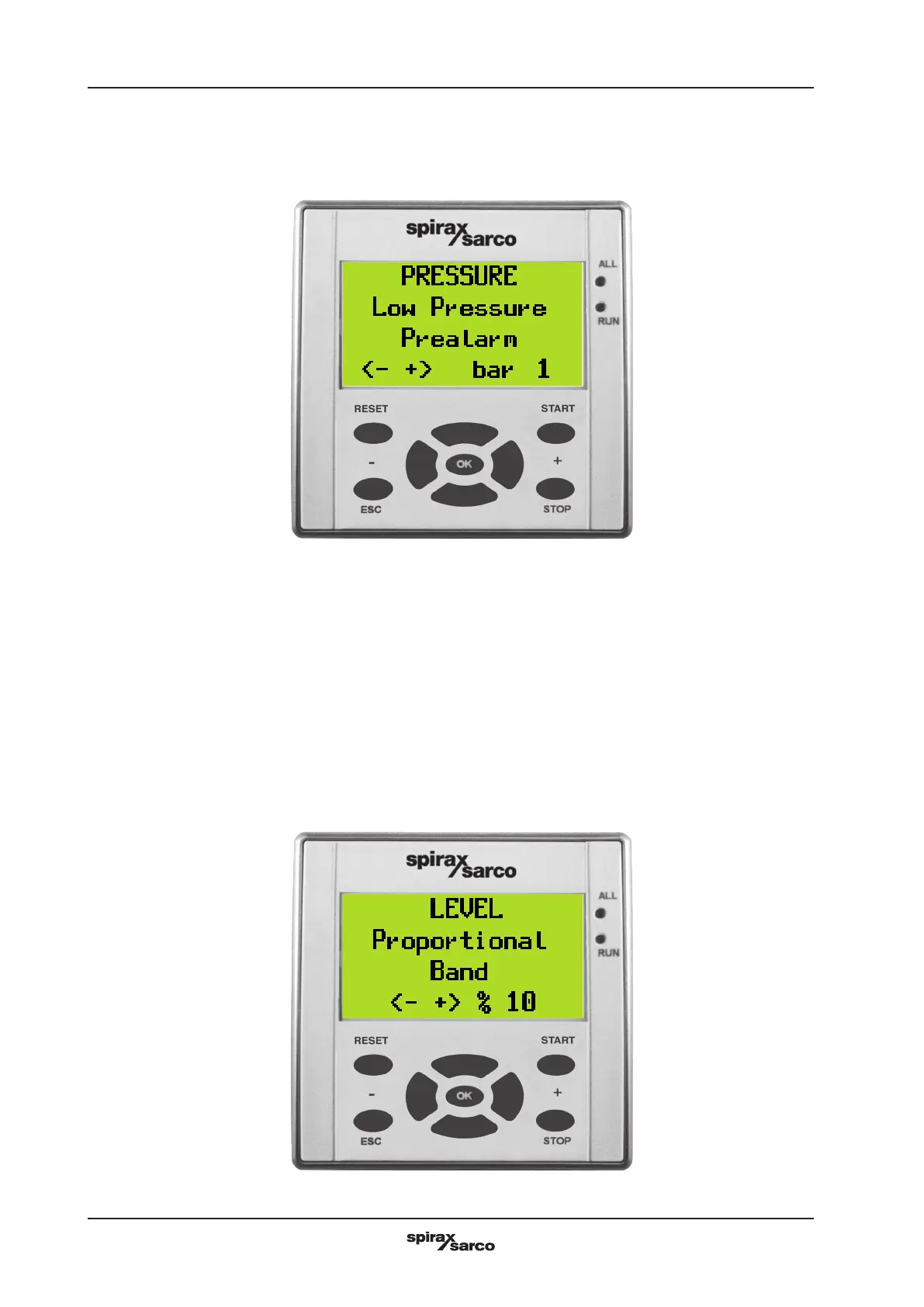32 3.635.5275.253
Step 4 – Press the
^
key to access next Screen 29.
Screen 29
Screen 30
Enter the desired value of the proportional band (gain) constant (0 to100%) using the
^
- and +
^
keys.
Note: the entered value will be stored until a successive modication.
Action of the level controller (except ON-OFF control).
To set the controller operation, follow this procedure:
Step 1 – Push the
^
button to shift to the next screen.
Push the
^
- and +
^
to set the required proportional band value (0 ÷100%).
Note: the entered value will be stored until the next variation.
