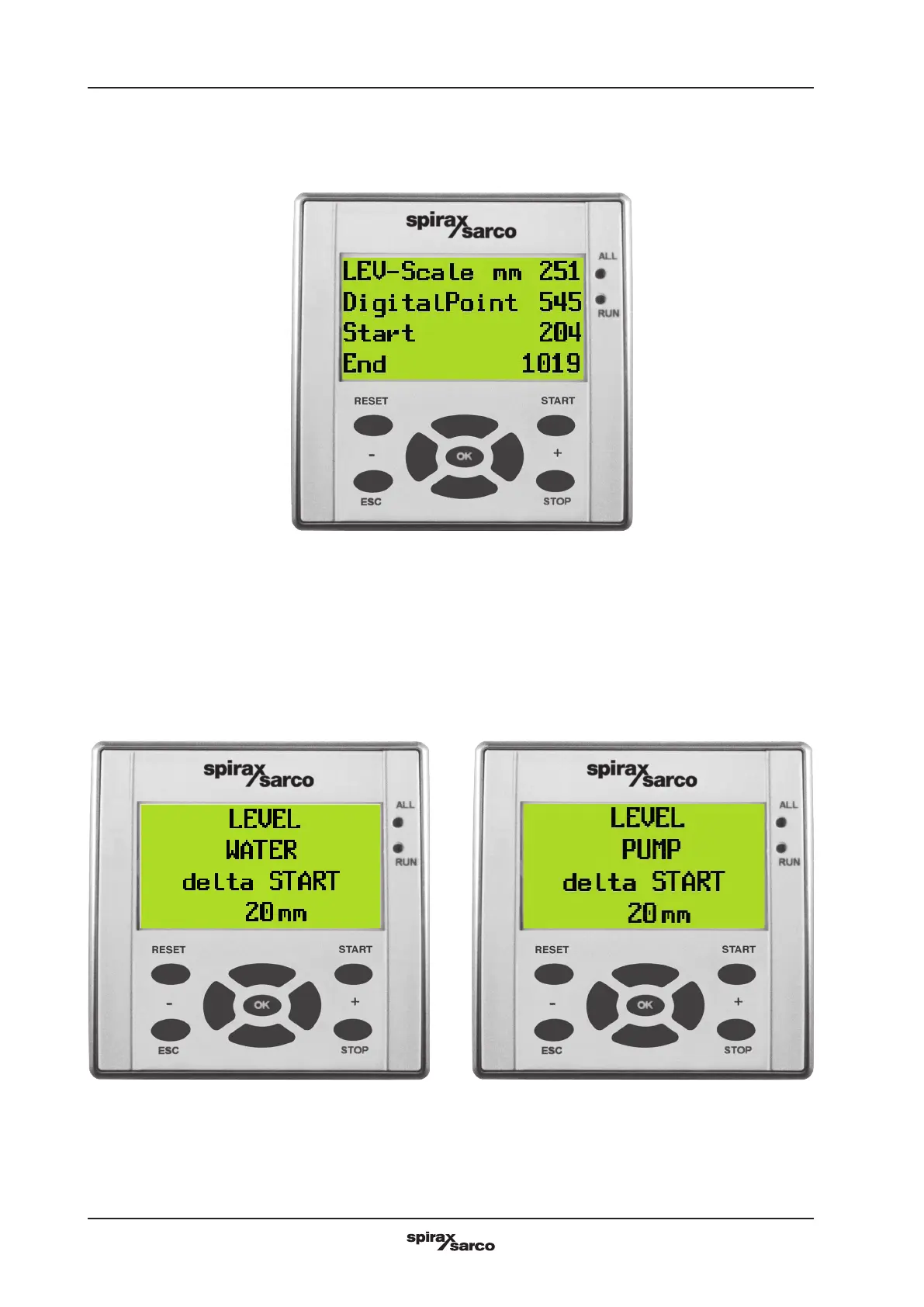36 3.635.5275.253
This screen is to enter the level control zero and full scale values.
Repeat the same procedure used to enter the pressure value.
Note: in case of continuous level measurement (4-20 mA) with water control ON-OFF the screen will display
the level of delta (related to the START-STOP control set of the water).
To enter the level value:
At the end of the parameters setting press the
^
key to shift to the next screen.
Screen 35
Screen 36A Screen 36B